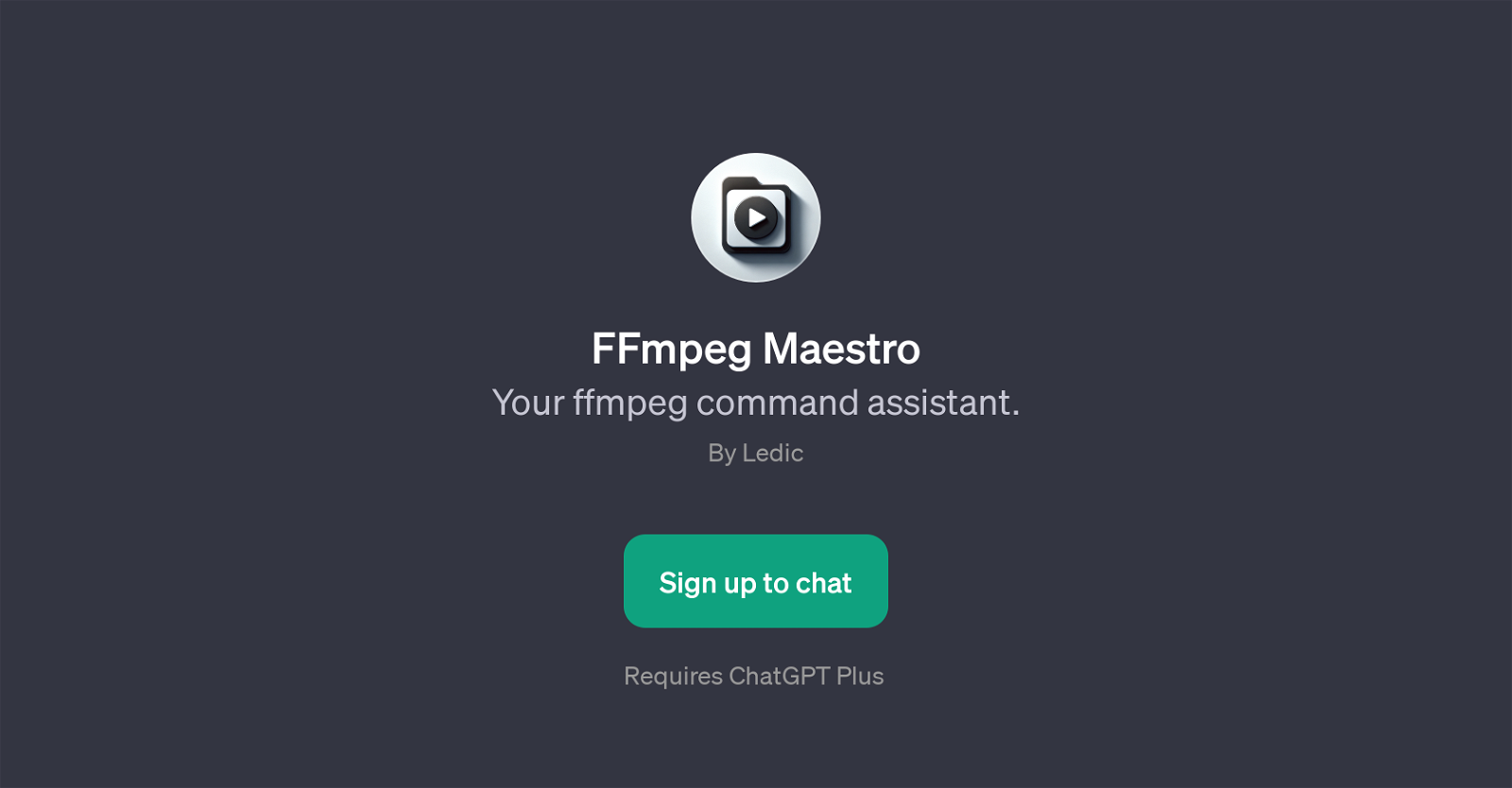FFmpeg Maestro
The FFmpeg Maestro is a GPT designed to assist users with ffmpeg commands. It simplifies the process of working with ffmpeg, an open-source technology used for handling multimedia data.
The functionality of this GPT includes helping users to convert different types of multimedia files, making it an invaluable assistant for those frequently working with multimedia data.
Command conversions that FFmpeg Maestro can assist with include, but are not limited to, converting .mov files to .mp4, converting mp4 files to gif, and more.
In addition, it provides guidelines on the optimal settings for 1080p videos, and it offers aid in compressing videos without any loss in quality. Furthermore, this GPT can assist users in extracting audio from a video file, muting a video, cropping a video, and creating video slow motion.
FFmpeg Maestro requires ChatGPT Plus for usage. By leveraging the capabilities of FFmpeg Maestro, users can streamline their multimedia tasks effectively and efficiently.
Would you recommend FFmpeg Maestro?
Help other people by letting them know if this AI was useful.
Feature requests



If you liked FFmpeg Maestro
People also searched
Help
To prevent spam, some actions require being signed in. It's free and takes a few seconds.
Sign in with Google