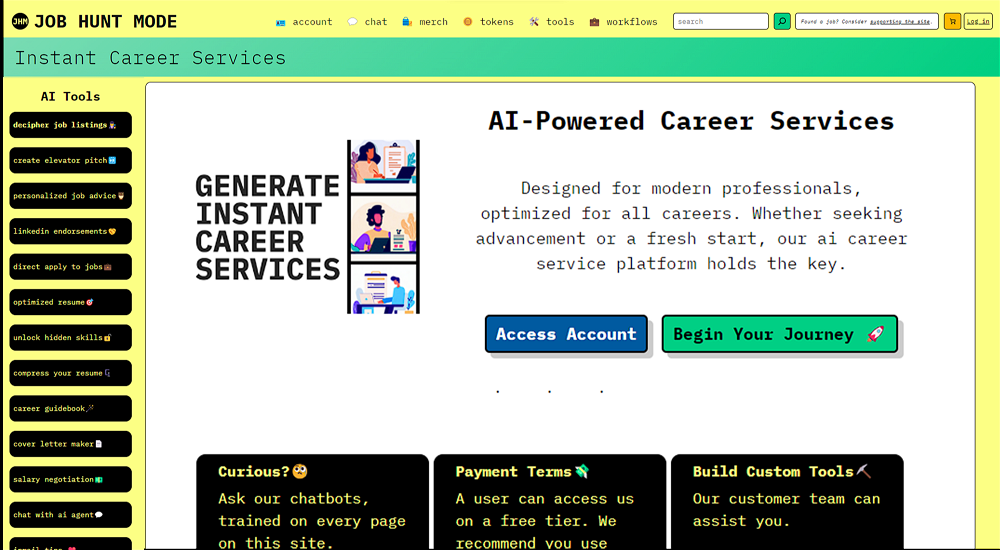FlourishingApp - JobCrafting
FlourishingApp - JobCrafting is a GPT that acts as a supportive assistant for developing personalized Job Crafting Plans. This tool aims to assist users in redefining their work life and making it more fulfilling, effective, and meaningful.
It can help you discover methods to refine your work tasks for improved effectiveness and enhance your work relationships. Additionally, the GPT encourages inquiries about finding more meaning in your work and refining users' Job Crafting Plan.
Users interact with the tool through a series of prompt starters, initiating discussions around optimal work-life approaches, which fosters a proactive atmosphere for job crafting.
In essence, the FlourishingApp - JobCrafting GPT enables individuals to reshape their jobs in a way that can bring about a noticeable enhancement in job satisfaction and overall productivity.
Note: User sign-up and a ChatGPT Plus subscription may be required to access the full features of this GPT.
Would you recommend FlourishingApp - JobCrafting?
Help other people by letting them know if this AI was useful.
Feature requests



If you liked FlourishingApp - JobCrafting
Featured matches
Other matches
People also searched
Help
To prevent spam, some actions require being signed in. It's free and takes a few seconds.
Sign in with Google