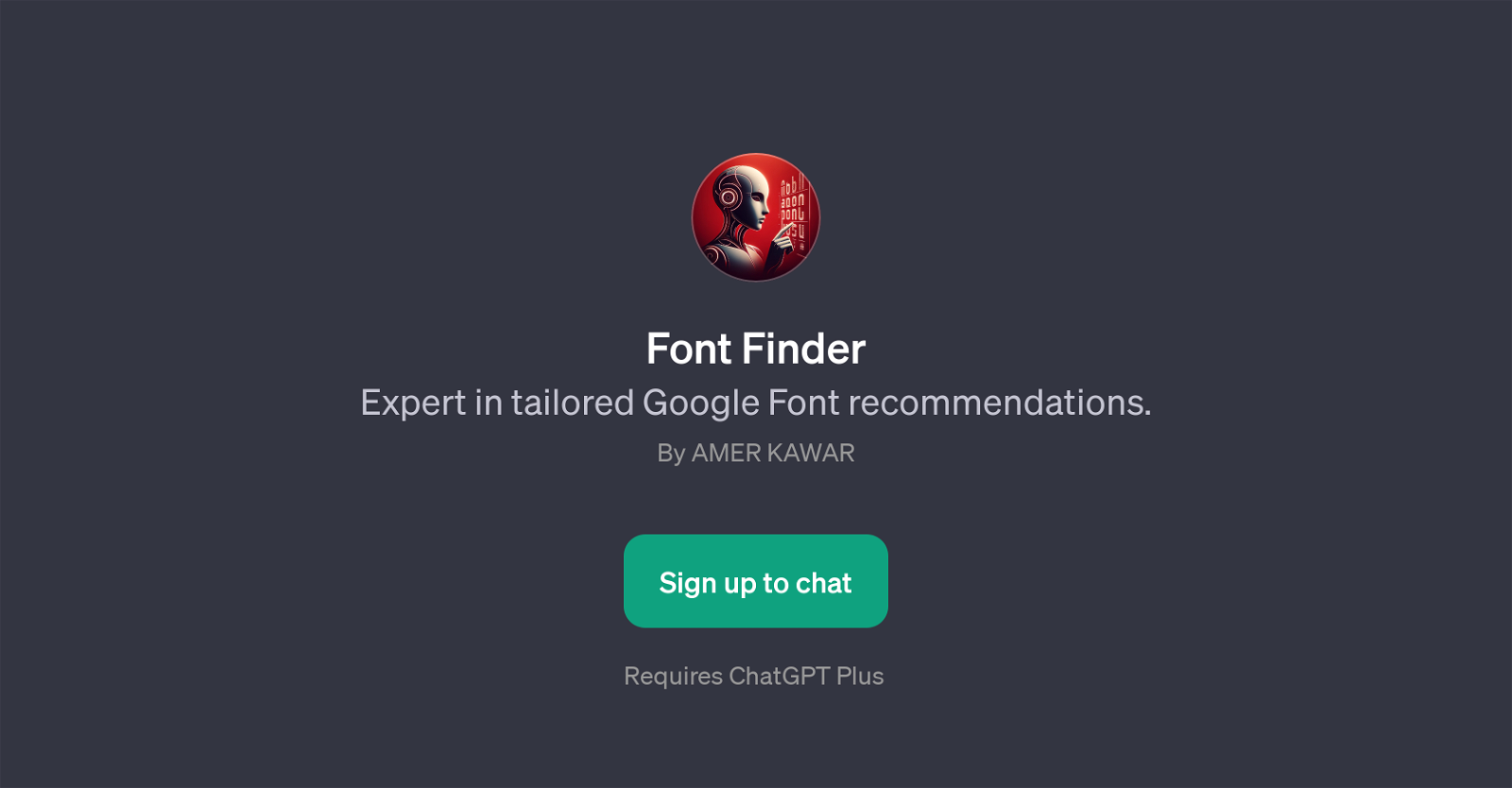Font Finder
Font Finder is a GPT designed to provide expert, personalized recommendations for Google Fonts. Built with the objective to aid users in finding the perfect typeface for their specific business needs, it harnesses the potential of AI technology to provide targeted font suggestions.
Users are prompted to furnish details such as their industry, the style or vibe they are aiming for, their logo font needs, as well as any other relevant information concerning their enterprise.
With this information at hand, Font Finder is able to offer font suggestions that align with the user's given context and requirements. Similarly, for those seeking font combinations for their website, sharing details of their industry enables Font Finder to provide suitable recommendations.
Consequently, the tool effectively reduces the barrier that comes with the selection process of typography. Whether it's for a logo, a website, or other business-related projects, Font Finder makes font-selection a seamless, insightful, and value-added process.
It's important to note that usage of the Font Finder GPT requires ChatGPT Plus.
Would you recommend Font Finder?
Help other people by letting them know if this AI was useful.
Feature requests
If you liked Font Finder
Help
To prevent spam, some actions require being signed in. It's free and takes a few seconds.
Sign in with Google