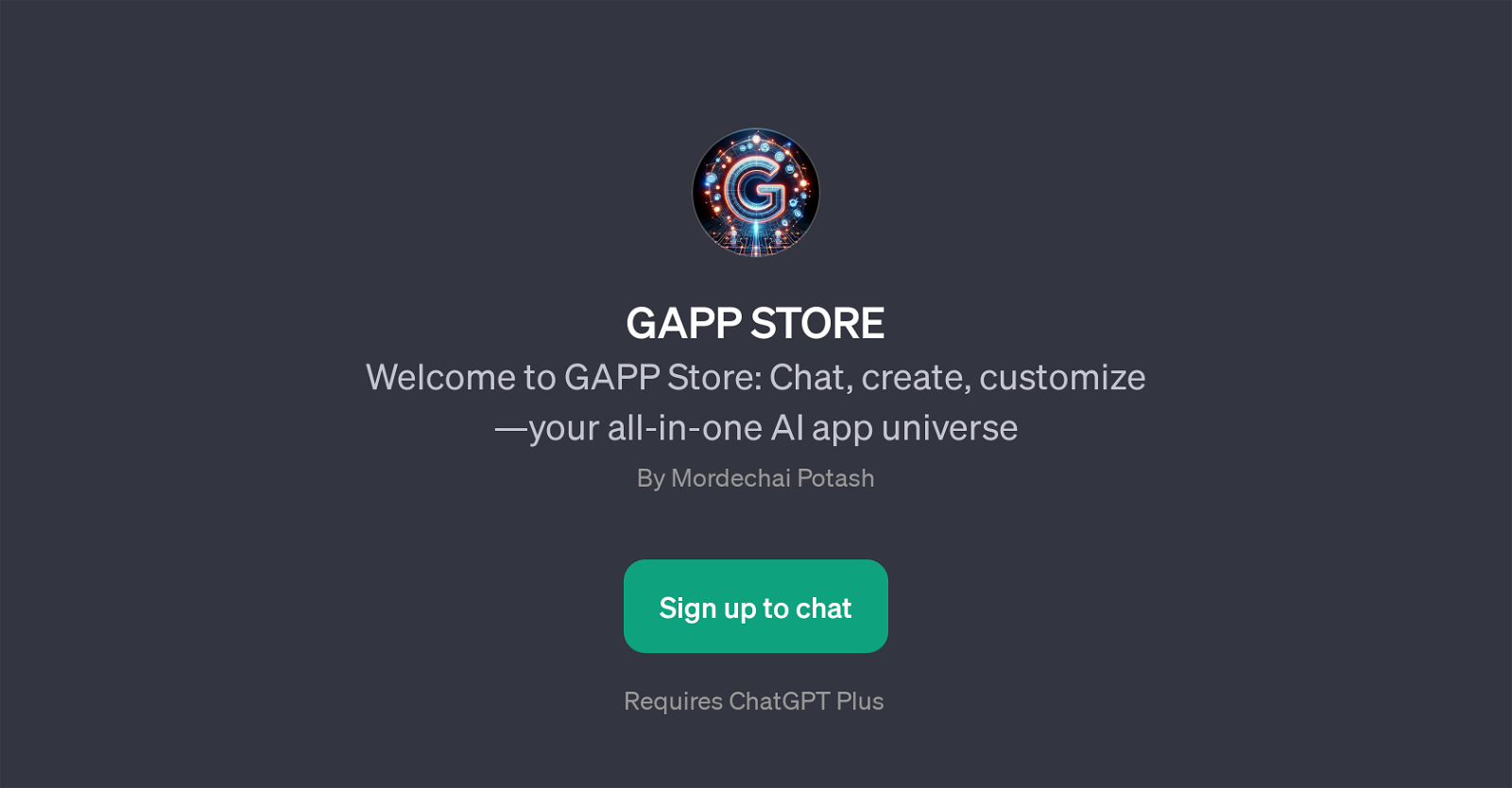GAPP Store
GAPP Store is a GPT built as a comprehensive platform for AI applications. It acts as a centralized hub for users to chat, create, and customize AI apps.
This GPT serves as an AI app universe, where users can explore a wide array of applications according to their needs and preferences. The GAPP Store allows users to interact and engage with different AI app possibilities in one place, with various functions available for exploration.
The store contains diverse apps that can be found using an intuitive navigation system. Some examples of usage prompts include: 'What are the trending apps?', 'Show me the top apps.', and 'List all apps in the store.'.
These functionalities enable users to participate and understand the AI app community better, and potentially customize or create their unique AI apps.
Do note that access to the GAPP Store requires ChatGPT Plus. In essence, GAPP Store is a very user-centric GPT, aiming to provide an application experience that is dynamic, interactive, and catered to individual user needs.
Would you recommend GAPP Store?
Help other people by letting them know if this AI was useful.
Feature requests



If you liked GAPP Store
People also searched
Help
To prevent spam, some actions require being signed in. It's free and takes a few seconds.
Sign in with Google