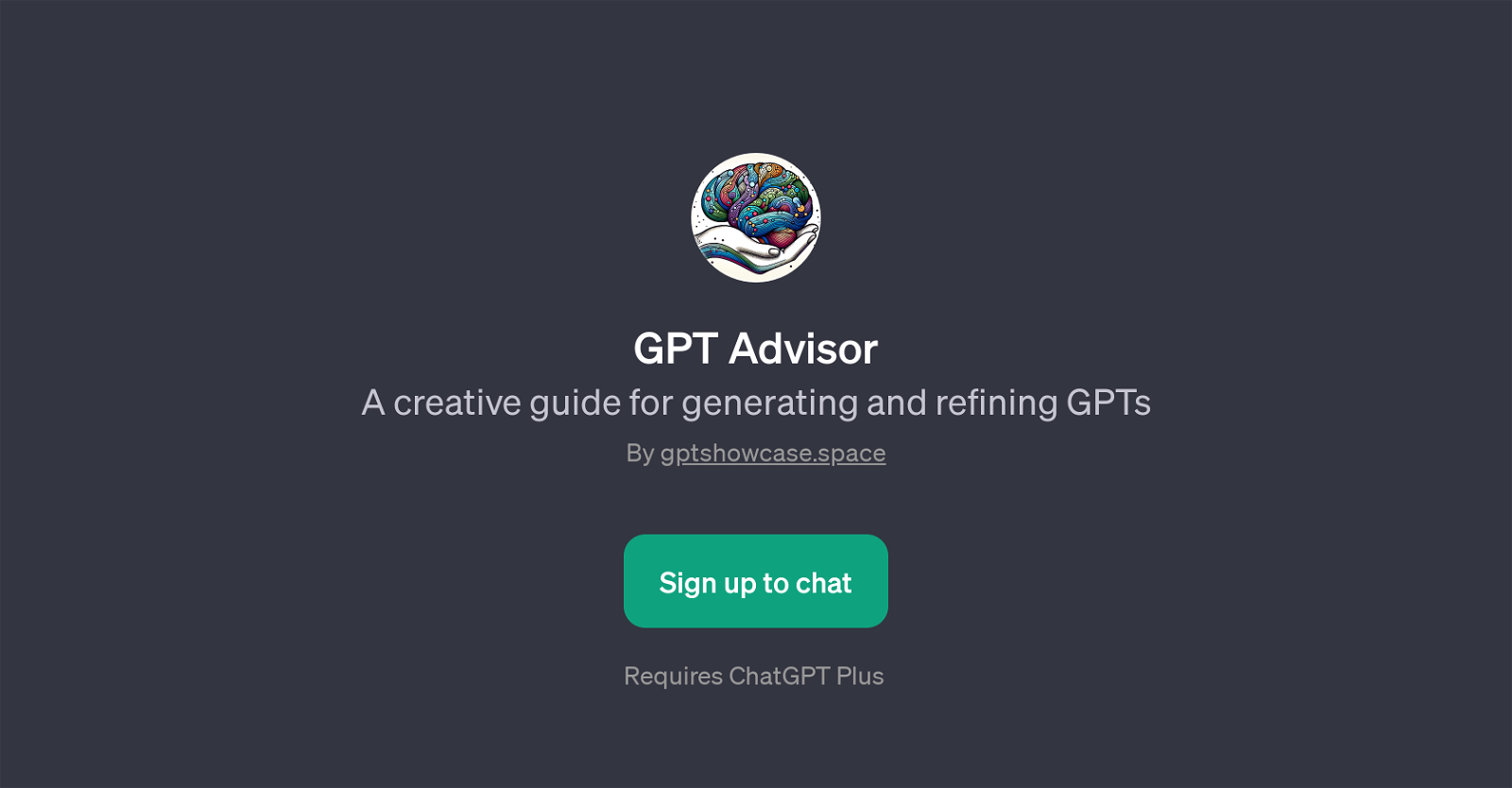GPT Advisor
GPT Advisor is a specialized AI tool designed to assist in the generation and refinement of Generative Pre-trained Transformers (GPTs). This tool operates on the basis of providing creative guidance to develop high-quality, engaging GPTs.
By utilizing GPT Advisor's offerings, users get assistance in enhancing the appeal and functionality of their GPTs, resulting in improved user engagement.
The tool also offers insights into best practices when designing a GPT, helping users to optimize the text generation to suit specific requirements and meet quality standards.
Furthermore, GPT Advisor brings the provision to suggest improvements for GPT's behavior. This includes fine-tuning GPT's responses, making relevant suggestions, and augmenting the overall interactivity provided by the GPTs.
An additional feature that proves valuable for GPT creation is the ability of the GPT Advisor to aid in the integration of user feedback into a user's GPT.
This ensures the maximum usability and relevance of the GPTs developed. Please note that usage of GPT Advisor requires a subscription to ChatGPT Plus.
Its strategic orientation makes GPT Advisor a dependable tool for those venturing into or existing within the space of GPT creation and refinement.
Would you recommend GPT Advisor?
Help other people by letting them know if this AI was useful.
Feature requests
If you liked GPT Advisor
Help
To prevent spam, some actions require being signed in. It's free and takes a few seconds.
Sign in with Google