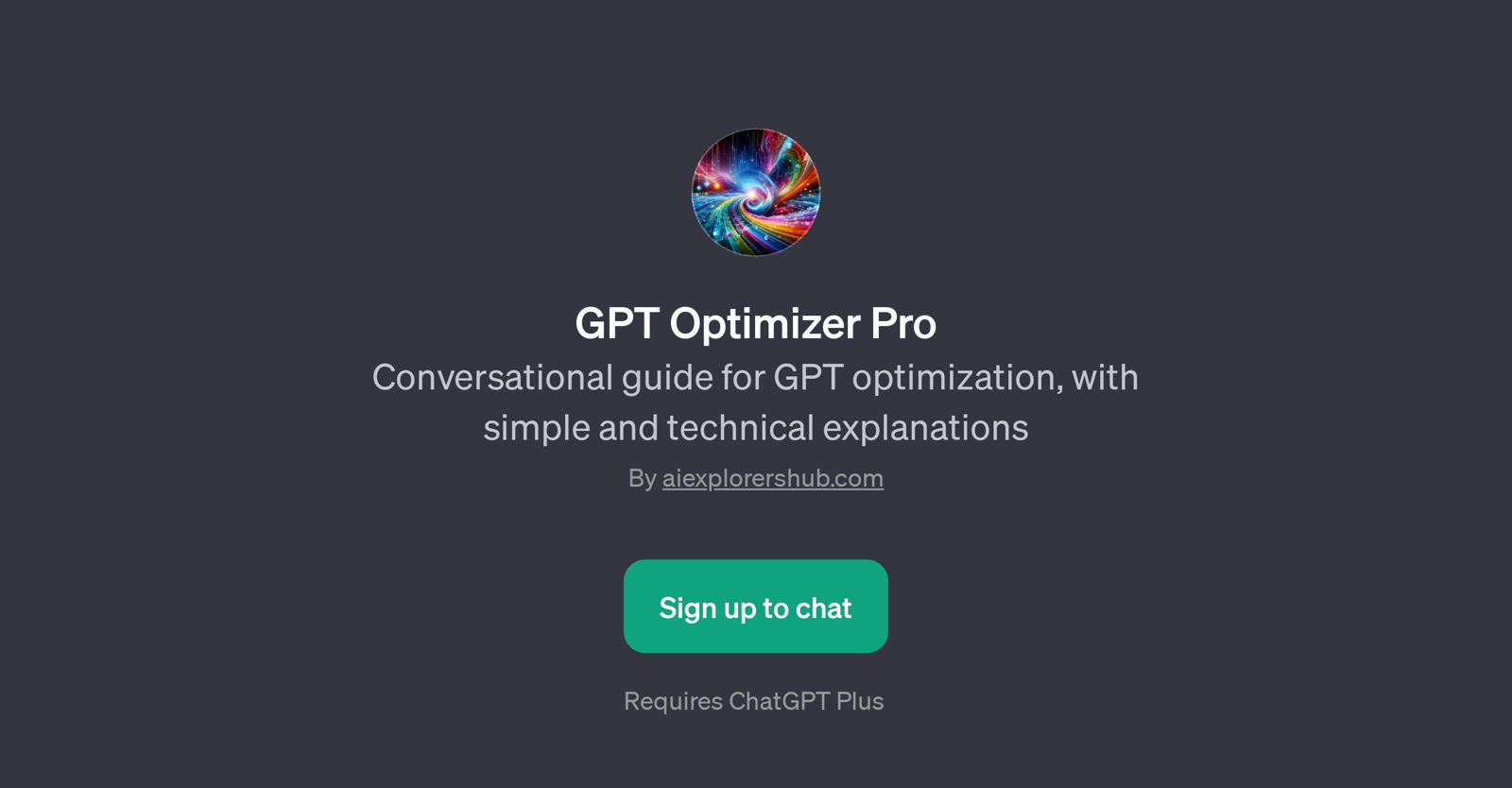GPT Optimizer Pro
GPT Optimizer Pro is a Generative Pretrained Transformer (GPT) built to provide comprehensive guidance for optimizing GPTs. Developed by aiexplorershub.com, it functions as a conversational tool designed to demystify the complexities associated with enhancing these machine learning models.
The GPT utlilizes both simple and technical language to explicate various concepts related to GPTs. This GPT not only provides explanations, but also frames them through real-world examples, making a user's learning experience much more practical and tangible.
Specific topics of instruction include prompt engineering, how Retrieval-Augmented Generation (RAG) operates, and the concept and application of fine-tuning in GPTs.
Consequently, users of GPT Optimizer Pro are poised to gain an improved understanding and ability to better optimize their GPT models. It's important to note that use of this tool requires a ChatGPT Plus subscription.
Would you recommend GPT Optimizer Pro?
Help other people by letting them know if this AI was useful.
Feature requests



1 alternative to GPT Optimizer Pro for Gpt optimization guidance
If you liked GPT Optimizer Pro
People also searched
Help
To prevent spam, some actions require being signed in. It's free and takes a few seconds.
Sign in with Google