Graffiti Text
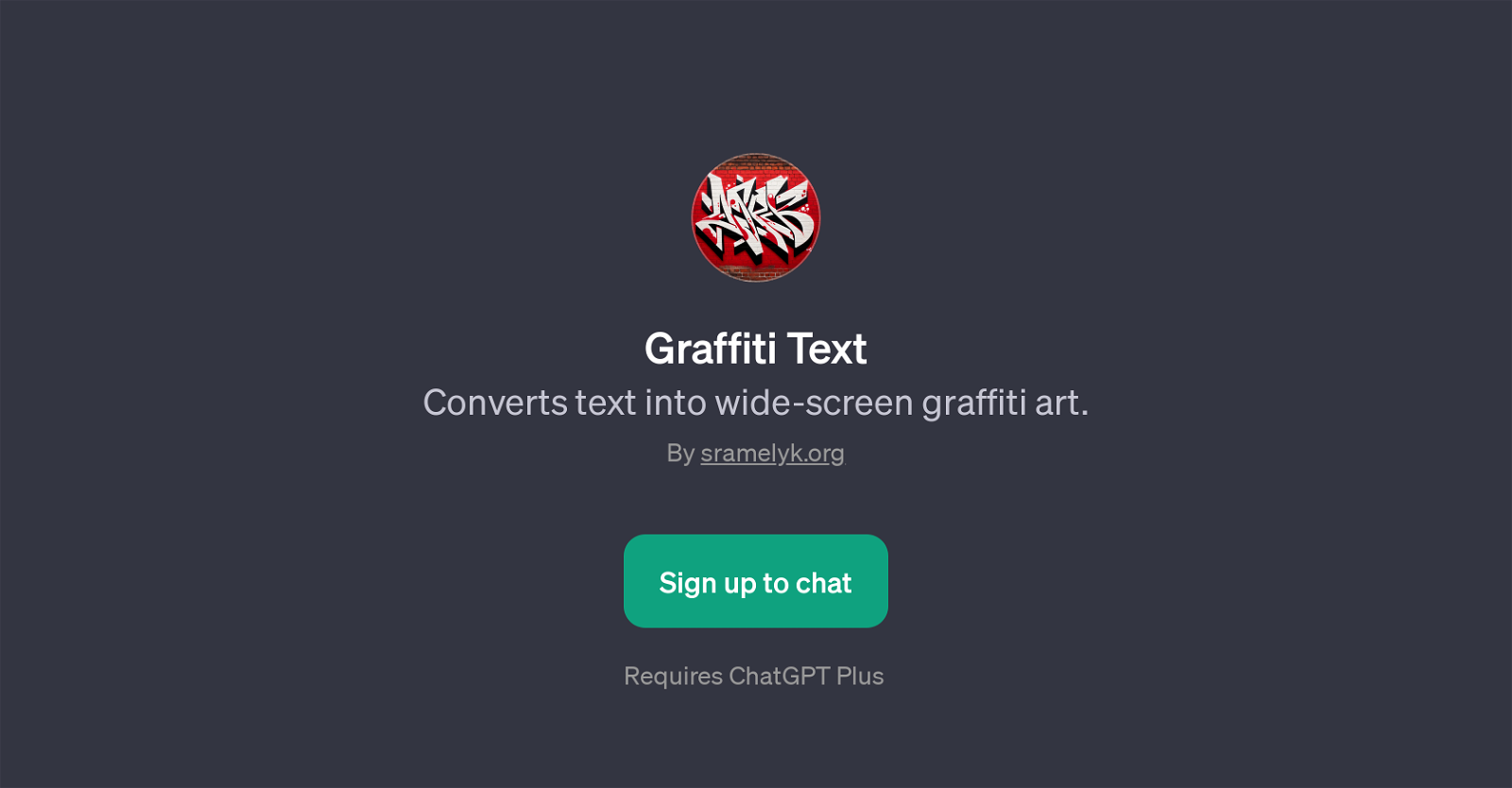
Graffiti Text is a GPT that transforms input text into wide-screen graffiti style art. Developed by sramelyk.org, this tool interacts with the user to create digital graffiti.
Leveraging the capabilities of ChatGPT, Graffiti Text takes in user prompts and processes them to produce dynamic, artistic graffiti representations. To utilize this GPT, users input phrases or words of their choosing, and the tool generates results which graphically represent the entered text in the form of graffiti.
Example prompts include 'Create wide-screen graffiti for 'Freedom', 'Design landscape graffiti with 'Hope'', and other similar commands. Engaging with Graffiti Text requires an active subscription to ChatGPT Plus, a separate service that provides the underlying AI infrastructure powering this tool.
Graffiti Text is geared towards users who desire creative, visual outputs from textual inputs, seamlessly combining the domains of art and text in a novel, digital environment.
It enables users to explore a unique, creative facet of AI applications in generating aesthetic content from their imputed word-strings, expanding the functionality of generalized language training models into the visual creativity realm.
Would you recommend Graffiti Text?
Help other people by letting them know if this AI was useful.
Feature requests
2 alternatives to Graffiti Text for Graffiti generation
If you liked Graffiti Text
Help
To prevent spam, some actions require being signed in. It's free and takes a few seconds.
Sign in with Google





