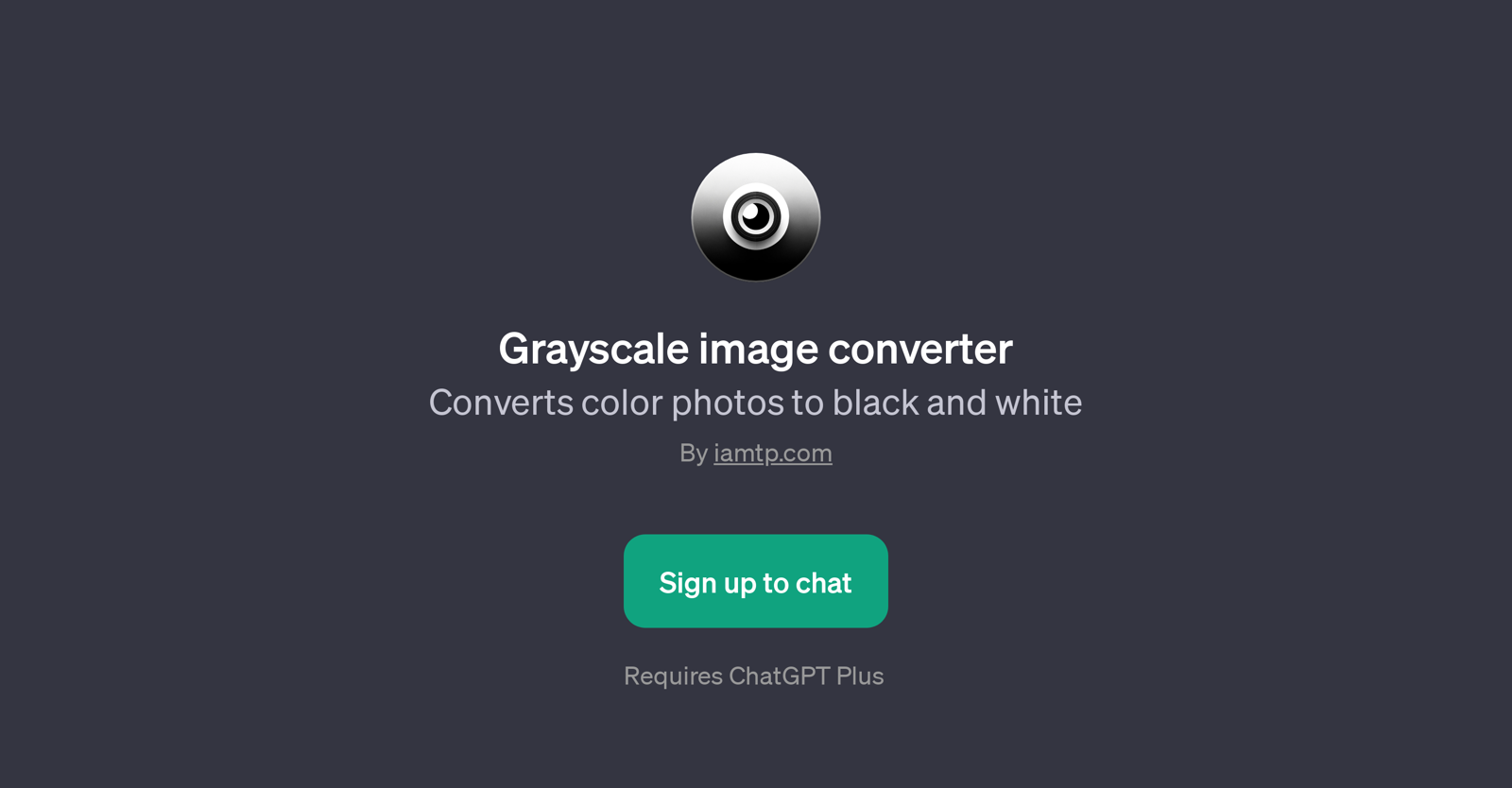Grayscale Image Converter
Grayscale Image Converter is a GPT that specializes in color manipulation for images. This tool serves a specific purpose: to transform colored photographs into black and white format.
It does this by reducing the color palette of any given picture down to shades of gray, removing the hue and saturation information while maintaining the brightness values of each pixel.
When using the Grayscale Image Converter GPT, the user would be required to upload a photo. Once the photo is successfully uploaded, the GPT would proceed to carry out the conversion.
The tool provides a straightforward and user-friendly process for anyone who needs to convert color images into grayscale. It offers a range of prompt starters such as 'Convert my photo to black and white' or 'Make this image grayscale' to simplify the process and offer guidance to the user.
These prompts essentially instruct the GPT in plain language on what the user needs, which in this case is a grayscale version of their original photo.
This GPT tool is a part of ChatGPT and requires ChatGPT Plus.
Would you recommend Grayscale Image Converter?
Help other people by letting them know if this AI was useful.
Feature requests



If you liked Grayscale Image Converter
Help
To prevent spam, some actions require being signed in. It's free and takes a few seconds.
Sign in with Google