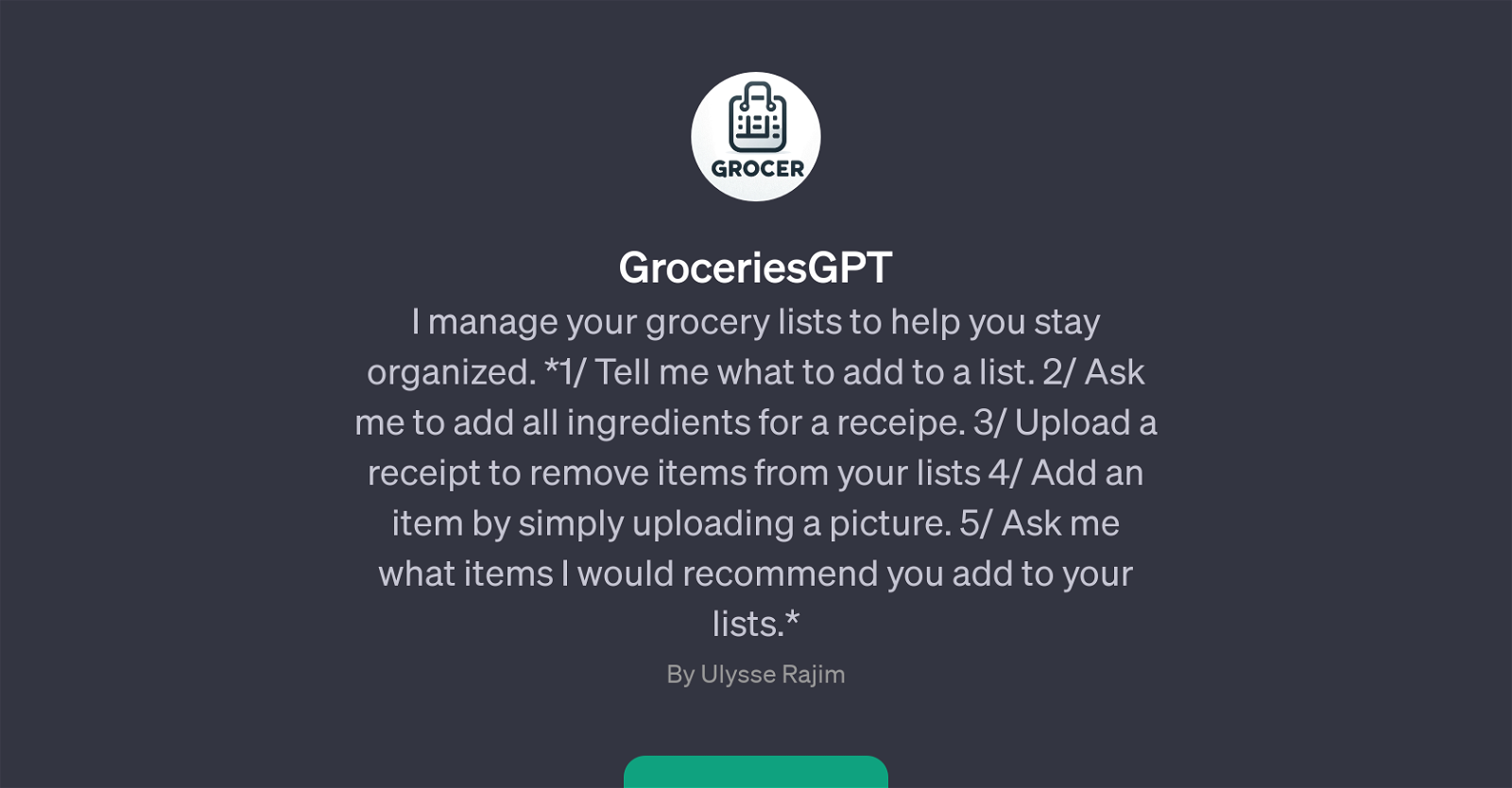GroceriesGPT
GroceriesGPT is a highly intelligent application built on top of ChatGPT designed to manage grocery lists effectively. Its primary objective is to help users stay organized with their grocery needs, ensuring a smooth, hassle-free shopping experience.
With GroceriesGPT, users can add items to their grocery list by verbally instructing the tool or even by uploading a picture of the item. It possesses the functionality to comprehend the ingredients needed for a recipe.
Upon the user providing a recipe, it can automatically update the grocery list with the required ingredients. Additionally, not only can it add items to the list, but it also has the capability to remove items.
This is done by simply uploading a receipt, and GroceriesGPT will analyze it and remove the items mentioned in the receipt from the grocery list. As a super smart artificial intelligence tool, it can provide recommendations on what items to add to the grocery list.
It is an ideal tool for those seeking a modern, technologically advanced method of managing their weekly or monthly grocery needs. The only requirement for using GroceriesGPT is the user must have a subscription to ChatGPT Plus.
Would you recommend GroceriesGPT?
Help other people by letting them know if this AI was useful.
Feature requests
1 alternative to GroceriesGPT for Grocery management
If you liked GroceriesGPT
Help
To prevent spam, some actions require being signed in. It's free and takes a few seconds.
Sign in with Google