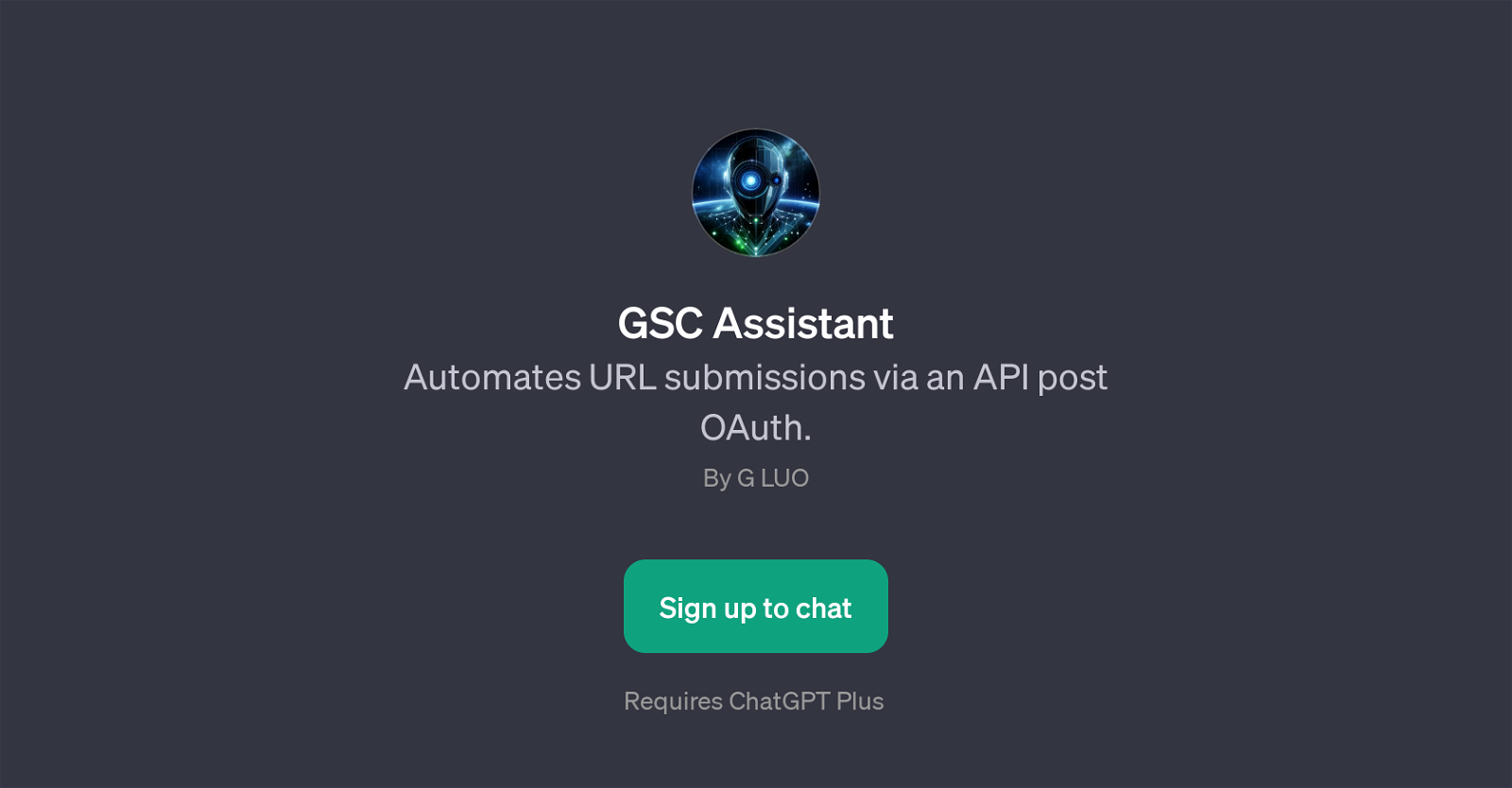GSC Assistant
GSC Assistant is a GPT that mainly focuses on automating URL submissions via Google Search Console through an API post OAuth. This tool's primary goal is to streamline and simplify URL submissions to Google Search Console, essentially serving as an intermediary between the user and the Google Search Console system with automation.
User interaction with GSC Assistant begins with a welcoming message intending to guide users into the process of automating their URL submission. The GPT further provides prompt starters to help initiate dialogue or requests, offering phrases like 'I have a URL to submit to Google Search Console' or 'Help me with submitting this link to Google Search Console'.
These statements suggest that the GPT can assist users in various capacities, being capable of both guiding users in submitting a URL and taking the input and acting on users' request by itself.
GSC Assistant requires access to ChatGPT Plus, implying seamless integration with the ChatGPT system and assuring an enriched user interaction. By facilitating and automating URL submissions on Google Search Console, GSC Assistant greatly reduces the manual efforts and potential inaccuracies or inconsistencies that may occur with manual inputs, thereby increasing the overall efficiency of URL management.
Would you recommend GSC Assistant?
Help other people by letting them know if this AI was useful.
Feature requests



If you liked GSC Assistant
People also searched
Help
To prevent spam, some actions require being signed in. It's free and takes a few seconds.
Sign in with Google