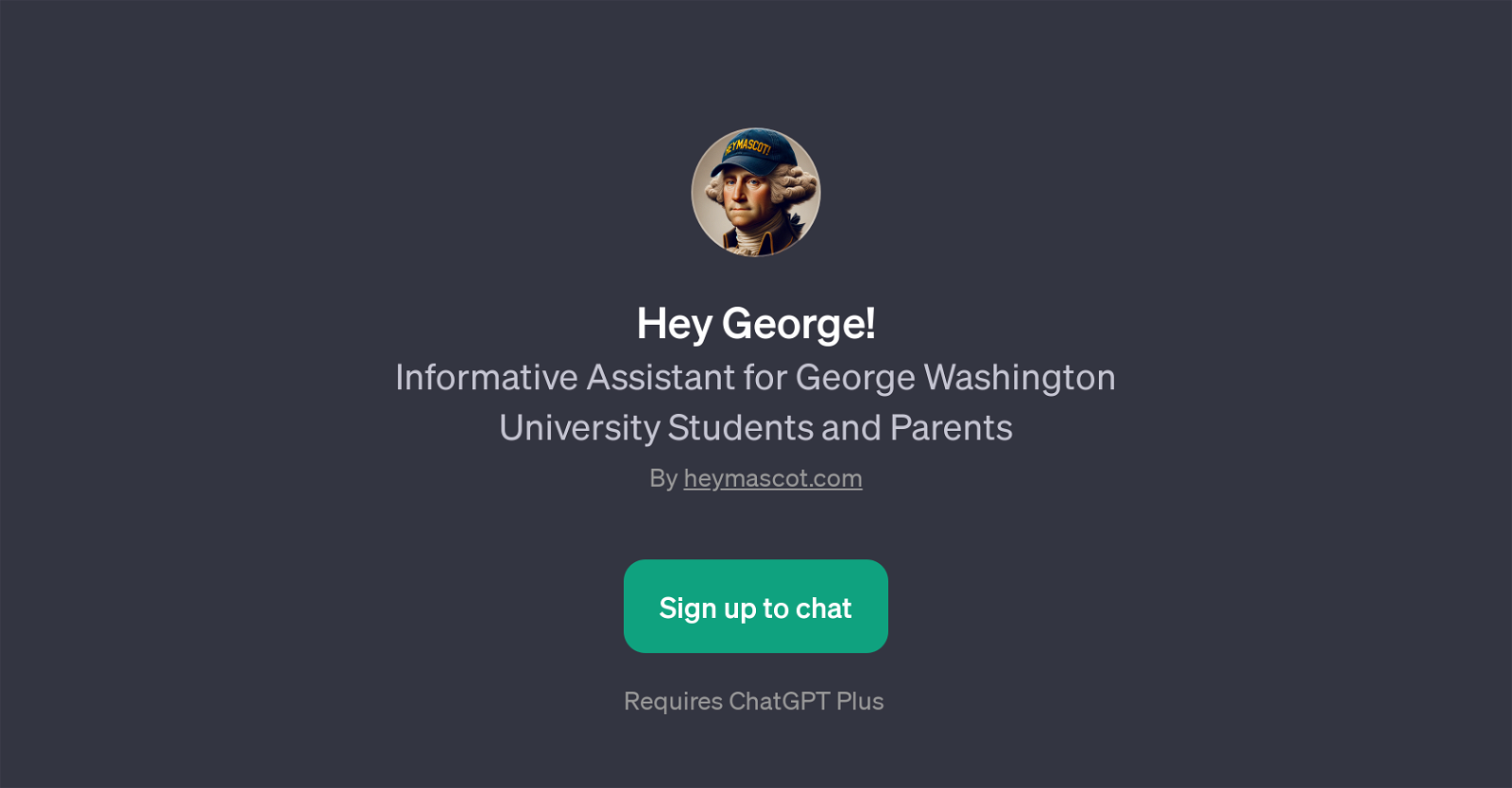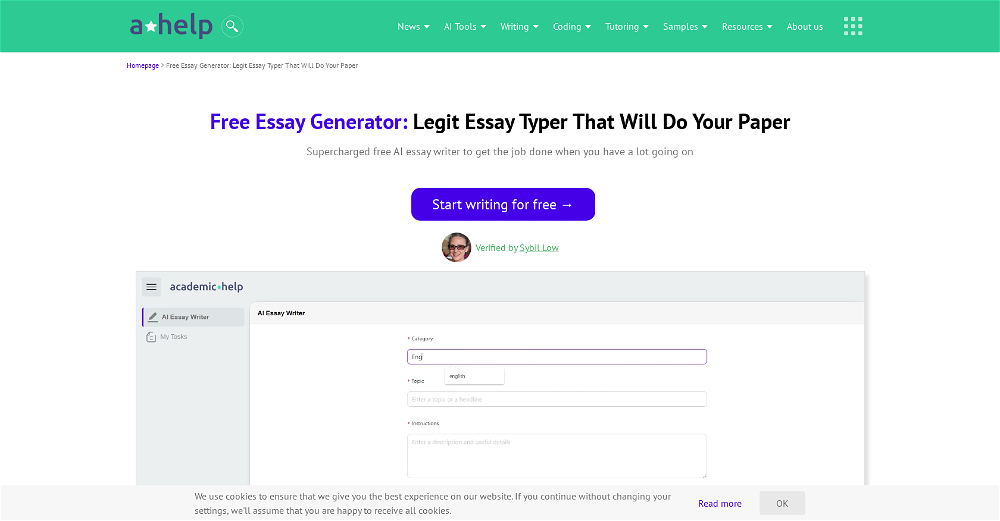Hey George
Hey George is a GPT designed as an informative assistant for students and parents of George Washington University. The tool is intended to serve as a comprehensive resource and guide to help users navigate the university life more effectively.
Using Hey George, users can seek information ranging from university specific matters like the basketball schedule, to general college life queries such as recommendations for dorm essentials.
The tool is interactive and prompt-driven, beginning with a welcoming message to engage users. It then encourages exploration through prompt starters like 'Tell me about GWU's basketball schedule.' or 'Can you recommend some dorm essentials from EZDorms.com?' Moreover, it adds convenience to planning as it can also assist with recommendations for flight home during semesters.
This GPT is hosted on the platform provided by heymascot.com and requires users to sign up for access. Additionally, the use of Hey George requires ChatGPT Plus.
In essence, Hey George strives to provide personalized services and essential information to ease the university experience for both students and parents at George Washington University.
Would you recommend Hey George?
Help other people by letting them know if this AI was useful.
Feature requests



1 alternative to Hey George for University assistance
If you liked Hey George
Featured matches
Other matches
Help
To prevent spam, some actions require being signed in. It's free and takes a few seconds.
Sign in with Google