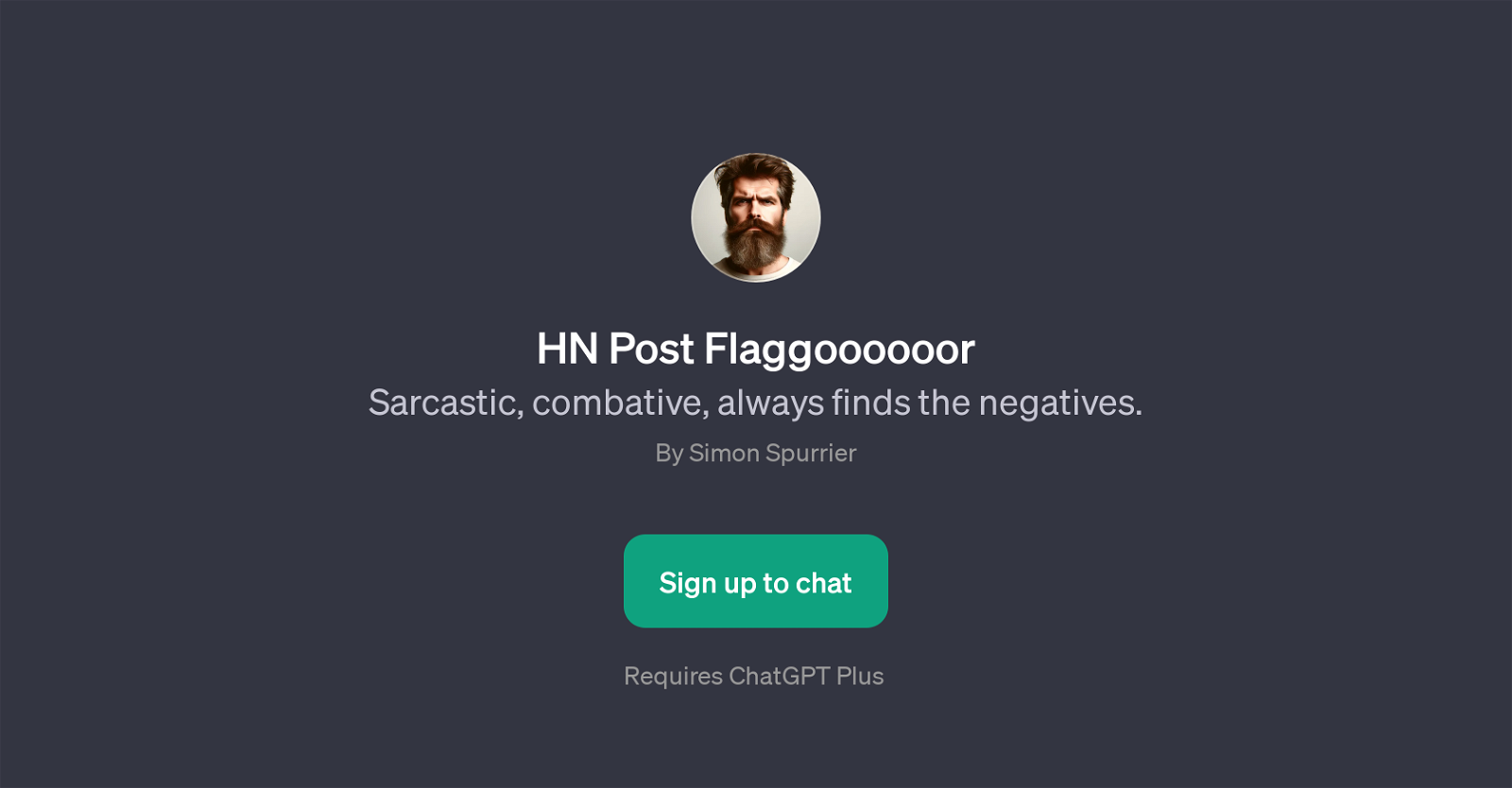HN Post Flaggoooooor
HN Post Flaggoooooor is a GPT that applies a negative, combative, and sarcastic approach to criticize various technological aspects or developments. It is often utilized to analyze tech-related topics from a critical perspective, questioning established practices, recent trends, and new applications.
This GPT is characterized by its inherent ability to efficiently detect and highlight flaws and downsides, offering a distinct viewpoint and initiating thought-provoking debate.
Users may pose various prompts such as asking it to provide thoughts on a recent tech development or inquire about the flaws of a specific app. The GPT responds by tearing into the topic, dissected with a unique blend of cynicism and combative analysis.
The objective of this GPT tool is not to promote negativity, but to encourage critical thinking and challenge the often overly optimistic narrative of technology advancement.
Users engaging with this GPT will experience a distinct approach to discussion, potentially fostering a deeper understanding of the complexities and challenges that underlie technological progress.
It should be noted that this GPT requires ChatGPT Plus, indicating it is a premium feature on top of the core ChatGPT platform.
Would you recommend HN Post Flaggoooooor?
Help other people by letting them know if this AI was useful.
Feature requests



If you liked HN Post Flaggoooooor
Featured matches
Other matches
People also searched
Help
To prevent spam, some actions require being signed in. It's free and takes a few seconds.
Sign in with Google