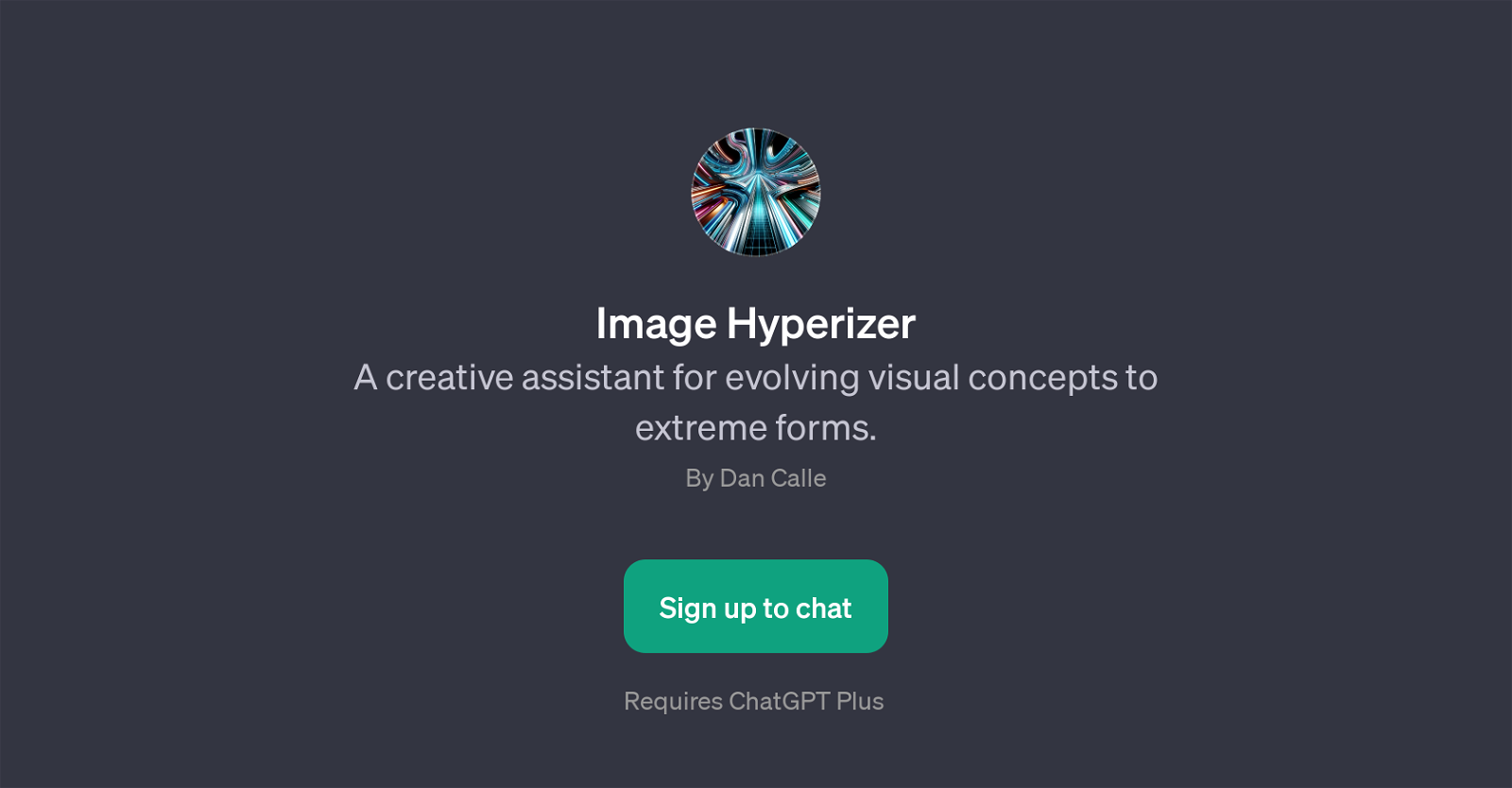Image Hyperizer
Image Hyperizer is a GPT designed to expand and push the boundaries of visual concepts. This tool operates by taking the provided visual input, and evolving it to extreme forms, thus greatly enhancing the user's creative capacity.
This can range from transforming an image to hyper-anime to envisioning a hyper-surreal blue whale. Likewise, the tool can take an image of a generic concept such as fashion, and intensely modify it, such as by turning it into a hyper-trash representation.
Image Hyperizer can be used as a unique conceptual tool to broaden one's horizons and foster a different perspective on conventional images. With Image Hyperizer, the possibilities of exploring and reimagining visual concepts are greatly magnified, thus making it a fantastic tool for artists, designers, and anyone interested in pushing the bounds of their visual creativity.
However, access to Image Hyperizer requires a ChatGPT Plus subscription.
Would you recommend Image Hyperizer?
Help other people by letting them know if this AI was useful.
Feature requests



If you liked Image Hyperizer
Help
To prevent spam, some actions require being signed in. It's free and takes a few seconds.
Sign in with Google