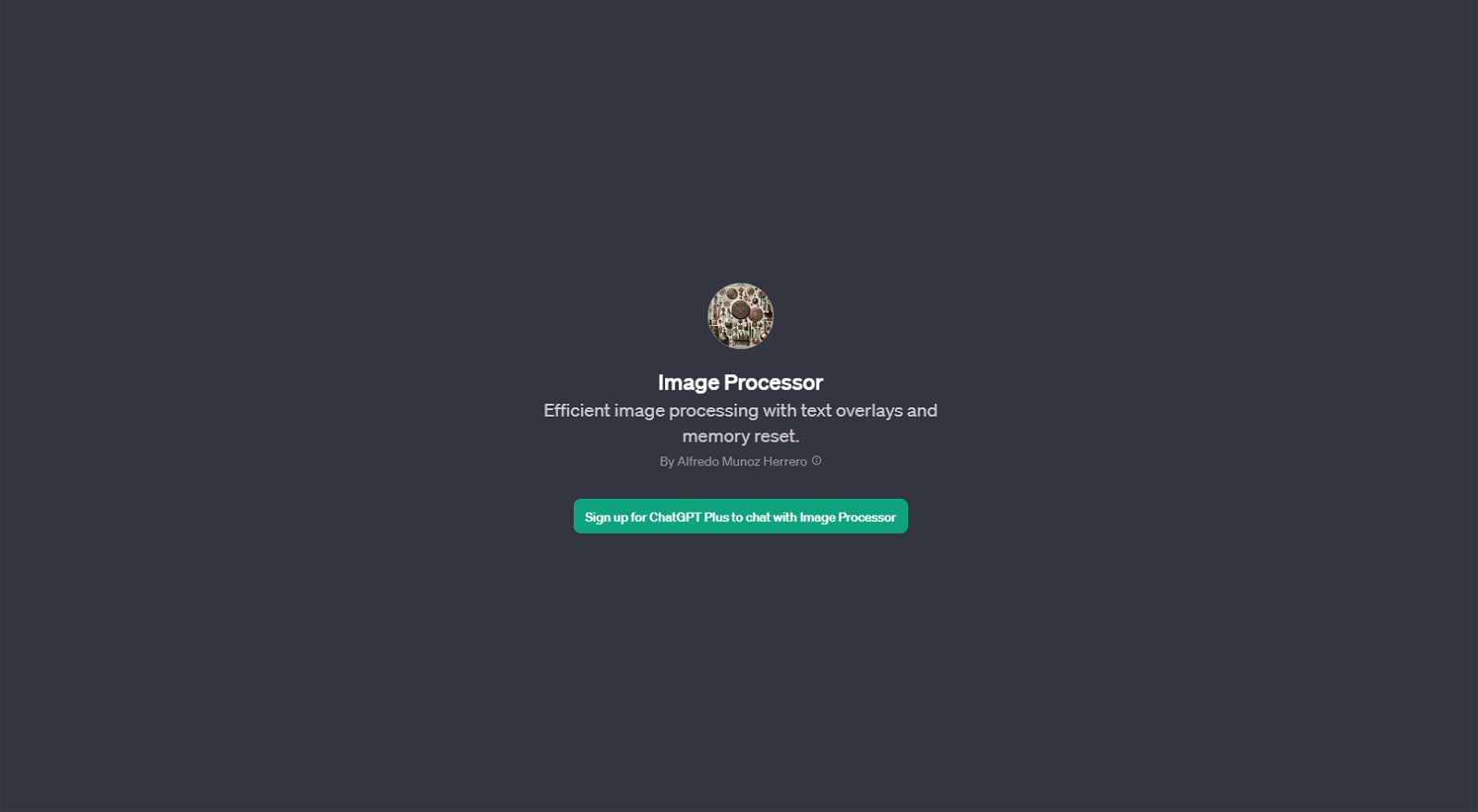Image Processor
Image Processor is a GPT specifically configured for proficient image processing tasks with capabilities for text overlays and memory refactoring. It operates on top of ChatGPT and leverages its advanced programming and conversational capabilities.
The highlight of this tool is its ability to effectively render text overlays on images, which can be beneficial in various scenarios like annotation, labeling, or designing.
A distinctive application of Image Processor is 'memory reset', which can be interpreted as its capability to refurbish or clean its storage/cache facilitating enhanced performance.
To use Image Processor, users are guided through a simple two-step process. In step one, users upload a template image which they wish to work on. In the following step, users upload a text file containing the text which they want to overlay on the image.
Upon successful execution, Image Processor ingeniously combines the text and image ensuring clarity and readability. It is required that users have access to ChatGPT Plus to ensure the smooth functioning of this GPT.
The tool also welcomes its users with an engaging message, making it user-friendly and interactive. Image Processor is particularly useful for individuals and entities that require consistent and quality image processing tasks.
Would you recommend Image Processor?
Help other people by letting them know if this AI was useful.
Feature requests
If you liked Image Processor
Help
To prevent spam, some actions require being signed in. It's free and takes a few seconds.
Sign in with Google