Image to Code GPT
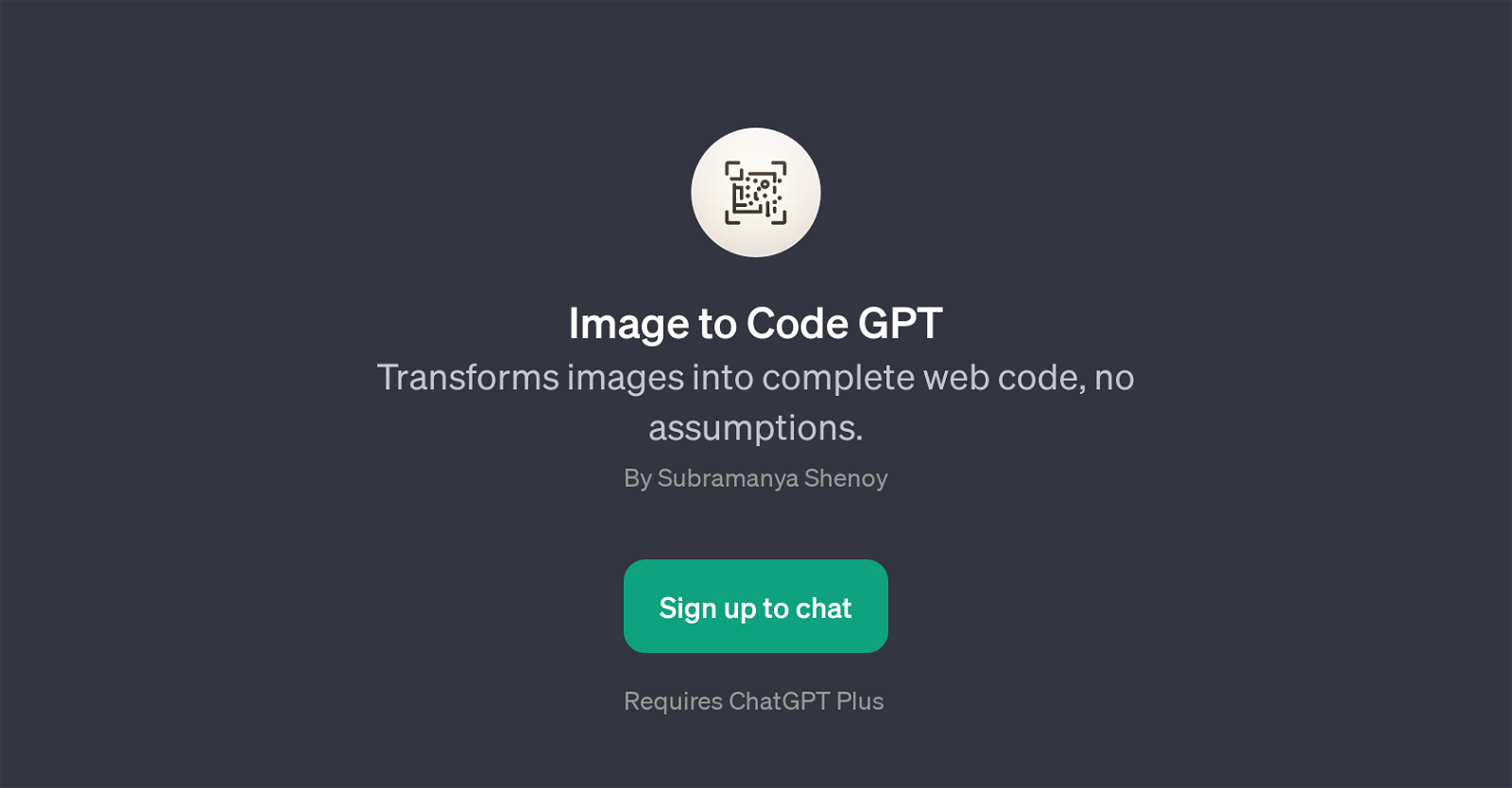
Image to Code GPT is a particularly useful tool that transforms images into complete web code. By discerning the various elements within an image, it can generate the corresponding HTML/CSS or other relevant web coding languages, thus aiding in the swift and automated creation of web pages based on predefined design templates.
This GPT does not operate on any underlying assumptions and solely depends on the input images for code generation, ensuring the accuracy and relevancy of the resulting scripts.The conversion process is as simple as providing the Image to Code GPT with the design's image.
Upon receiving the design image, it begins the task of identifying and translating it into the relevant web coding languages. This tool is especially useful for anyone from novice web designers to seasoned coders looking for an effortless way to transform their designs into practical, executable web code.The Image to Code GPT functions as an add-on to the ChatGPT platform, thereby, it requires ChatGPT Plus to operate effectively.
This tool makes web programming more approachable by providing an immediate solution to coding from a design, thus enabling a more streamlined and efficient design-to-code workflow.
Would you recommend Image to Code GPT?
Help other people by letting them know if this AI was useful.
Feature requests



5 alternatives to Image to Code GPT for Image to html
If you liked Image to Code GPT
Help
To prevent spam, some actions require being signed in. It's free and takes a few seconds.
Sign in with Google








