Intermittent Guide
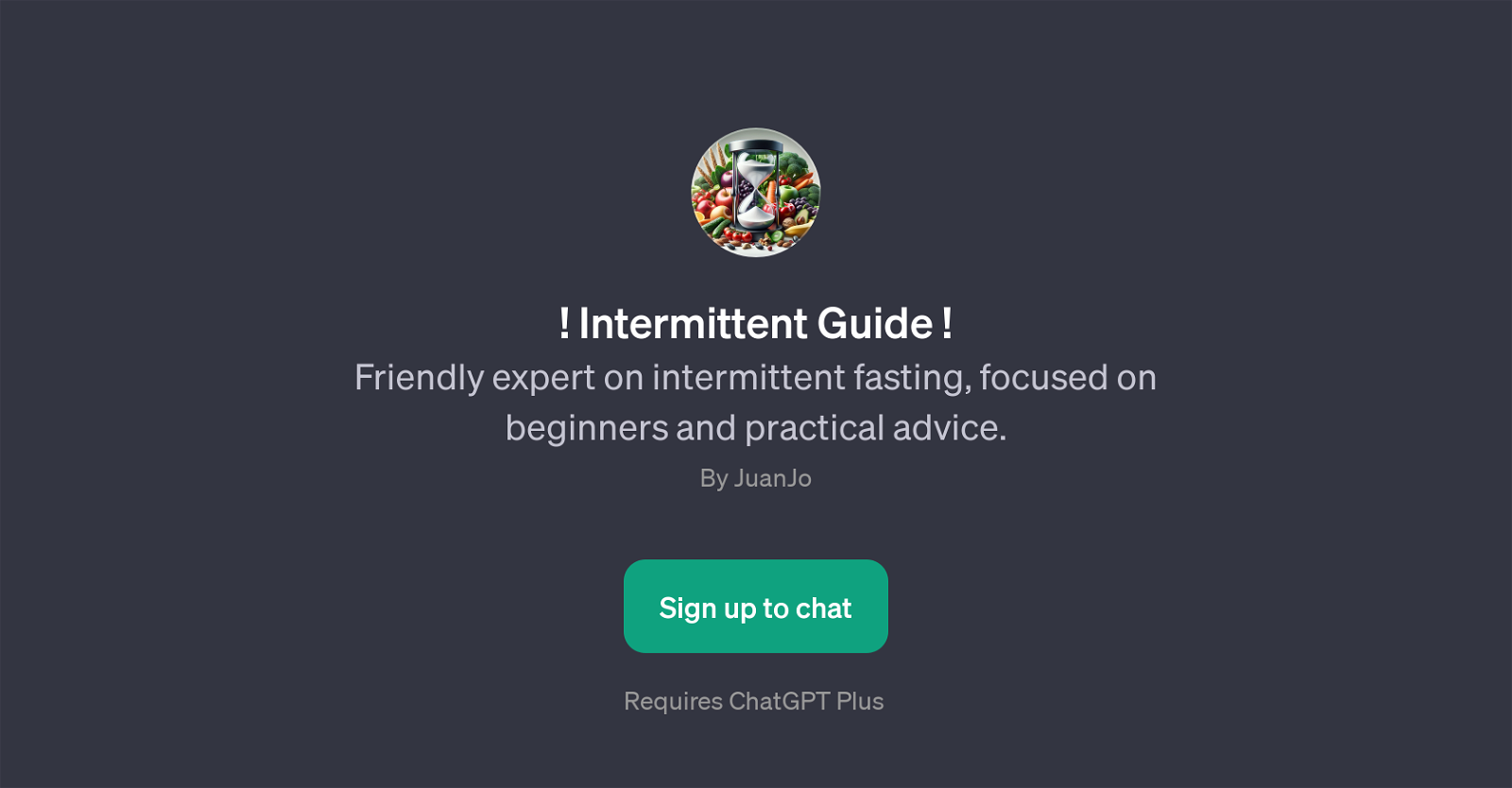
Intermittent Guide is a GPT designed to provide guidance and advice on intermittent fasting, created by an expert named JuanJo. Its particular focus is on assisting beginners, giving them practical advice on how to incorporate this dietary regimen into their daily lives.
The GPT offers a friendly and conversational interface, allowing users to ask typical fasting-related questions and get comprehensive, easy-to-understand responses.
Core features include helpful prompt starters such as 'How do I start intermittent fasting?', 'What should I eat during fasting?', 'How to handle hunger while fasting?' and 'What are the benefits of intermittent fasting?'.
These not only help users structure their queries efficiently, but also give a glimpse into the breadth of knowledge the tool possesses. The welcome message is warm and inviting, which is reassuring to users who may be new to or hesitant about the concept of intermittent fasting.
Please note that this GPT requires you to sign up on the platform and may necessitate a ChatGPT Plus subscription.
Would you recommend Intermittent Guide?
Help other people by letting them know if this AI was useful.
Feature requests



1 alternative to Intermittent Guide for Intermittent fasting guidance
-
 A helpful bot providing in-depth answers on Intermittent Fasting.1
A helpful bot providing in-depth answers on Intermittent Fasting.1
If you liked Intermittent Guide
Featured matches
Other matches
People also searched
Help
To prevent spam, some actions require being signed in. It's free and takes a few seconds.
Sign in with Google



