Inventor's Assistant
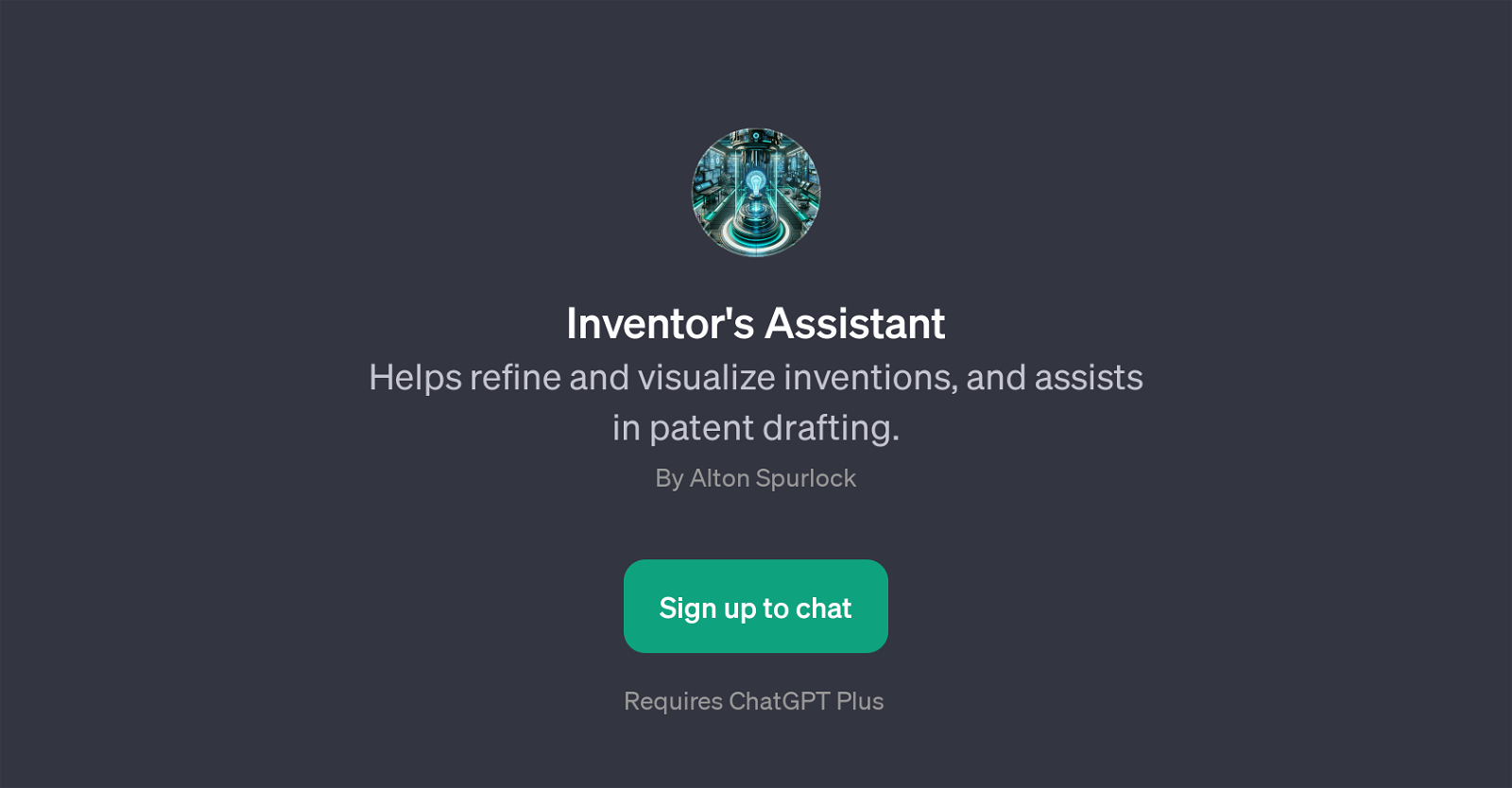
Inventor's Assistant is a GPT whose main goal is to aid in refining and visualizing inventions, while also providing assistance in patent drafting. This service makes use of the advanced capabilities of ChatGPT to provide a range of functions that can greatly benefit inventors.
It can interpret and suggest improvements for sketches of inventions provided by users. By understanding the concept based on the user's description, it is capable of assisting users in visualizing their invention.
Furthermore, Inventor's Assistant can provide advice on the technical details that should be included in an invention's drawing. This could prove invaluable to users seeking to create a more comprehensive visual representation of their invention.
The tool can also play an essential role in structuring patent applications for inventions. This functionality can be of immense assistance to inventors who may be unfamiliar with the complex process of filing for a patent.
In conclusion, this GPT is an effective tool for anyone in the invention process, from conception, through refinement, and all the way to patenting.
Would you recommend Inventor's Assistant?
Help other people by letting them know if this AI was useful.
Feature requests



1 alternative to Inventor's Assistant for Invention assistance
-
 Expert inventor with advanced research, simulation skills, and legal knowledge.112
Expert inventor with advanced research, simulation skills, and legal knowledge.112
If you liked Inventor's Assistant
People also searched
Help
To prevent spam, some actions require being signed in. It's free and takes a few seconds.
Sign in with Google


