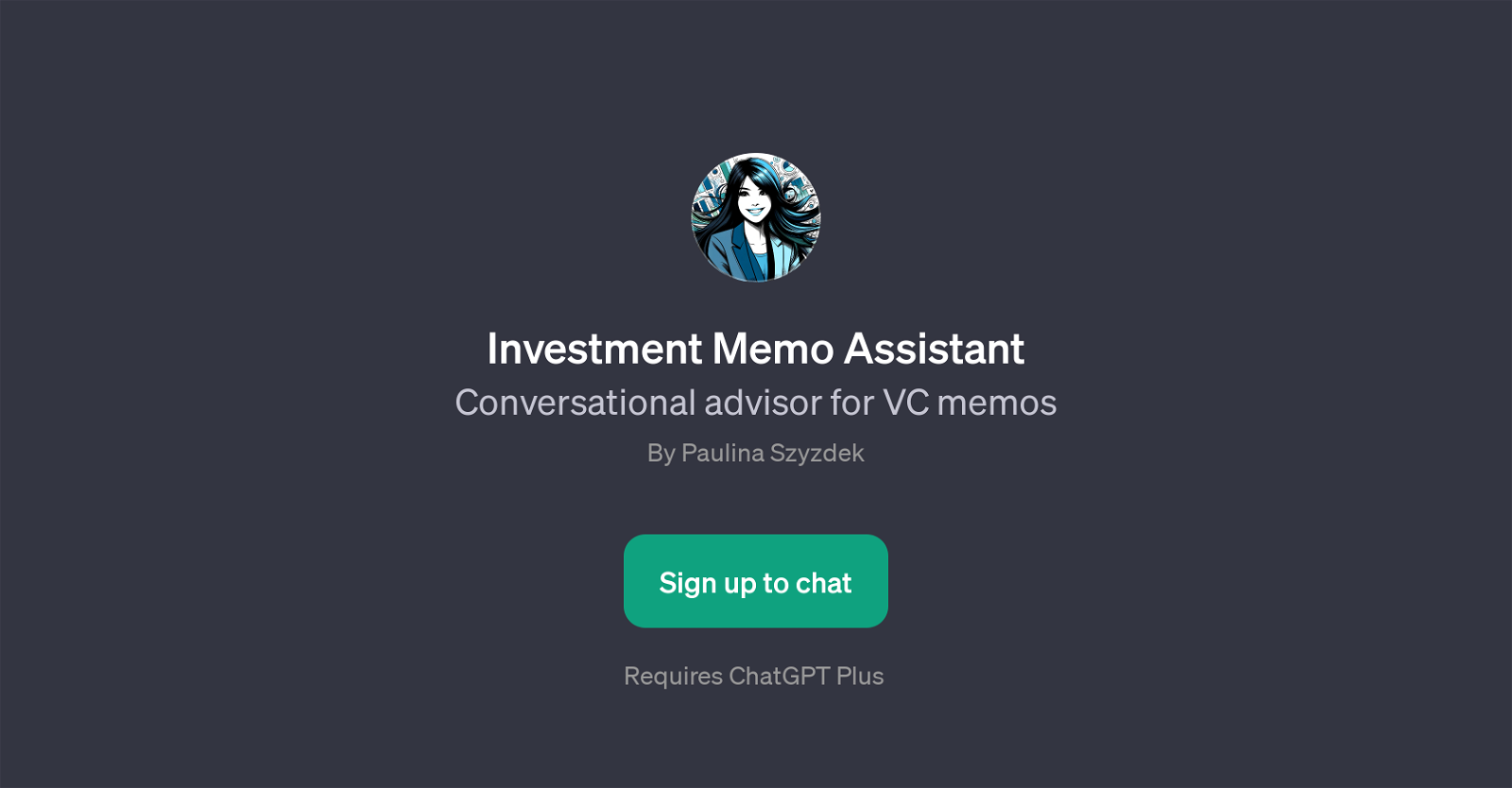Investment Memo Assistant
Investment Memo Assistant is a GPT tailored to provide insight and advice for venture capitalist (VC) memos. It is built atop the robust capabilities of ChatGPT and expands it into a more specialized domain.
This tool tunes into the unique requirements of VC memo development, serving as an interactive conversational partner with the ability to discuss various aspects present in an investment memo.
It is structured to provide assistance on subjects like financial metrics, the market fit of a startup, the presentation of the sustainability angle, and on discussions related to revenue models.
The Investment Memo Assistant joins the cognitive gap typically experienced in the drafting of VC memos, transforming complex financial insights into readily accessible and interactive conversations.
Thus, it is positioned as a support system for investors, facilitating informed decision-making through accessible dialogues that demystify standard VC memo segments.
It is required to sign up for ChatGPT Plus to take advantage of this tool, ensuring users enjoy the full range of functionalities of the base platform, while acquiring the advantage of specifically targeted investment memo assistance.
Would you recommend Investment Memo Assistant?
Help other people by letting them know if this AI was useful.
Feature requests
If you liked Investment Memo Assistant
Featured matches
-
 Elevate your job application success with our AI-driven CV Checker.★★★★★★★★★★391
Elevate your job application success with our AI-driven CV Checker.★★★★★★★★★★391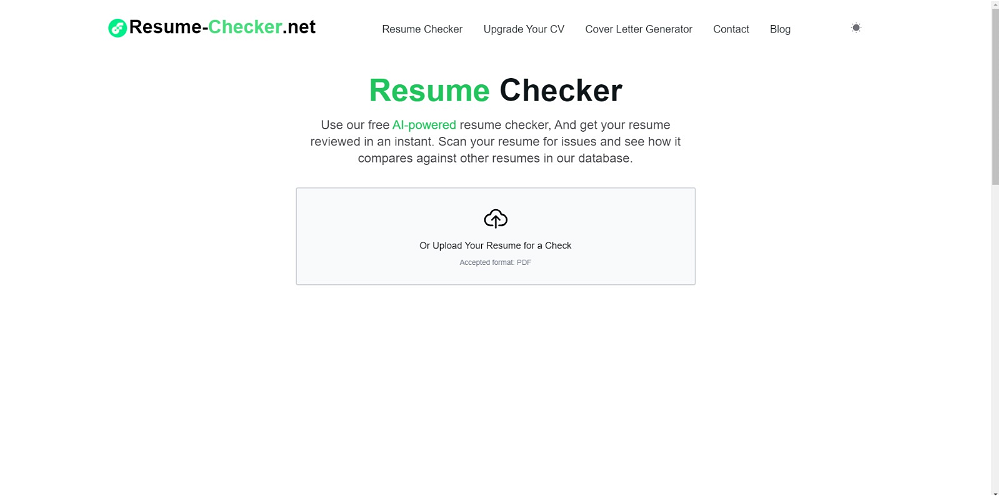
Other matches
Help
To prevent spam, some actions require being signed in. It's free and takes a few seconds.
Sign in with Google