K9ti Dog Training GPT
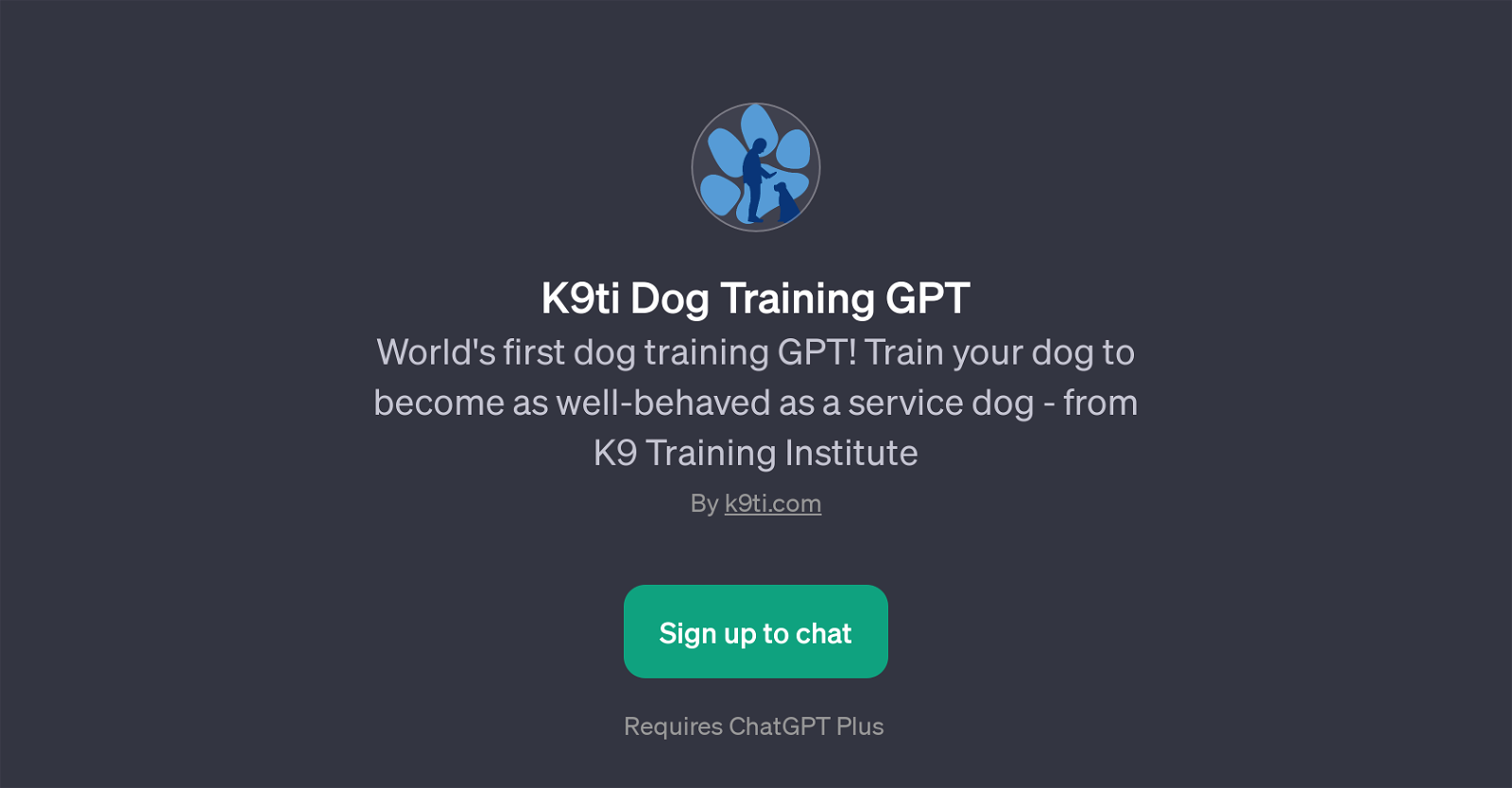
K9ti Dog Training GPT is an AI tool that specializes in providing assistance with dog training. This unique tool is specifically designed to deliver solutions and advices for training dogs to be as well-behaving as a service dog.
It harnesses the powerful capabilities of ChatGPT to deliver this service. In order to utilize the K9ti Dog Training GPT, the usage of ChatGPT Plus is a prerequisite, which shows the depth of integration between the two tools.
Upon starting a chat session with the tool, users are greeted with a friendly welcome message that makes the overall experience engaging. Some of the prompt starters provided by the GPT include phrases such as 'I need help training my fur baby' and 'My dog has a behavioral problem that I need help with', it invites users to begin a dialogue about their dog training concerns or queries.
The K9ti Dog Training GPT then provides knowledgeable and helpful responses, and it does this while maintaining an interactive and convenient chat-based interface.In sum, the K9ti Dog Training GPT is a standout application because it provides easy-to-follow solutions and advices for dog owners experiencing challenges in their training efforts.
It is worth noting that this tool is developed by the K9 Training Institute.
Would you recommend K9ti Dog Training GPT?
Help other people by letting them know if this AI was useful.
Feature requests



1 alternative to K9ti Dog Training GPT for Dog training assistance
If you liked K9ti Dog Training GPT
People also searched
Help
To prevent spam, some actions require being signed in. It's free and takes a few seconds.
Sign in with Google


