Keyword Planner
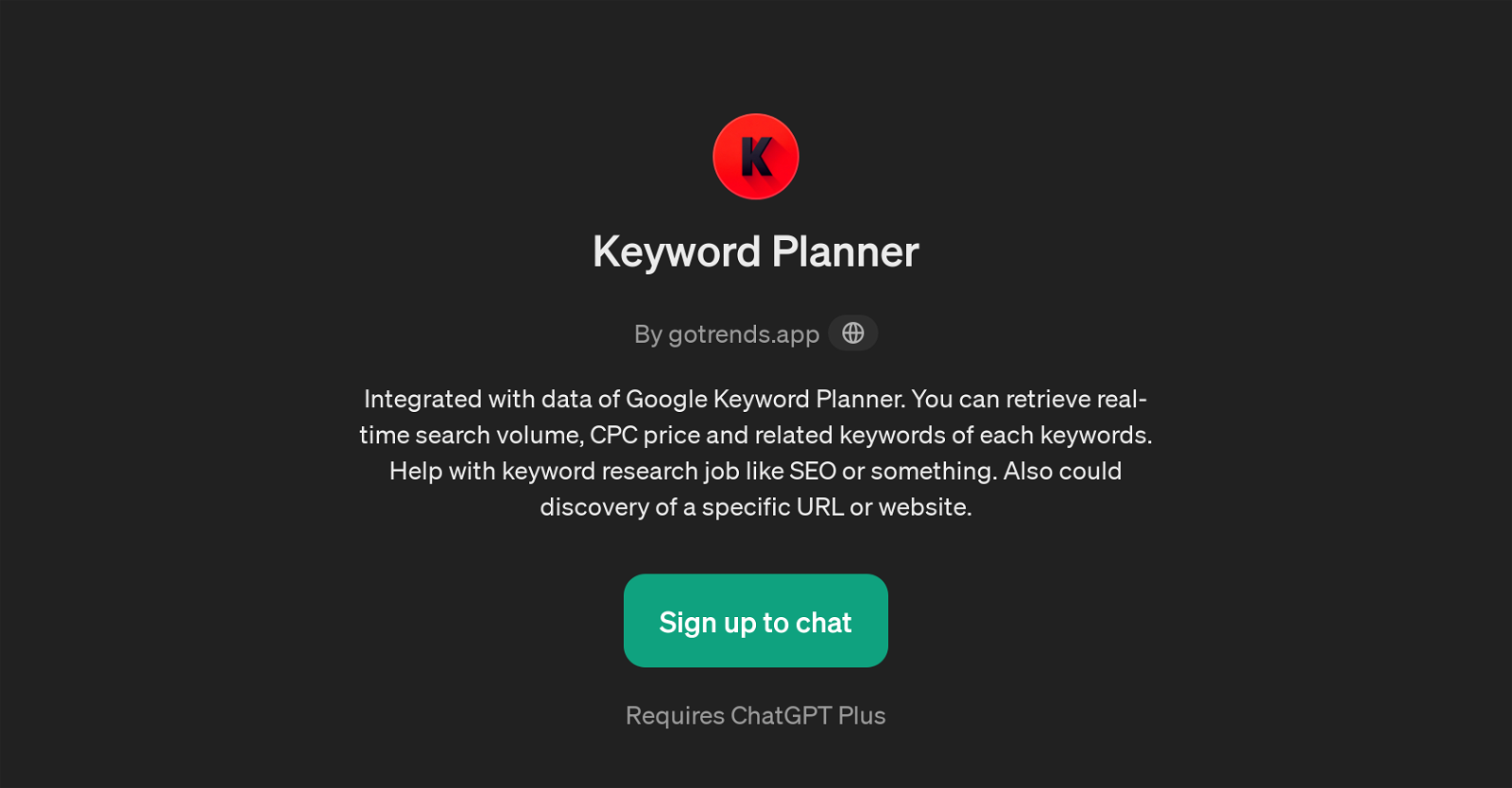
Keyword Planner is a GPT, developed by gotrends.app, which utilizes the vast dataset of Google Keyword Planner. Its primary function is to facilitate real-time retrieval of search volume, CPC (Cost Per Click) price, and related keywords for each keyword input.
It's specifically designed to aid tasks related to keyword research, such as Search Engine Optimization (SEO) and similarly related disciplines. Additionally, the tool allows for the discovery of specific URLs or websites based on user input.
To interact with the tool, users need to provide questions or instructions, often related to keyword research or analysis, for example, asking about the search volume for a specific product in a particular language or region, or asking for keyword analysis for a specific website or app.
As it requires ChatGPT Plus, users need to sign up to utilize this tool. With the integration of powerful AI and an expansive dataset from Google Keyword Planner, this tool can provide valuable insights to individuals or businesses interested in conducting in-depth keyword analysis or optimizing their digital presence based on online search trends.
Would you recommend Keyword Planner?
Help other people by letting them know if this AI was useful.
Feature requests
1 alternative to Keyword Planner for Keyword strategy planning
If you liked Keyword Planner
Featured matches
Other matches
People also searched
Help
To prevent spam, some actions require being signed in. It's free and takes a few seconds.
Sign in with Google






