knock-knock GPT
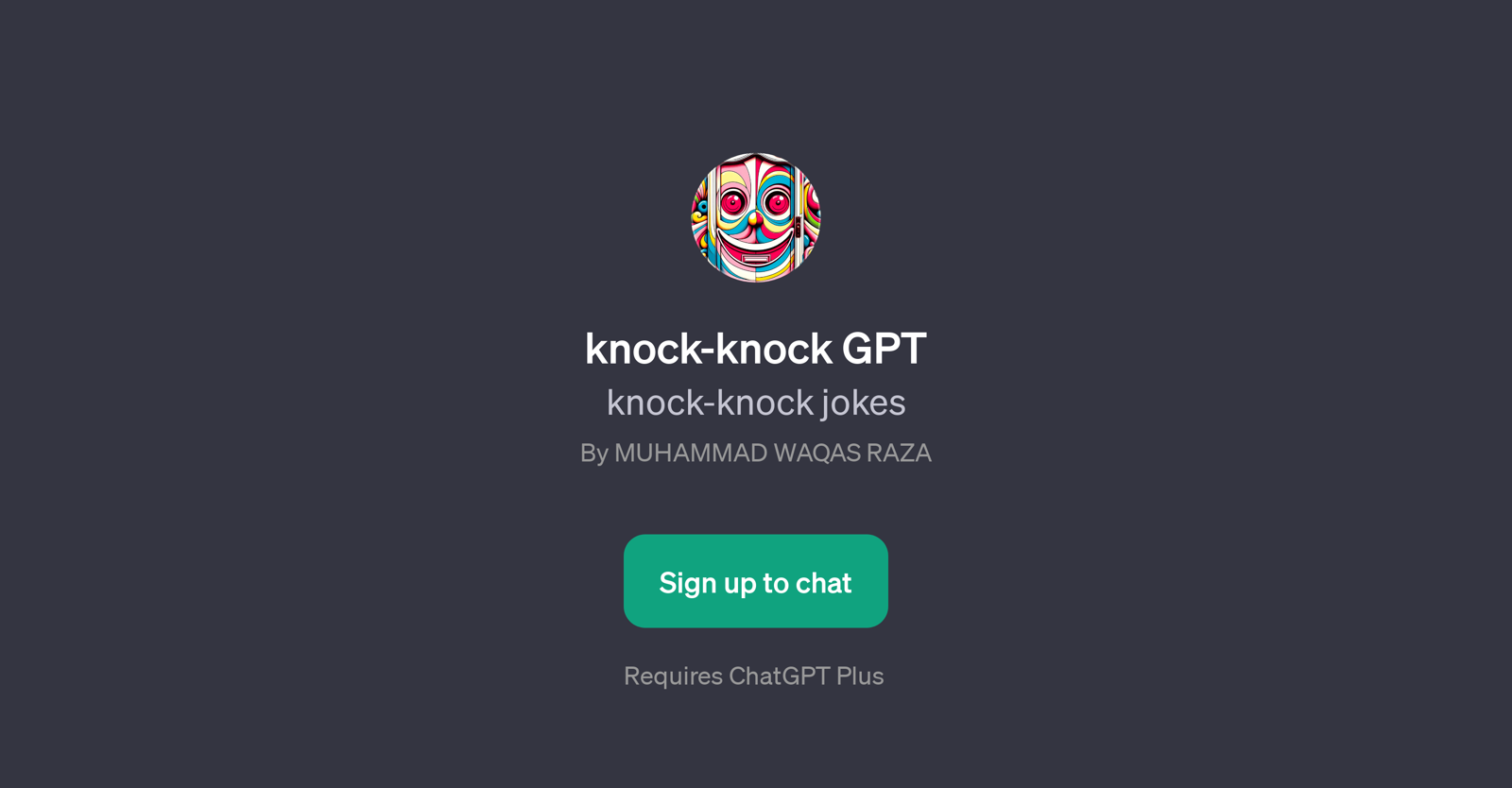
knock-knock GPT is an application structured on top of the ChatGPT framework, designed with the primary purpose of generating 'knock-knock' jokes. Created by MUHAMMAD WAQAS RAZA, it is a unique tool for interaction that uses the multilingual model ChatGPT to provide humor in the form of these well-known joke formats.
Upon initiation, users are greeted with the message: 'Knock knock! Ready for a joke?', setting a lighthearted and engaging tone right from the start. To interact with the knock-knock GPT, the user begins with a simple greeting or 'Hi'.
From there, the tool dynamically generates knock-knock joke content in response. While structured to primarily generate jokes, it's important to note that the quality and range of humor may vary depending on the complex machine-learning algorithms implemented by ChatGPT on which it's built.
Importantly, knock-knock GPT requires an active ChatGPT Plus subscription for use, presumably to handle server-side computations and inputs from ChatGPT's trained models.
In conclusion, knock-knock GPT is a creative humor tool perfect for those who enjoy knock-knock jokes and would like an AI companion to generate and share these jokes on demand.
Would you recommend knock-knock GPT?
Help other people by letting them know if this AI was useful.
Feature requests



22 alternatives to knock-knock GPT for Jokes
If you liked knock-knock GPT
Help
To prevent spam, some actions require being signed in. It's free and takes a few seconds.
Sign in with Google








