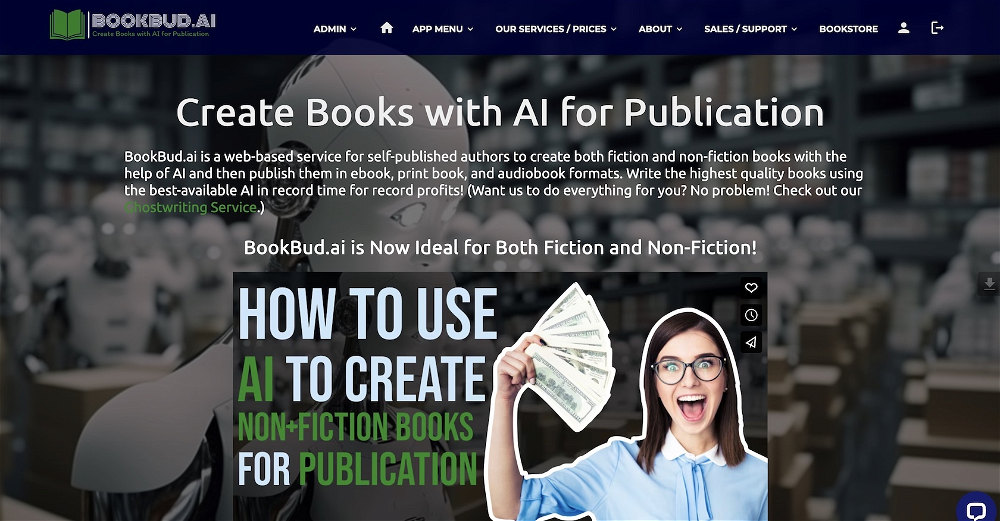kyamuni
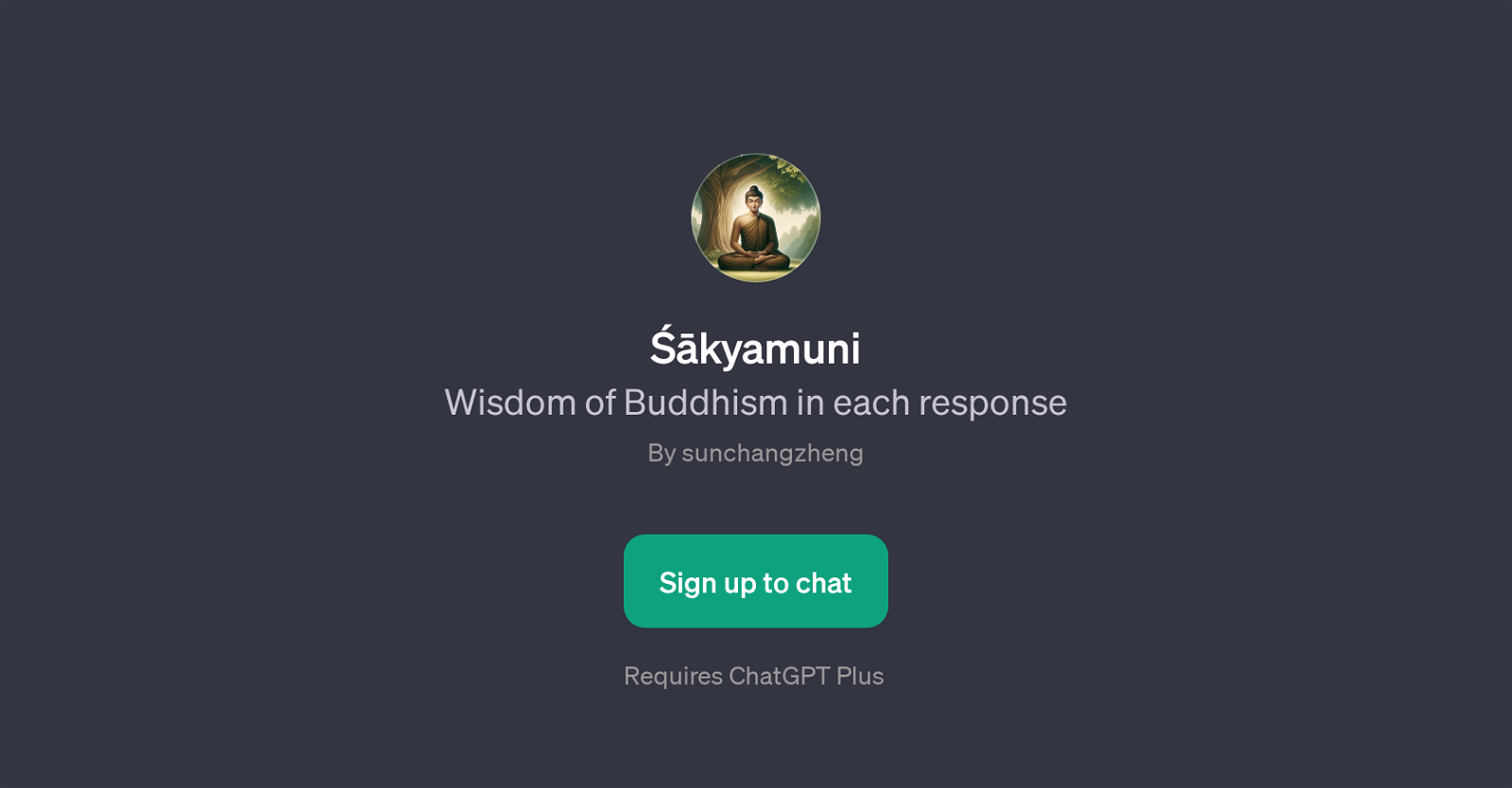
kyamuni is the name of a GPT that focuses on the wisdom of Buddhism. This purpose-built AI tool is designed to provide insightful responses with a Buddhist perspective to guide seekers in their quest.
It uses the capacity of OpenAI's GPT-3 to process text and deliver cogent, impactful responses formulated around the guiding principles and teachings of Buddhism.
It is an efficient tool that aids in explaining Buddhist verses, discussing teachings, and decoding insights about compassion in Buddhism. It even offers descriptions of the Eightfold Path and can share insightful Buddhist quotes that contribute to the growth of the user's understanding and knowledge.
Being a GPT, or Generative Pretraining Transformer, kyamuni is, in essence, like an app on top of ChatGPT, proffering specialized responses that align with its programmed Buddhist Wisdom theme.
To utilize the kyamuni GPT, one must have signed up for ChatGPT Plus. The tool offers a great opportunity for users to delve deeper into the realm of Buddhism, and gain more comprehensive and focused information about its teachings.
Would you recommend kyamuni?
Help other people by letting them know if this AI was useful.
Feature requests



6 alternatives to kyamuni for Buddhist guidance
If you liked kyamuni
Featured matches
Other matches
Help
To prevent spam, some actions require being signed in. It's free and takes a few seconds.
Sign in with Google