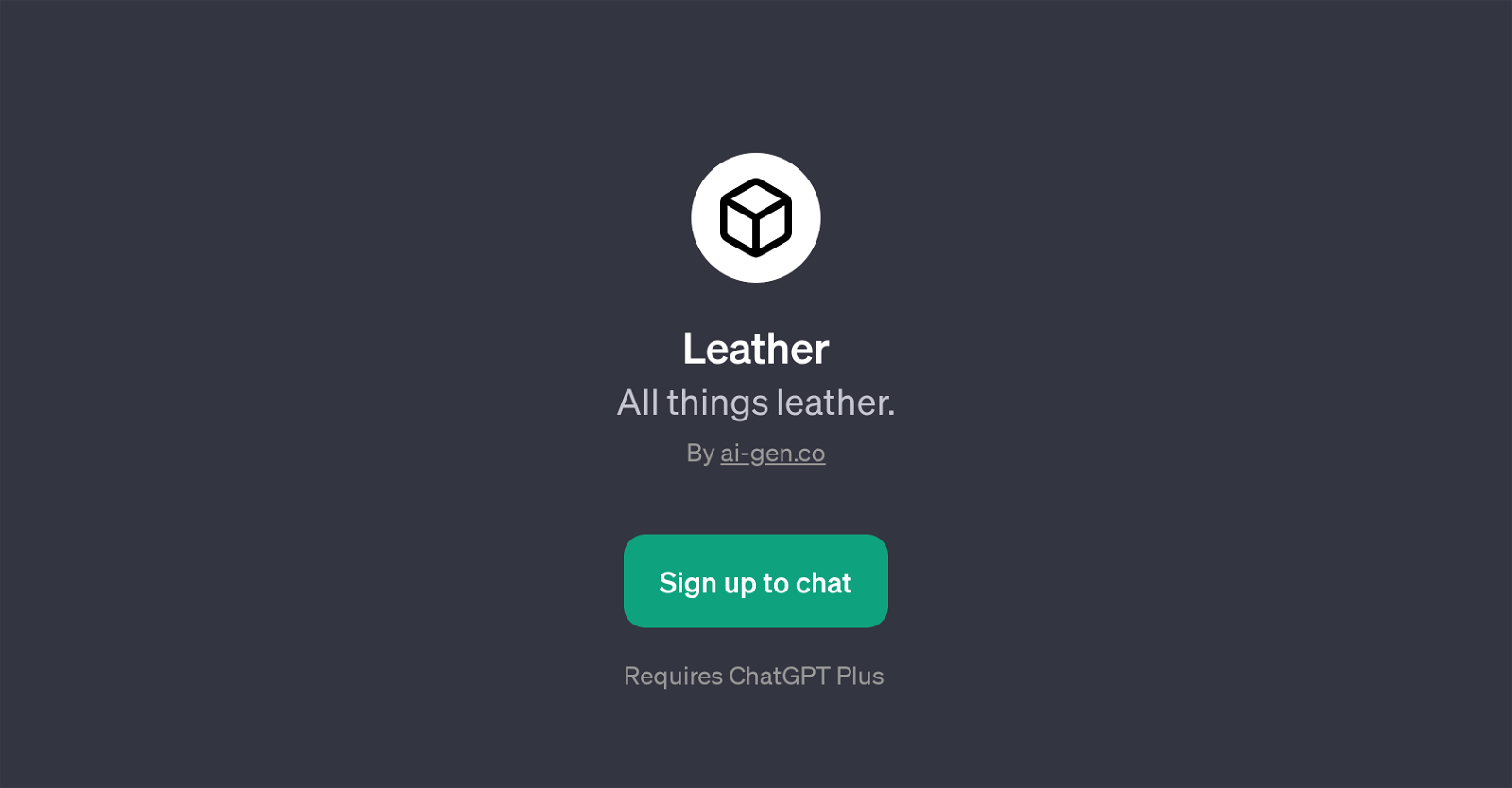LeatherPage
LeatherPage is a GPT developed on the ChatGPT platform with a specialized focus on all aspects of leather. This versatile AI-powered tool is provided by ai-gen.co and requires the use of the ChatGPT Plus.
It is designed to offer insightful conversations around everything relating to leather goods, from fashion trends to maintenance tips. Whether users are looking for advice on how to clean a leather jacket, or they want to explore the best types of leather for sturdy footwear, LeatherPage is poised to provide viable responses.
In addition to care tips, LeatherPage regularly updates its users about the latest trends in leather fashion. Thus, it serves as a useful tool for leather enthusiasts or individuals keen on gaining and sharing knowledge about leather products.
Upon signing up and logging in, users are welcomed with a welcoming message which introduces them to the world of leather fashion and care. Then, depending on the user's interests, a series of prompt starters guide the conversation in different directions, ranging from fashion to practical advice on the care of leather goods.
Ultimately, LeatherPage as a GPT is aimed at filling the informational gap in the leather goods sphere, functioning as a specialized tool for detailed and relevant discussions on leather.
Would you recommend LeatherPage?
Help other people by letting them know if this AI was useful.
Feature requests
If you liked LeatherPage
Help
To prevent spam, some actions require being signed in. It's free and takes a few seconds.
Sign in with Google