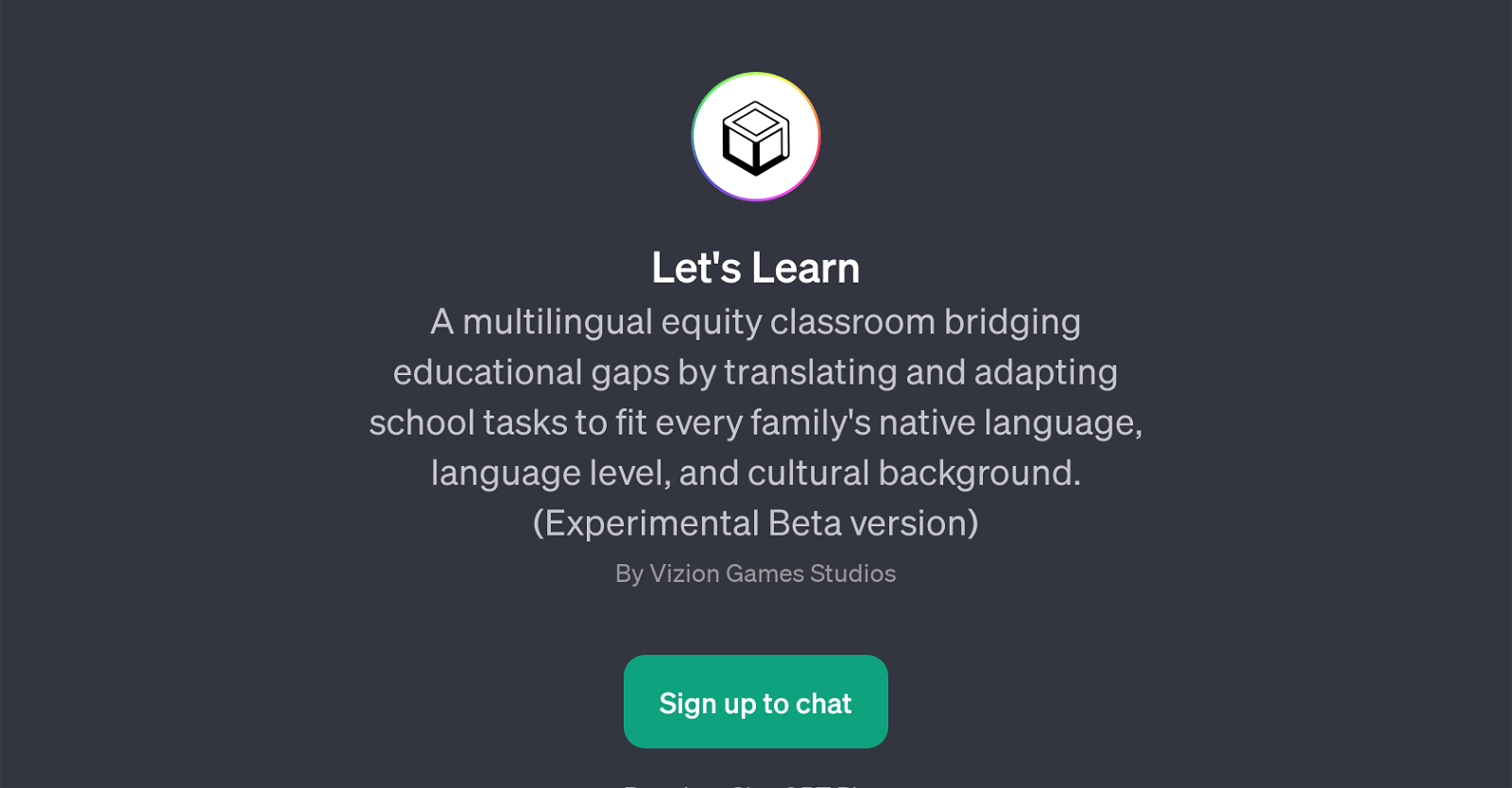Let's Learn
Let's Learn is a GPT designed with the intent of creating a multilingual equity classroom intended to bridge educational gaps. It accomplishes this by translating and adjusting school tasks to better suit each family's native language, language proficiency, and cultural background.
The GPT is developed by Vizion Games Studios and is currently in its experimental beta version. The primary use of Let's Learn is to make education more inclusive and accessible by tailoring learning materials to the learner's specific needs.
The tool helps translate and simplify school assignments, like history homework, into any language and modifies them to engage with real-world examples.
It can also adapt tasks for different learner needs, such as adjusting a science experiment for a 7-year-old student or modifying a reading assignment for a visual learner.
Keep in mind, the use of Let's Learn requires ChatGPT Plus, suggesting it's an advanced-level GPT that serves both students and teachers, empowering them to customize the education process according to their requirements for efficacy and comprehension.
Note that as it is in beta, the features and performance of Let's Learn may evolve over time.
Would you recommend Let's Learn?
Help other people by letting them know if this AI was useful.
Feature requests



If you liked Let's Learn
Help
To prevent spam, some actions require being signed in. It's free and takes a few seconds.
Sign in with Google