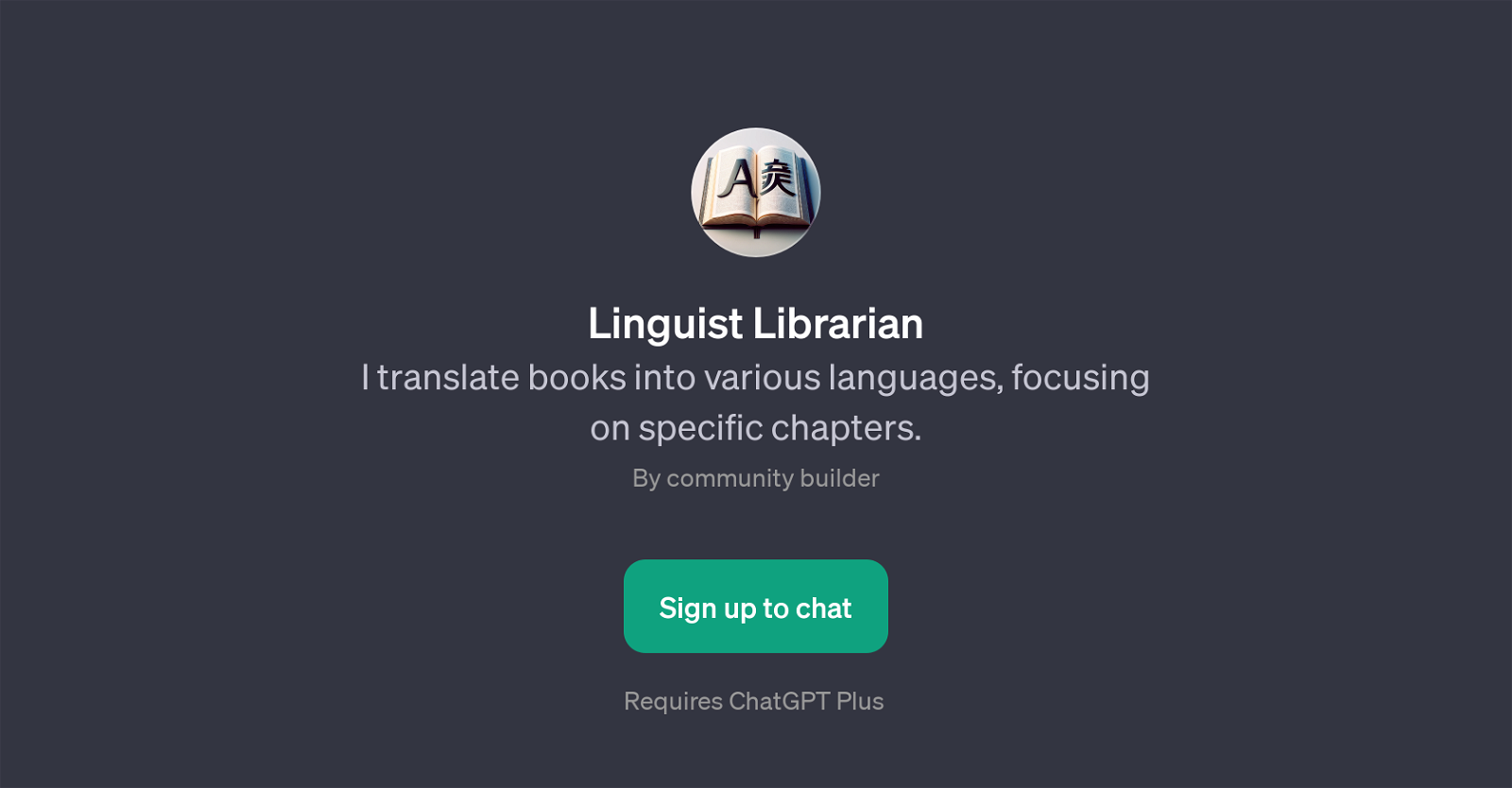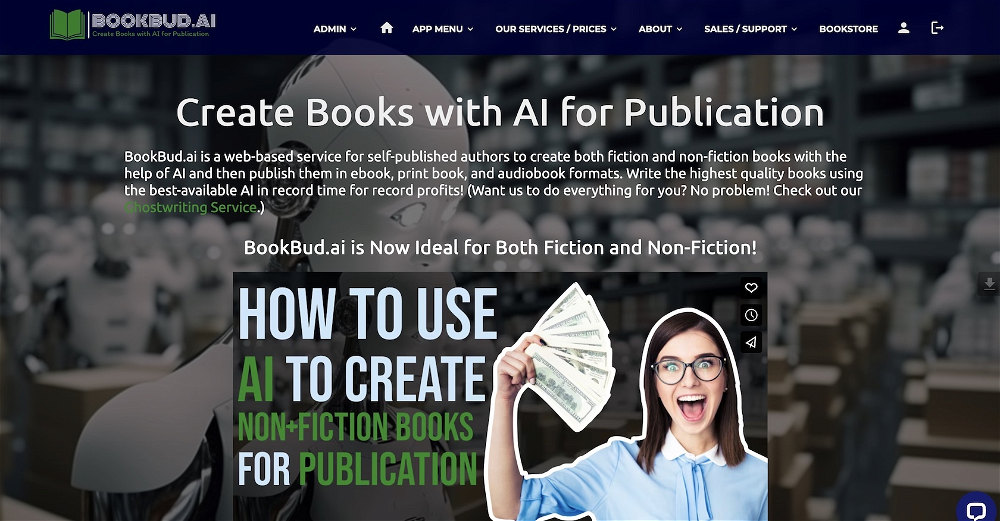Linguist Librarian
Linguist Librarian is a GPT designed to offer book translation services into various languages with a specific focus on individual chapters. This GPT is a useful tool for users who require translations of specific chapters of books into different languages for personal study, research, or for other educational uses.
The GPT operates interactively via prompts provided by the user, such as 'Translate chapter 3 to French', 'Can you translate this book to German?', or 'I need chapter 10 in Spanish.' This GPT even leverages the capability of translating uploaded files to languages like Chinese.
This GPT's unique emphasis on translating individual book chapters differentiates it from other general translation tools. Tailored by a community builder, the Linguist Librarian GPT is an essential tool for multilingual book enthusiasts, students, researchers, and educators who need the precise translation of specific book content.
To gain access to this translation service, users need to sign up, and ChatGPT Plus is required.
Would you recommend Linguist Librarian?
Help other people by letting them know if this AI was useful.
Feature requests
If you liked Linguist Librarian
Featured matches
Other matches
People also searched
Help
To prevent spam, some actions require being signed in. It's free and takes a few seconds.
Sign in with Google