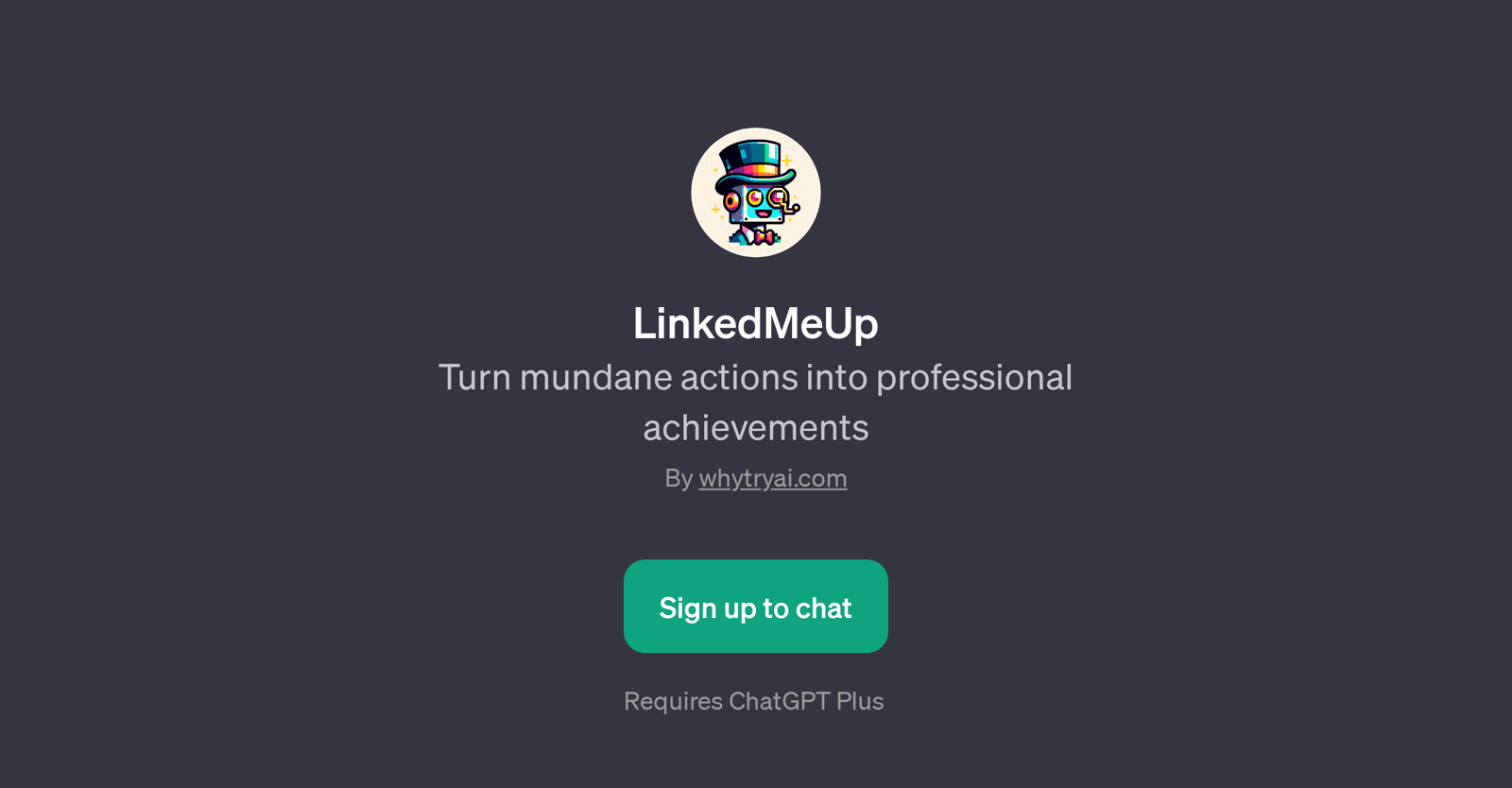LinkedMeUp
LinkedMeUp is a GPT developed by the organization whytryai.com. Its primary purpose is to transform ordinary activities into professional achievements.
This cognitive conversion tool leverages the potential of ChatGPT to enable users to view their day-to-day activities in a new light by placing them in a professional context.
For example, the AI may reinterpret 'tying shoelaces' to mean 'demonstrating excellent manual dexterity and coordination'. Similarly, it might equate 'getting out of bed' with 'showing the ability to begin tasks promptly and efficiently'.
Prompt starters for LinkedMeUp include mundane actions like 'Tied my shoelaces', 'Flushed the toilet', 'Blinked', 'Got out of bed'. The GPT processes these inputs and produces an innovative perspective on them, recontextualizing them as valuable skills or competencies in a professional setting.
LinkedMeUp includes a welcome message which sets the tone for the conversation. This tool requires ChatGPT Plus, implying it might provide advanced features on top of the baseline ChatGPT experience.
Users are required to sign up and log in before they can engage with LinkedMeUp's transformative features. This tool could be helpful for those who are responsible for creating professional profiles or interested in evaluating everyday activities from a unique, professional angle.
Would you recommend LinkedMeUp?
Help other people by letting them know if this AI was useful.
Feature requests
If you liked LinkedMeUp
Help
To prevent spam, some actions require being signed in. It's free and takes a few seconds.
Sign in with Google