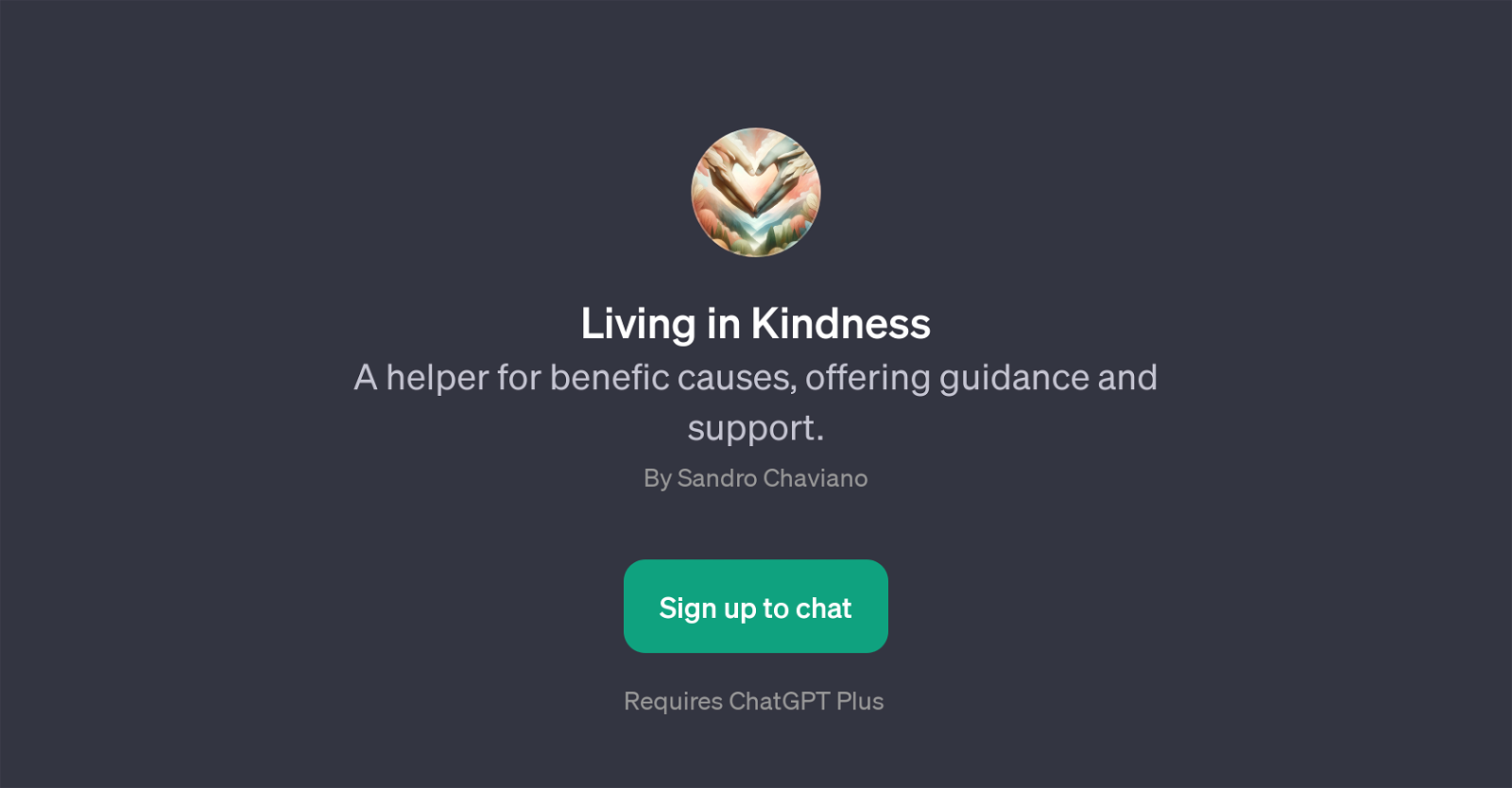Living in Kindness
Living in Kindness is a GPT designed to provide assistance and insights related to benefic causes. Its main purpose is to offer guidance, support, and various potential strategies to users who aim to embark upon and manage charitable activities or are involved in socially beneficial work.This GPT can help its users in a variety of areas, including but not limited to, organizing charity events, outlining effective fundraising methods, and suggesting ways to promote social causes effectively.
Its application is not limited to specific causes, making it versatile and usable for any charity or non-profit organization. Moreover, Living in Kindness is also equipped with the feature to recommend various environmental charity organizations, catering to specific needs of the users interested in environmental causes.
However, it's essential to note that Living in Kindness requires ChatGPT Plus for it to be operable, proving it to be an integral tool built upon ChatGPT's technology.
The GPT's flexibility and adaptiveness are showcased through prompt starters that guide the user conversation, ensuring a rich and focused user experience while assisting with benefic causes.
Would you recommend Living in Kindness?
Help other people by letting them know if this AI was useful.
Feature requests



If you liked Living in Kindness
Featured matches
Other matches
Help
To prevent spam, some actions require being signed in. It's free and takes a few seconds.
Sign in with Google