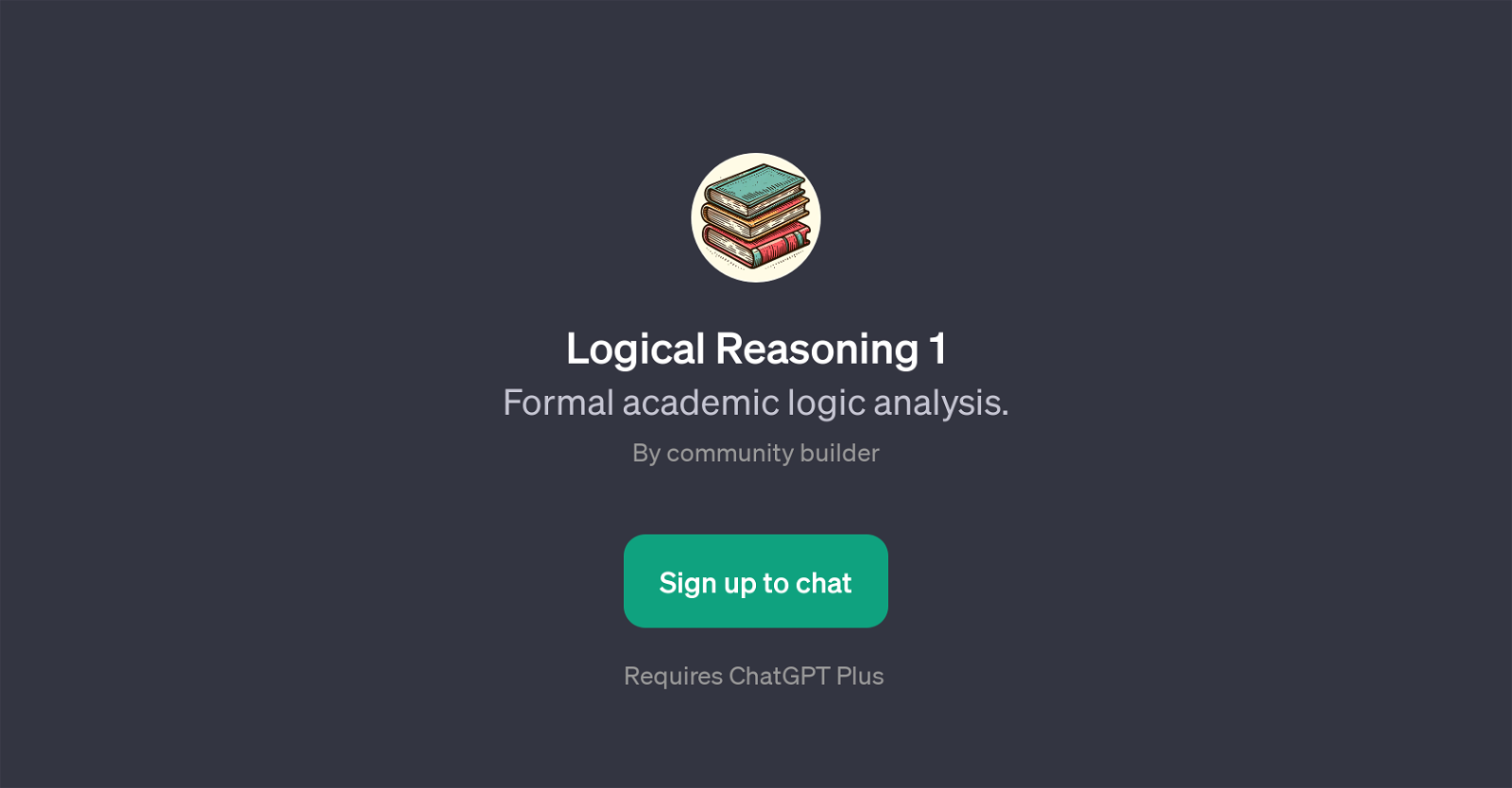Logical Reasoning 1
Logical Reasoning 1 is a GPT developed as a tool for formal academic logic analysis. Its main function is to aid users in exploring, understanding, and applying principles of logical reasoning in a formal academic context.
This GPT is an academic-focused application layered on top of ChatGPT, an advanced conversational AI developed by OpenAI. Logical Reasoning 1 is designed with the objective to leverage the AI's analytical capabilities, utilizing its ability to understand and dissect complex logical arguments, draw Inferences, detect fallacies, evaluate arguments, and perform other tasks associated with the academic study of Logic.
Its functionality targets a wide range of users including students studying Logic academically, professionals needing to apply logical reasoning in their work, or individuals keen to improve their logical thinking skills.
To support its users, Logical Reasoning 1 provides prompts as a starting point for queries, hence ensuring a productive interaction. Important to note is that use of this GPT requires ChatGPT Plus, indicating that it comes as an additional feature of the core ChatGPT application.
Given its focus on academic logic, Logical Reasoning 1 demonstrates the potential varied adaptations and specialty uses of GPTs in different knowledge areas.
Would you recommend Logical Reasoning 1?
Help other people by letting them know if this AI was useful.
Feature requests
If you liked Logical Reasoning 1
Help
To prevent spam, some actions require being signed in. It's free and takes a few seconds.
Sign in with Google