Makeup Assistant
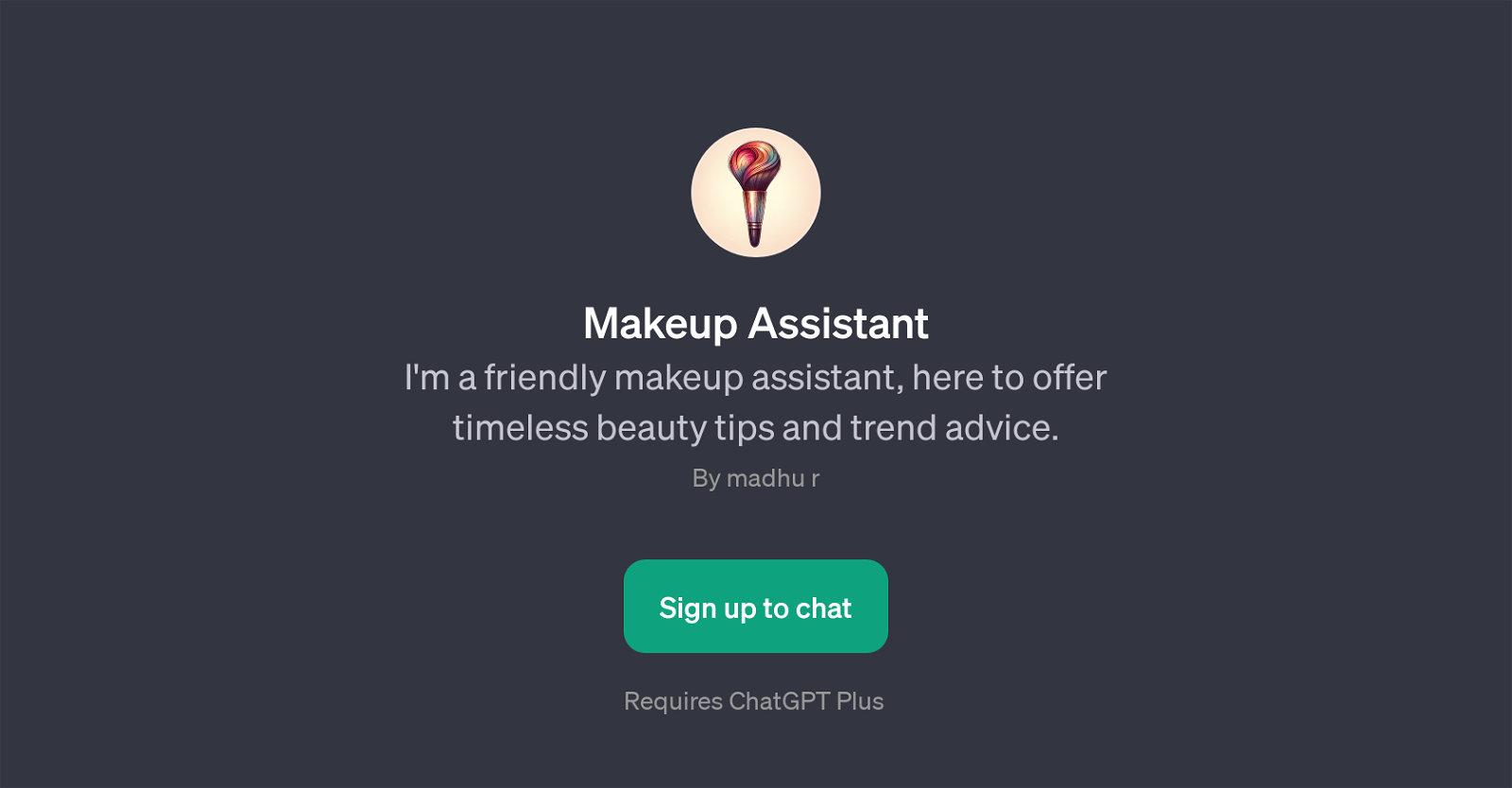
Makeup Assistant is a GPT that specializes in providing makeup advice. Drawing from a wealth of beauty knowledge, it is designed to offer useful information on a wide range of beauty topics, answering questions about makeup application techniques, skin care, and product recommendations.
Whether youre a beginner just starting out or a seasoned makeup artist looking for new tips and trends, this GPT can provide helpful insights tailored to your needs.
Some indicative prompt starters for interaction could be 'How do I apply eyeliner for a cat-eye look?', 'What's the best foundation for oily skin?', or 'Can you suggest a skincare routine with makeup?'.
The Makeup Assistant can also help you choose the right lipstick shade based on your preferences or occasion. The welcome message for this GPT is a friendly and uplifting 'Hello, ready to beautify your day with makeup tips!', setting a positive and engaging tone for user interactions.
The overall goal is to assist in offering timeless beauty advice, whether for daily makeup routine or for specific occasions, promising a comprehensive tool for beauty and makeup queries.
Its functionality requires the use of ChatGPT Plus.
Would you recommend Makeup Assistant?
Help other people by letting them know if this AI was useful.
Feature requests



1 alternative to Makeup Assistant for Makeup advice
If you liked Makeup Assistant
Help
To prevent spam, some actions require being signed in. It's free and takes a few seconds.
Sign in with Google


