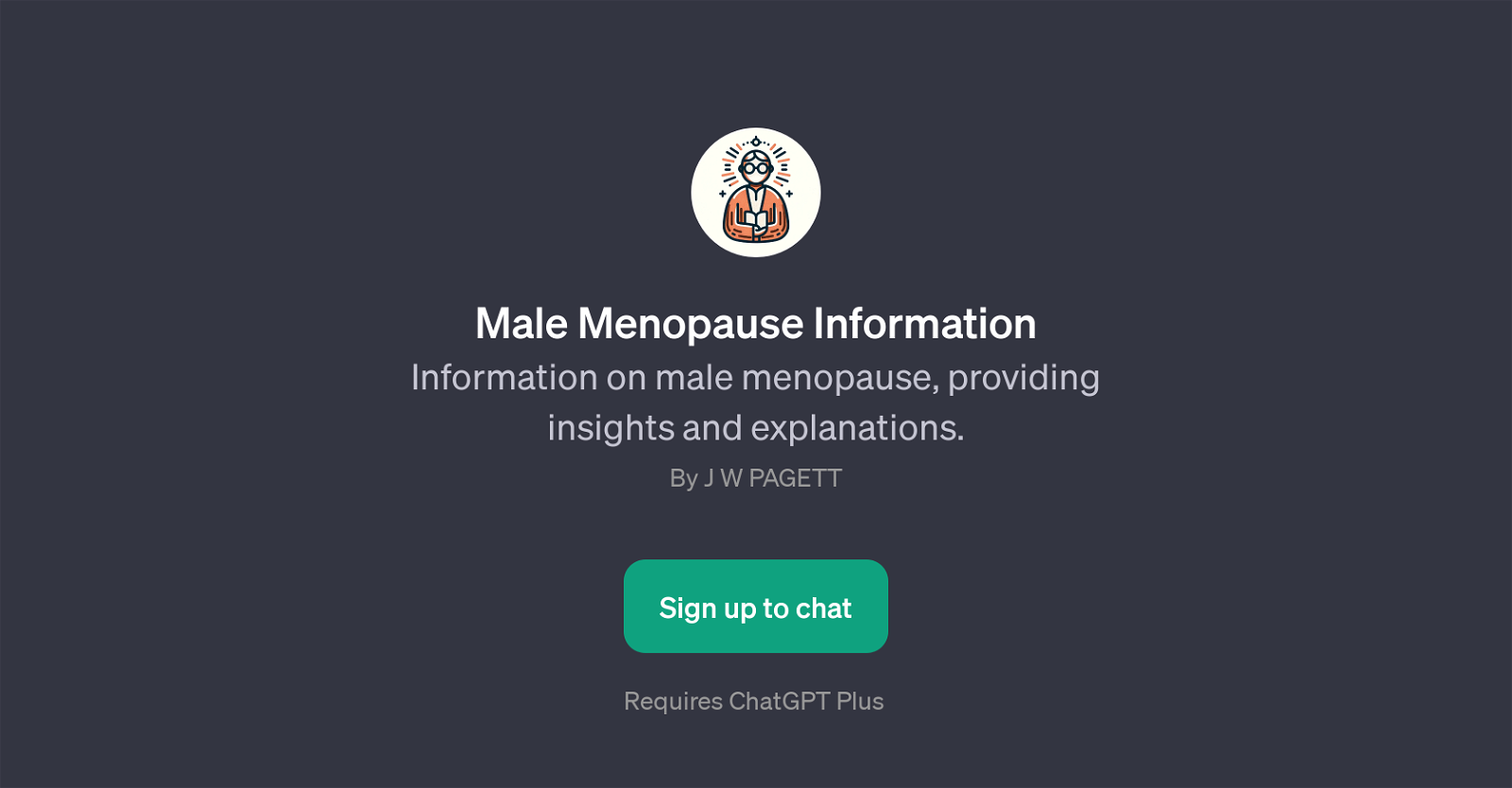Male Menopause Information GPT
The Male Menopause Information GPT is an Artificial Intelligence tool designed to provide accurate, comprehensive, and insightful information about male menopause.
It is built on the foundation platform of ChatGPT. This GPT aims to enhance the understanding of users about male menopause, its effects, reasons, and associated rights.
Users could interact with the tool by asking questions, it helps to facilitate discussions about male menopause in an interactive and engaging manner.
It covers a wide range of information from the basics of what is male menopause, to the more detailed aspects of how it affects males, the potential causes, and the rights related to the condition.
It is set up to simplify medical and health terminologies, making it easier for anyone, regardless of their medical background, to understand this particular life stage for men.
The Male Menopause Information GPT aims for providing a deeper understanding and insight into the complexities of male menopause, and the impact it can have on one's health and lifestyle.
However, it should not replace a healthcare professional's advice, but instead serves as an easily accessible initial source of information.
Would you recommend Male Menopause Information GPT?
Help other people by letting them know if this AI was useful.
Feature requests



If you liked Male Menopause Information GPT
Help
To prevent spam, some actions require being signed in. It's free and takes a few seconds.
Sign in with Google