MarketingGPT

MarketingGPT is a GPT developed by brainy-bots.com aimed at assisting businesses and individuals with their marketing strategies and creative content needs.
It is structured as an application that operates on top of ChatGPT. Focusing on the field of marketing, the GPT offers users valuable insights to improve their brand visibility, suggest effective social media strategies, provide catchy taglines for new products, and aid in analysing the effectiveness of current marketing campaigns.
It presents itself as an expert in marketing, offering solutions and suggestions based on the users query. To interact with MarketingGPT, users need to have ChatGPT Plus, thereby revealing a dependency between this tool and ChatGPT.
Its core functionality is to provide expert-level advice and content generation, offering a wide range of assistance from brand visibility enhancement to campaign analysis.
This tool is suitable for marketing executives looking for strategies to improve their content, campaigns, and overall brand visibility. It is not a standalone tool but requires access to ChatGPT Plus for operation.
Would you recommend MarketingGPT?
Help other people by letting them know if this AI was useful.
Feature requests
46 alternatives to MarketingGPT for Marketing strategies
-
4.2618
-
5.051
-
43
-
35
-
 2613
2613 -
5.0
 All-in-one Marketing CoPilot at your service.21431
All-in-one Marketing CoPilot at your service.21431 -
 13550
13550 -
 13393
13393 -
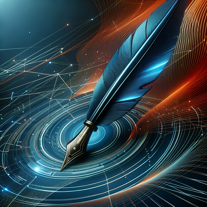 10446
10446 -
 Maximize ROI with intelligent digital marketing strategies.10769
Maximize ROI with intelligent digital marketing strategies.10769 -
710
-
 519
519 -
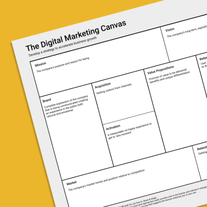 A practical guide to accelerate business growth.564
A practical guide to accelerate business growth.564 -
 414
414 -
 4
4 -
4
-
 Identify high-value AI use cases in sales & marketing.420
Identify high-value AI use cases in sales & marketing.420 -
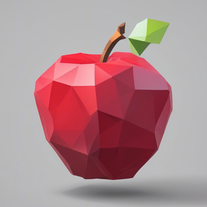 4170
4170 -
 A Marketing Ideas AI Bot for Solo Entrepreneurs.4300
A Marketing Ideas AI Bot for Solo Entrepreneurs.4300 -
 3
3 -
 315
315 -
 3
3 -
 Expert in branding, marketing, and buyer persona identification for businesses.337
Expert in branding, marketing, and buyer persona identification for businesses.337 -
 240
240 -
 242
242 -
 Guiding strategic marketing for successful product launch.217
Guiding strategic marketing for successful product launch.217 -
 237
237 -
 Expert in branding and marketing, offering tailored advice to businesses.126
Expert in branding and marketing, offering tailored advice to businesses.126 -
 126
126 -
 Expert in digital marketing with enhanced Mediamodifier resources.1222
Expert in digital marketing with enhanced Mediamodifier resources.1222 -
 122
122 -
 122
122 -
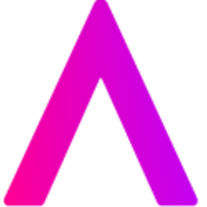 171
171 -
 10
10 -
-
 32
32 -
 24
24 -
 174
174 -
 18
18 -
 Expert in Marketing Strategy, providing Actionable, Practical Advice121
Expert in Marketing Strategy, providing Actionable, Practical Advice121 -
 Generating marketing strategies from '22 Immutable Laws of Marketing.'77
Generating marketing strategies from '22 Immutable Laws of Marketing.'77 -
 Master marketing strategy with '100 Million Offers'.64
Master marketing strategy with '100 Million Offers'.64 -
 24
24 -

-
 34
34 -
 Generates innovative marketing campaign ideas and strategies.32
Generates innovative marketing campaign ideas and strategies.32
If you liked MarketingGPT
Featured matches
Other matches
People also searched
Help
To prevent spam, some actions require being signed in. It's free and takes a few seconds.
Sign in with Google





