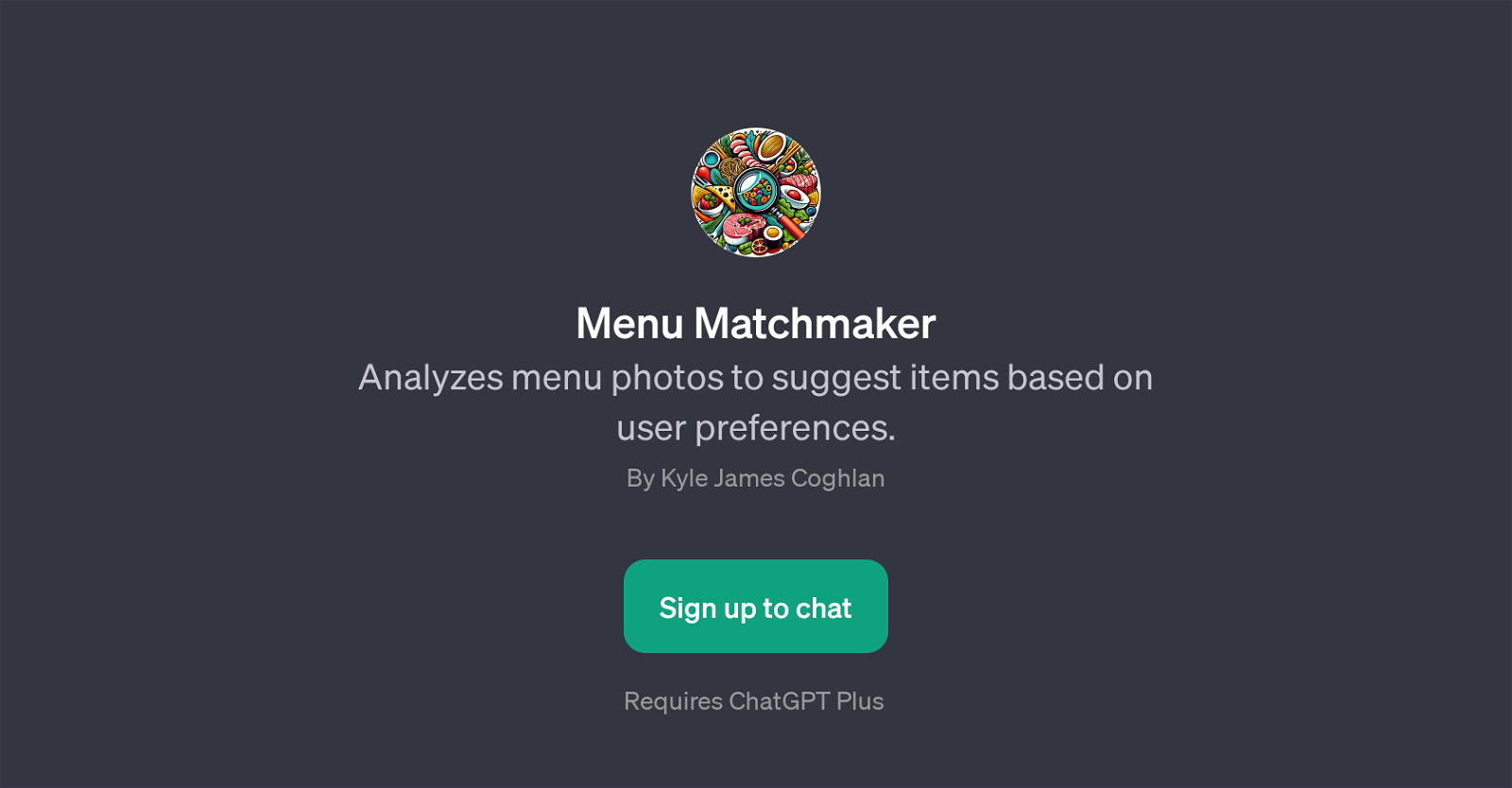Menu Matchmaker
Menu Matchmaker is a GPT that provides personalized food recommendations by analyzing menu photos according to user preferences. This tool uses AI to understand and process the contents of uploaded menu images, identifying available options within the dish categories.
Specifically, it can analyze different types of dishes according to dietary preferences or taste profiles such as spicy foods, vegan options, seafood selections, sweet flavors, American-style cuisine, or gluten-free choices.
Using this information and users' preferences, Menu Matchmaker helps to navigate an extensive menu and suggest the most relevant dishes, thus aiding diners in making informed meal choices.
It is accessible to ChatGPT Plus users, therefore signing up for this service will be necessary to use Menu Matchmaker. Users can interact with the GPT by uploading a menu photo and prompting the tool with their dietary preference or craving.
For instance, users can ask 'What's a good spicy dish?', 'Can you find a vegan option in this menu image?' or 'Any gluten-free options?' making it an insightful companion for individualized meal recommendation.
Would you recommend Menu Matchmaker?
Help other people by letting them know if this AI was useful.
Feature requests



If you liked Menu Matchmaker
Featured matches
Other matches
People also searched
Help
To prevent spam, some actions require being signed in. It's free and takes a few seconds.
Sign in with Google