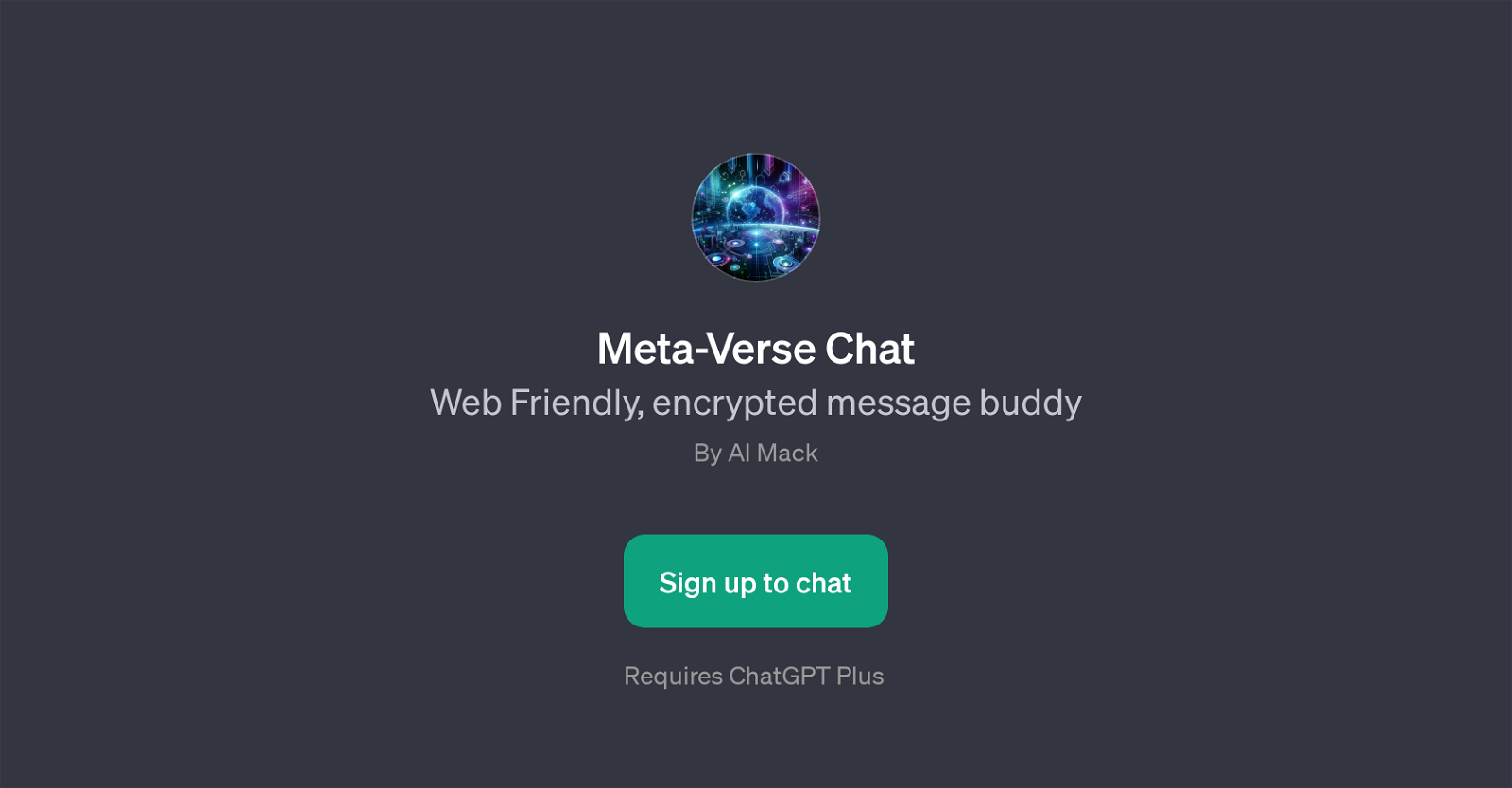Meta-Verse Chat
Meta-Verse Chat is a GPT developed by Al Mack that functions as a robust, web-friendly messaging platform. Built on the foundation of ChatGPT, it aims to make digital communication seamless, secure, and convenient.
It enables users to send or receive messages with advanced encryption, ensuring user communication remains private and confidential. With Meta-Verse Chat, users can interact using prompt starters, facilitating easy and effective communication.
To use this GPT, users are required to enter a unique 7-character passkey, which further strengthens the security of the chat. The platform offers a user-friendly interface for message composition, where one can write a concise, 140-character message.
For those who have something to respond, the 'Ready to reply? Start here.' prompt is employed. It is worth noting that Meta-Verse Chat requires ChatGPT Plus to function.
New users can sign up on the tool's official page. It is an ideal choice for individuals seeking a simple, reliable, and secure method for sending or receiving web-based messages.
Would you recommend Meta-Verse Chat?
Help other people by letting them know if this AI was useful.
Feature requests



If you liked Meta-Verse Chat
Featured matches
Other matches
People also searched
Help
To prevent spam, some actions require being signed in. It's free and takes a few seconds.
Sign in with Google