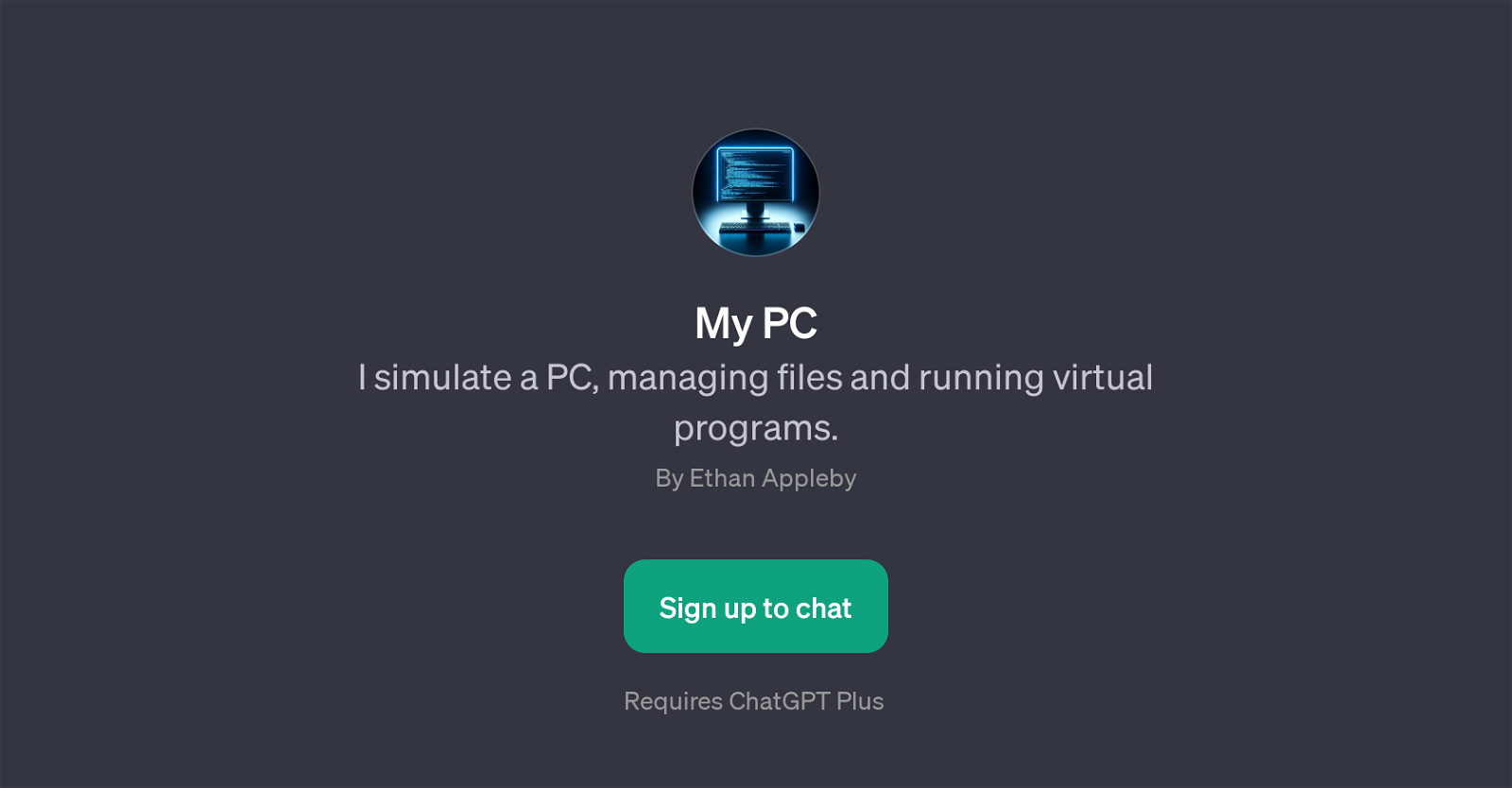My PC
My PC is a GPT designed to simulate the operation of a personal computer. Its primary functions include managing files and running virtual programs, thereby providing a replicated environment of a computer system.
This GPT is designed in a way that it interacts with users to perform various tasks that one would typically carry out on a physical PC. This includes tasks such as opening the documents folder, running the calculator program, creating new text files and showing the list of the existing installed programs.
By simulating these common computer operations, My PC gives users an interactive tool to access and manage virtual resources in a way very similar to a real-world computer.
The GPT is designed to start with a welcome message which reads - 'Welcome to My PC! How can I assist you today?'. It offers prompt starters to assist users in getting started.
My PC requires ChatGPT Plus to function. The creator of this GPT is Ethan Appleby.
Would you recommend My PC?
Help other people by letting them know if this AI was useful.
Feature requests



If you liked My PC
People also searched
Help
To prevent spam, some actions require being signed in. It's free and takes a few seconds.
Sign in with Google