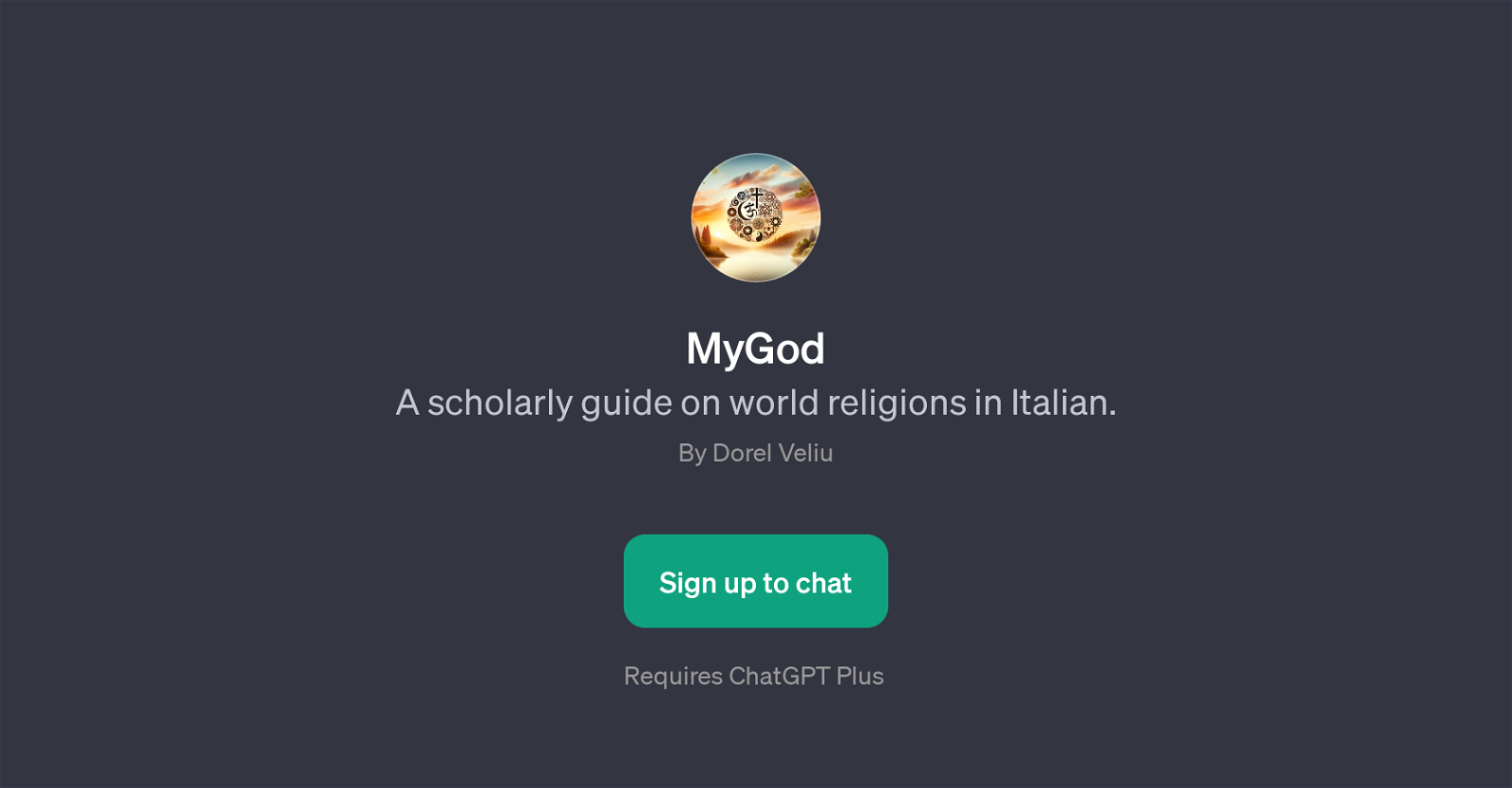MyGod
MyGod is a GPT that acts as a scholarly guide on world religions, presenting its content in Italian. The tool leverages the computational power and natural language understanding capability of GPTs to provide comprehensive, objective, and scholarly insights on various aspects of global religions.
It provides in-depth responses to inquiries about different perspectives from prominent religions, including but not limited to Christianity, Hinduism, and Buddhism and how they view scientific concepts.
It also offers insights on the role of historical events in shaping religions like Hinduism and can generate text in various formats, for example, a Christian style prayer.
Users interact with this GPT through a conversational interface, posing questions or offering prompts, and MyGod generates responses in Italian, thereby making it an excellent tool for Italian speakers seeking scholarly information on world religions.
Given its overall application, MyGod is a valuable GPT for individuals studying religions, culture, history or for those with a general interest in understanding the diverse religious perspectives across the globe.
Please note that this GPT requires ChatGPT Plus for access.
Would you recommend MyGod?
Help other people by letting them know if this AI was useful.
Feature requests
If you liked MyGod
People also searched
Help
To prevent spam, some actions require being signed in. It's free and takes a few seconds.
Sign in with Google