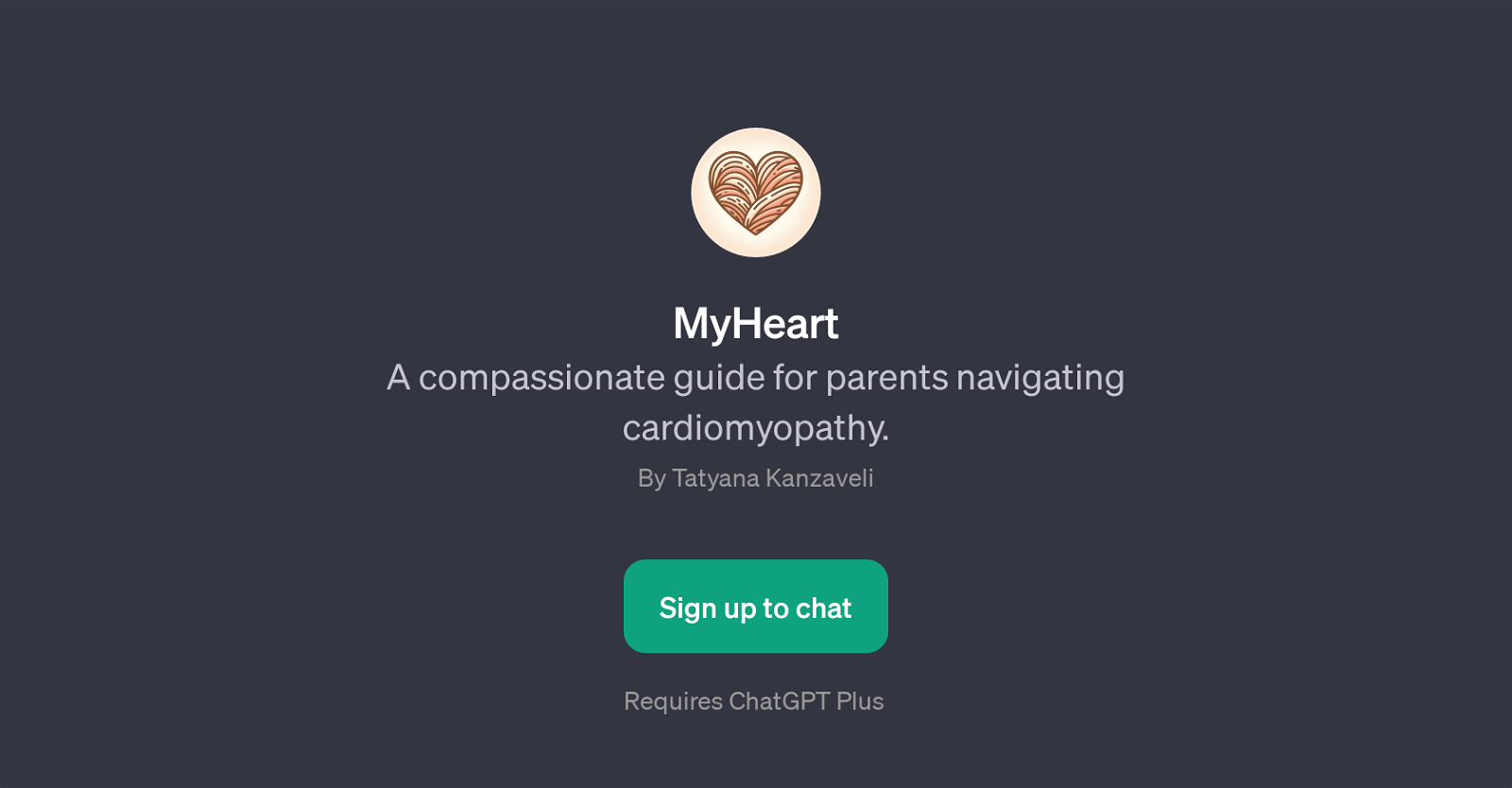MyHeart
MyHeart is a GPT that serves as an empathetic guide for parents dealing with cardiomyopathy in their children. This tool functions as a helper in providing understanding and guidance through the difficult journey of child cardiomyopathy.
Its fundamental role is to field inquiries that guardians may have about their child's condition. Such inquiries could be, 'How can I help my child with cardiomyopathy?', 'What are common treatments for cardiomyopathy?', or 'What questions should I ask the doctor about cardiomyopathy?'.
Apart from answering medical questions, the GPT also helps parents manage the emotional stress that comes with a child's diagnosis. MyHeart does not replace an actual healthcare professional but it can provide quicker access to helpful information and emotional support.
It is a supplemental tool for enhancing one's knowledge about the condition and hence making better decisions. As a part of the ChatGPT Plus platform, it enables seamless and interactive communication with the users, focusing both on informative and reassuring discussions.
Users must sign up to ChatGPT Plus to utilize MyHeart.
Would you recommend MyHeart?
Help other people by letting them know if this AI was useful.
Feature requests



If you liked MyHeart
People also searched
Help
To prevent spam, some actions require being signed in. It's free and takes a few seconds.
Sign in with Google