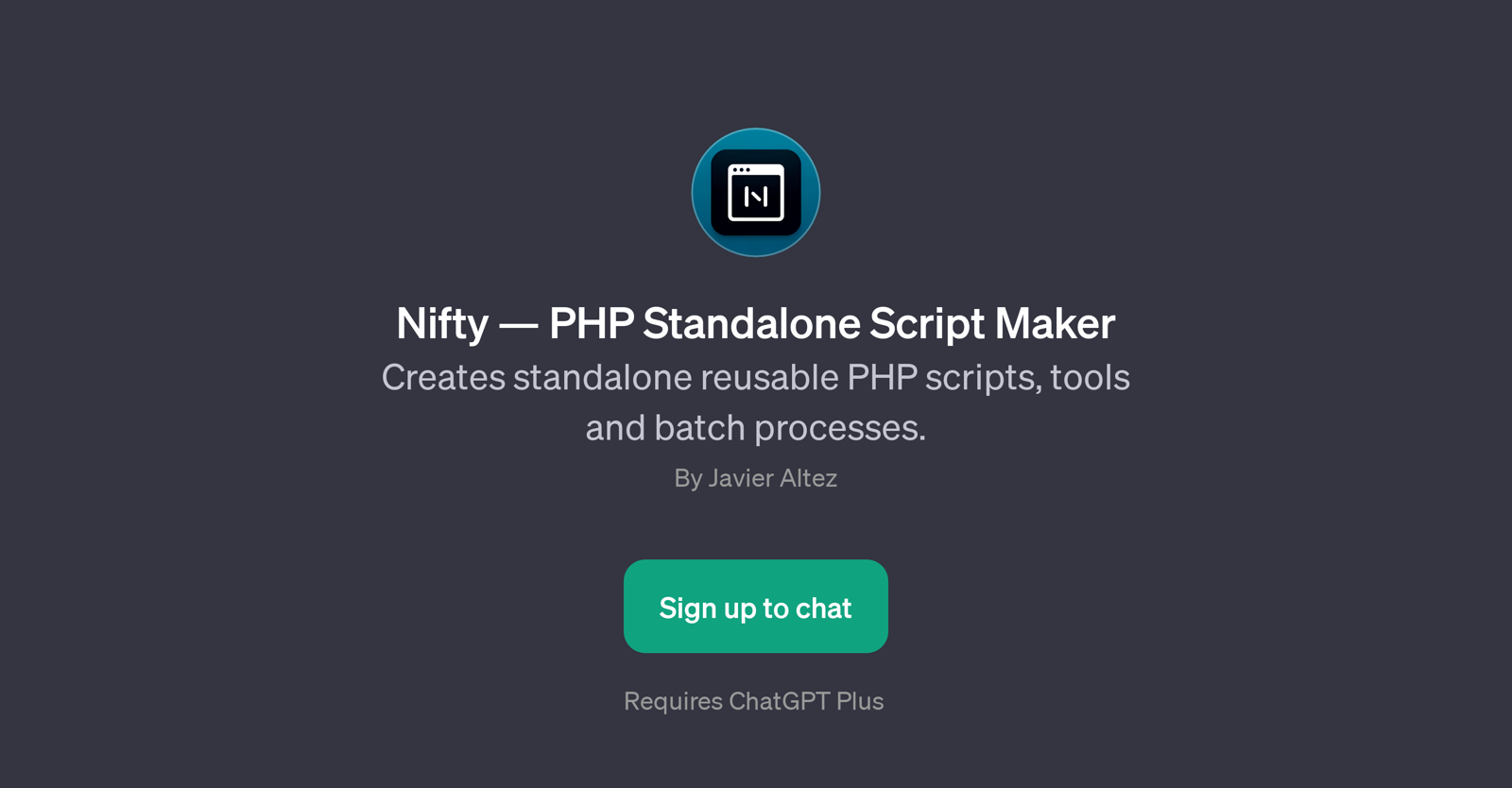Nifty PHP Standalone Script Maker
Nifty is a GPT designed for creating standalone, reusable PHP scripts, tools, and batch processes. The function of this GPT is to simplify the generation process of precise PHP scripts by means of automated programming.
It facilitates the creation of scripts for a wide variety of tasks such as transforming .csv files into .json, executing multiple URLs and logging their response times, trimming all lines within a text file, or downloading files from an FTP.
Users just have to initiate their request with the help of prompted starters and the GPT will handle the rest, generating accurate codes that meet users' specific scripting needs.
This GPT, therefore, serves as a valuable tool for web developers, especially those who work with PHP programming language on a regular basis, enabling them to conveniently automate repetitive tasks, and streamline their scripting process, ultimately achieving efficiency and productivity in their web development projects.
Bear in mind that to use the Nifty PHP Standalone Script Maker, you need to have ChatGPT Plus, as required by Javier Altez's design of the GPT.
Would you recommend Nifty PHP Standalone Script Maker?
Help other people by letting them know if this AI was useful.
Feature requests
If you liked Nifty PHP Standalone Script Maker
People also searched
Help
To prevent spam, some actions require being signed in. It's free and takes a few seconds.
Sign in with Google