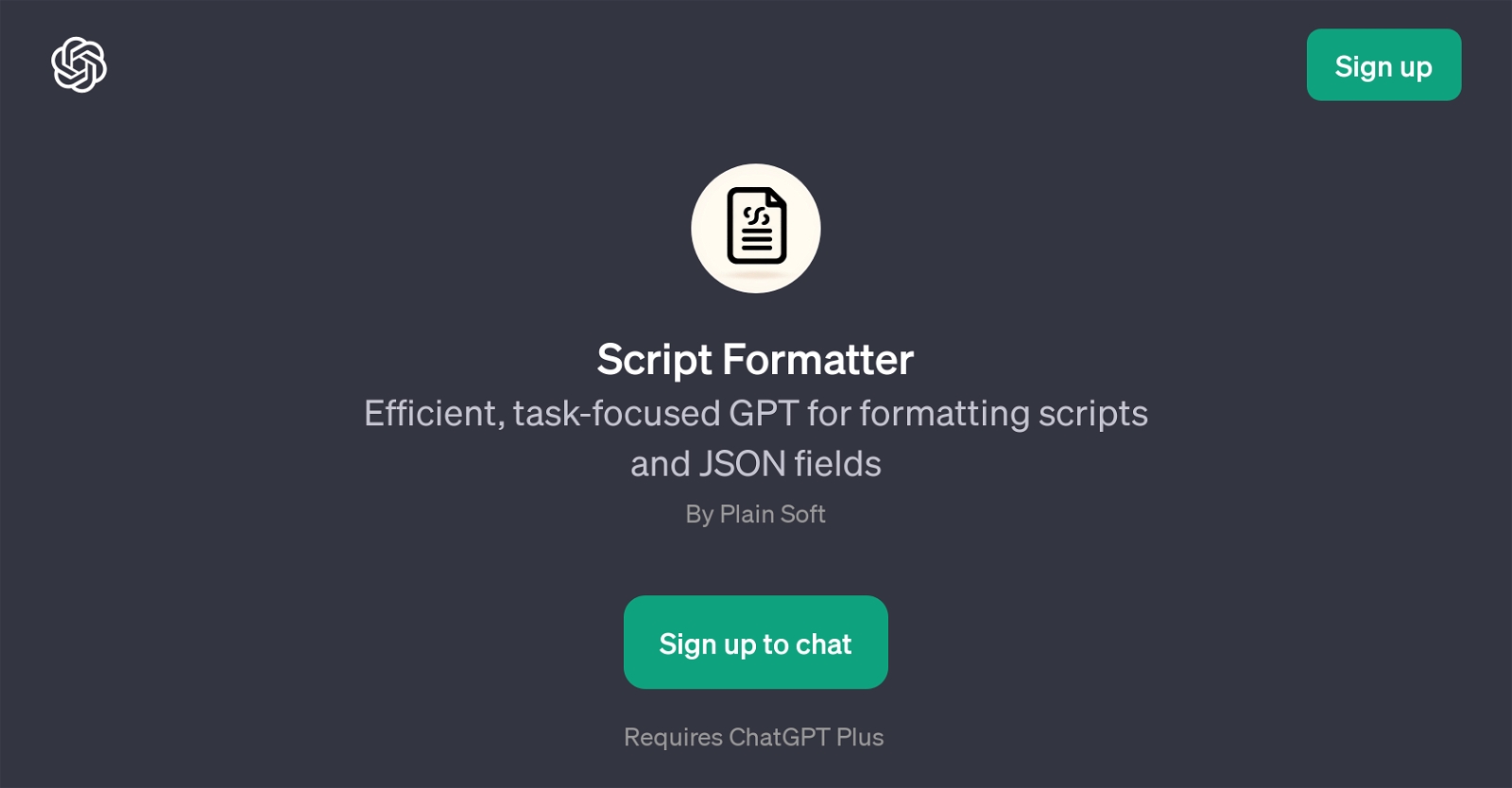Script Formatter
Script Formatter is a purpose-built GPT designed to streamline and optimize the process of script and JSON formatting. Developed by Plain Soft, this GPT can assist in transforming unsorted or messy code snippets into a more readable and manageable format.
This plays a crucial role in debugging and improving the overall code quality. It is particularly effective for JSON data formatting, which is an essential need when dealing with data-driven applications or APIs.
Another specialized function of this tool is the conversion of scripts to HTML, making it an invaluable resource in the process of web development. Its integration with ChatGPT Plus expands its reach, allowing users to request script formatting directly via chat.
To use this tool effectively, users can send the script or JSON to be formatted and wait for a response. A selection of prompt starters like 'Format this JSON data for me' and 'Can you convert this script to HTML?' indicate the tool's main functionalities.
Its utility spans developers of all levels who need a reliable and accessible tool for formatting scripts or JSON data quickly and accurately.
Would you recommend Script Formatter?
Help other people by letting them know if this AI was useful.
Feature requests
10 alternatives to Script Formatter for Code formatting
If you liked Script Formatter
Help
To prevent spam, some actions require being signed in. It's free and takes a few seconds.
Sign in with Google