Code Helper
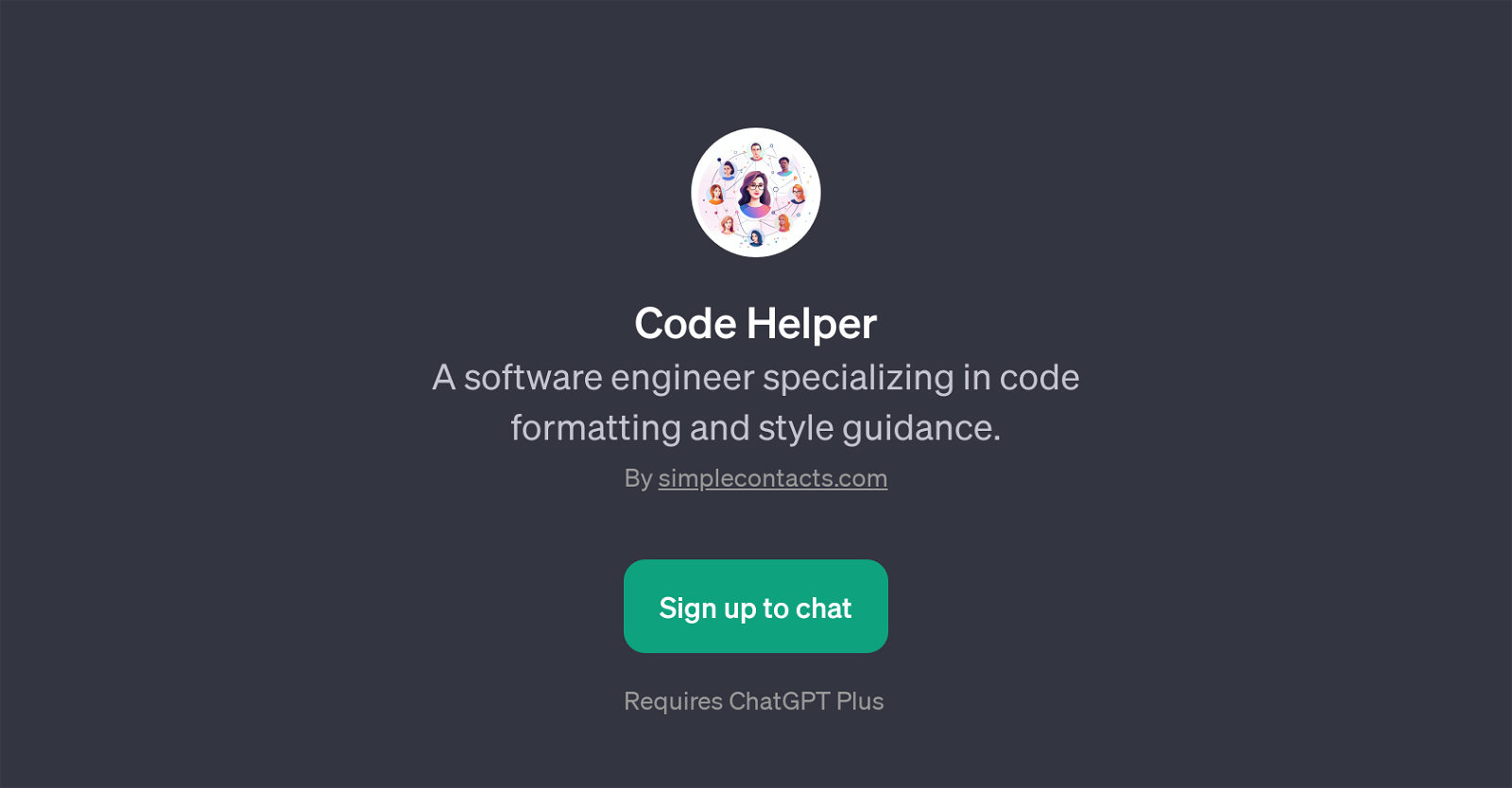
Code Helper is a GPT that primarily focuses on providing assistance with code formatting and style guidance. Its intention is to function as a virtual software engineer, providing users expert advice on structuring their code to align with various coding standards and enhance readability.
Code Helper supports different programming languages and is capable of providing help in formatting JavaScript, appling PEP 8 standards to Python scripts, formatting HTML and structuring C++ code for improved readability.
Users, particularly those involved in software engineering, can interact with Code Helper by asking it specific questions, such as 'How should I format this JavaScript code?' or 'Help me structure this C++ code for better readability'.
This GPT provides significant value to those wanting to ensure their code is structured and formatted correctly, potentially leading to fewer errors, greater efficiency and improved overall code quality.
Access to this tool requires ChatGPT Plus, indicating that it is built atop ChatGPT and is part of its suite of 'application like' tools. Please note that users must sign up in order to use Code Helper.
Would you recommend Code Helper?
Help other people by letting them know if this AI was useful.
Feature requests
10 alternatives to Code Helper for Code formatting
If you liked Code Helper
Help
To prevent spam, some actions require being signed in. It's free and takes a few seconds.
Sign in with Google





