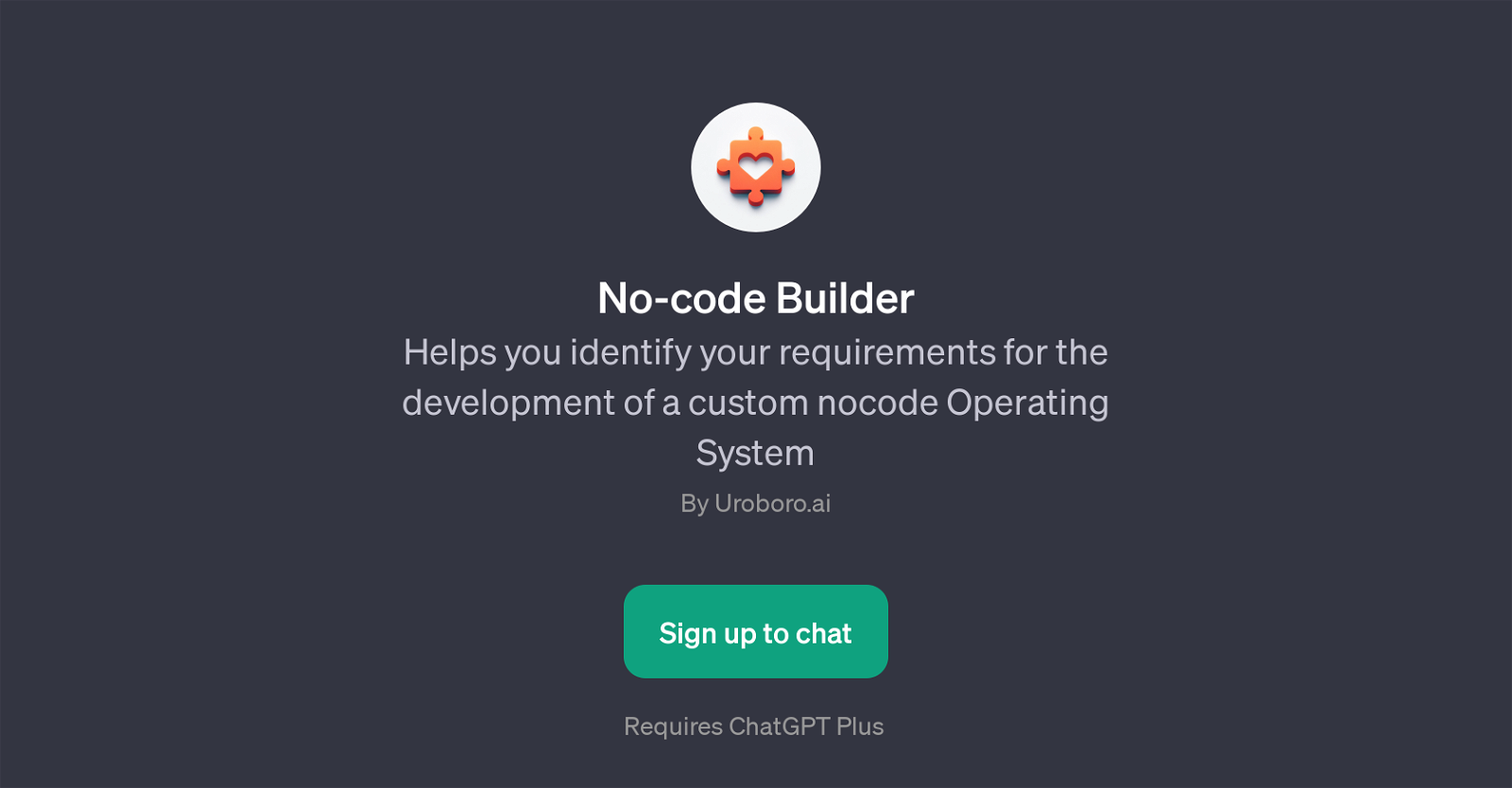No-code Builder
No-code Builder is a GPT designed by Uroboro.ai to facilitate the ideation and outlining of an organization's transition to a no-code workflow platform or operating system.
This GPT enables users to visualize and explicitly state their requirements, leading to a dynamic understanding of how a no-code Operating System (OS) might benefit their organization.
It prompts users to consider their current processes and how these might dramatically evolve in the future once a no-code solution is implemented. The GPT aids in defining the project layout by prompting users to add any additional information relevant to the no-code conception plan.
It further encourages the user to metaphorically articulate their organization's evolution in relation to the no-code transition. The tool requires ChatGPT Plus for operation, indicating it may offer advanced features and functionalities.
The No-code Builder's purpose is to streamline the process of transitioning from conventional programming methods to no-code platforms in an organization, by assisting in the requirement identification stage of the development process.
Would you recommend No-code Builder?
Help other people by letting them know if this AI was useful.
Feature requests



If you liked No-code Builder
Featured matches
Other matches
People also searched
Help
To prevent spam, some actions require being signed in. It's free and takes a few seconds.
Sign in with Google