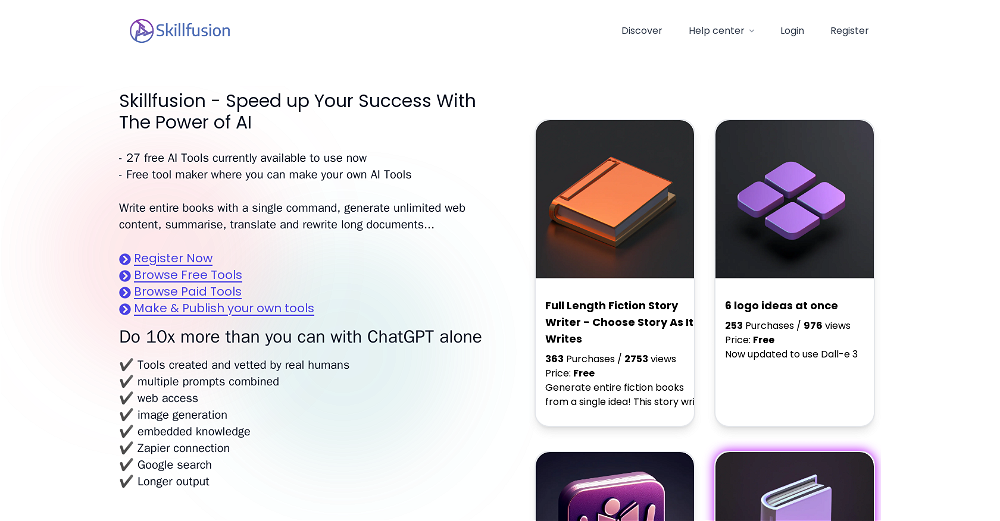Non Fiction Book Editor
Non Fiction Book Editor is a GPT designed to facilitate the process of editing non-fiction books such as memoirs. The main objective of this GPT is to provide writers with expert guidance in refining their work.
The tool can assist in tackling various editing-related issues, ranging from evaluating and improving the structure of a memoir to identifying and rectifying common stylistic errors in a non-fiction piece.
Besides, authors can seek help for developing characters in their biographies. This GPT also offers feedback on specific parts of a manuscript, such as the first chapter, catering to needs at various stages of the writing process.
To initiate a conversation with this tool, users are provided with prompt starters like 'How can I improve my memoir's structure?' or 'Feedback on my manuscript's first chapter?'.
A subscription to ChatGPT Plus may be required to fully utilize this GPT.
Would you recommend Non Fiction Book Editor?
Help other people by letting them know if this AI was useful.
Feature requests
If you liked Non Fiction Book Editor
Featured matches
Other matches
Help
To prevent spam, some actions require being signed in. It's free and takes a few seconds.
Sign in with Google