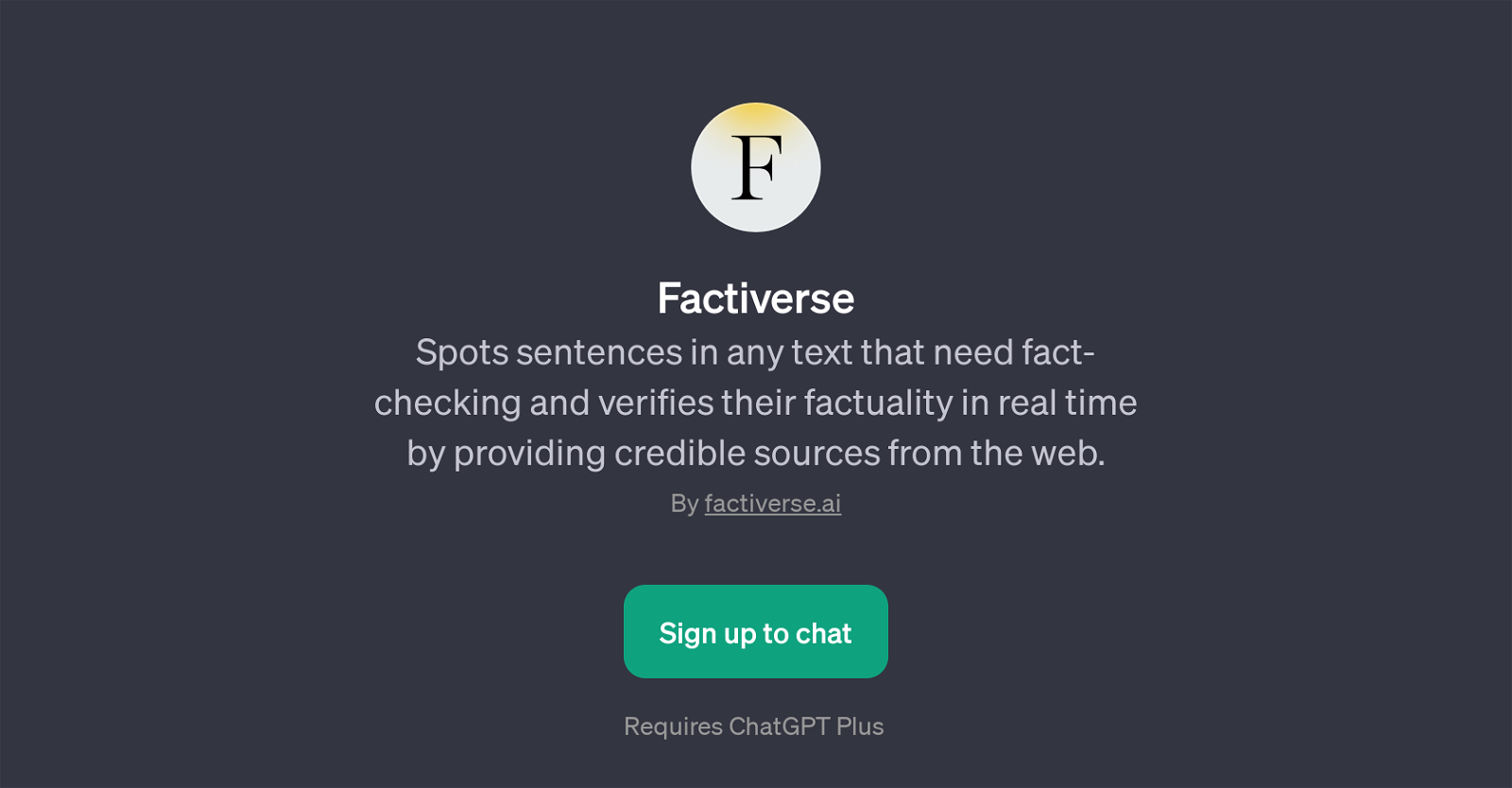What is Factiverse AI Editor?
Factiverse AI Editor is an online text verification and editing support tool that leverages artificial intelligence to identify mistakes, bias, and controversial claims in documents such as news and reports. It also finds credible sources to support or dispute these claims.
How does Factiverse AI Editor work to check facts?
Factiverse AI Editor works by using artificial intelligence algorithms to analyze the text input by the user. It identifies potential issues such as factual errors, bias, or controversial statements, and seeks credible sources to address these.
What types of text can Factiverse AI Editor analyze?
Factiverse AI Editor can analyze a variety of text types, including but not limited to news, reports, and other kinds of documents.
Can Factiverse AI Editor handle text from chatbots like ChatGPT?
Yes, Factiverse AI Editor can handle text generated by chatbots like ChatGPT. It is designed to assess the credibility of different sources without any discrimination between human and AI-generated content.
What formatting options does Factiverse AI Editor offer?
Factiverse AI Editor offers a range of formatting options including file upload, editing, and paragraph formatting.
How does Factiverse AI Editor enhance the accuracy of my text?
Factiverse AI Editor enhances text accuracy by detecting potential errors or biases using AI. It also identifies contentious claims and cross-references them with credible sources to ensure accurate and unbiased text.
What measures does Factiverse AI Editor take to ensure user privacy?
Factiverse AI Editor ensures user privacy by storing user queries anonymously and sharing only this anonymous usage data. This data is used for the sole purpose of improving the user experience and the performance of the tool itself.
Does Factiverse AI Editor store my personal information?
No, Factiverse AI Editor does not store or share any personal information. All information collected is strictly used to enhance tool performance and user experience, and is not shared with any third parties.
How does Factiverse AI Editor use my queries?
Factiverse AI Editor uses your queries anonymously to improve its user experience and enhance the tool's performance.
How is artificial intelligence used in Factiverse AI Editor?
Artificial intelligence in Factiverse AI Editor is used to analyze text and identify errors, biases, and controversial claims. It also finds credible sources to cross-check the information.
What kind of mistakes can Factiverse AI Editor detect?
Factiverse AI Editor can detect a variety of mistakes in the text, from factual errors to bias and contentious claims.
How does Factiverse AI Editor find credible sources?
Existence of credible sources is determined through the AI's analysis of the text. It then cross-references the claims in the text with these sources to verify or dispute them.
Does Factiverse AI Editor discriminate between human and AI-generated content?
No, Factiverse AI Editor does not discriminate between human and AI-generated content. It is equipped to assess the credibility of both types of content equally.
Is Factiverse AI Editor free to use?
Yes, Factiverse AI Editor is a free tool for online text verification and editing.
What can Factiverse AI Editor do beyond basic editing?
Beyond basic editing, Factiverse AI Editor can identify biases, detect factual errors, identify controversial claims and find credible sources to verify or dispute them.
Does Factiverse AI Editor offer any tutorials or examples?
Yes, Factiverse AI Editor provides examples to guide users through the editing process.
What types of biases can Factiverse AI Editor detect?
Factiverse AI Editor can detect a broad range of biases within the text, ensuring a thorough and fair analysis of the content.
Can Factiverse AI Editor dispute controversial claims?
Yes, Factiverse AI Editor can dispute controversial claims by cross-referencing them with reliable sources identified through its analysis.
How user-friendly is Factiverse AI Editor's interface?
Factiverse AI Editor has a user-friendly interface that provides a smooth user experience while verifying and editing text.
How can I upload my text in Factiverse AI Editor?
Users can upload their text to the Factiverse AI Editor through the file upload option provided in the tool's formatting options.