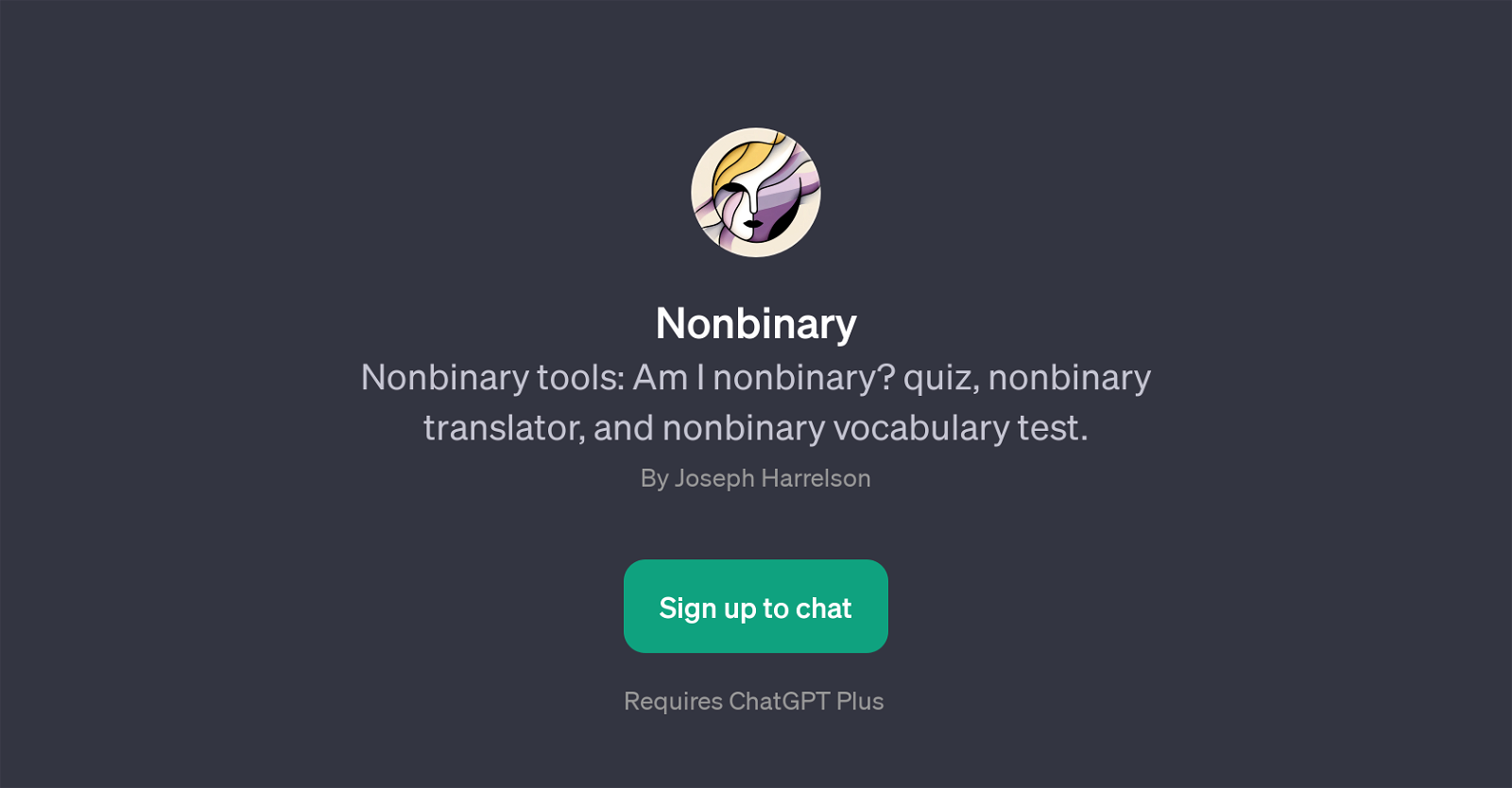Nonbinary
The Nonbinary GPT is an educational tool intended to provide insight into nonbinary identities. It accomplishes this through three main functions: the 'Am I nonbinary?' quiz, the nonbinary translator, and a nonbinary vocabulary test.
The first feature, 'Am I nonbinary?' quiz, engages users in dialogue meant to spur self-reflection on their own identity in a respectful, confidential manner.
However, it is essential to understand that the analysis offered by this tool cannot definitively confirm one's gender identity; it only provides input that might facilitate personal introspection.
The nonbinary translator is a function formulated to deconstruct and decode frequently used nonbinary terms, facilitating better understanding and fostering inclusive communication.
The nonbinary vocabulary test is an engaging way to test and expand comprehension of key vocabulary associated with nonbinary identities. The ultimate aim of these features is to foster discussions on nonbinary identities, increase comprehension of nonbinary terminologies and identities and boost inclusivity.
Would you recommend Nonbinary?
Help other people by letting them know if this AI was useful.
Feature requests
If you liked Nonbinary
Help
To prevent spam, some actions require being signed in. It's free and takes a few seconds.
Sign in with Google