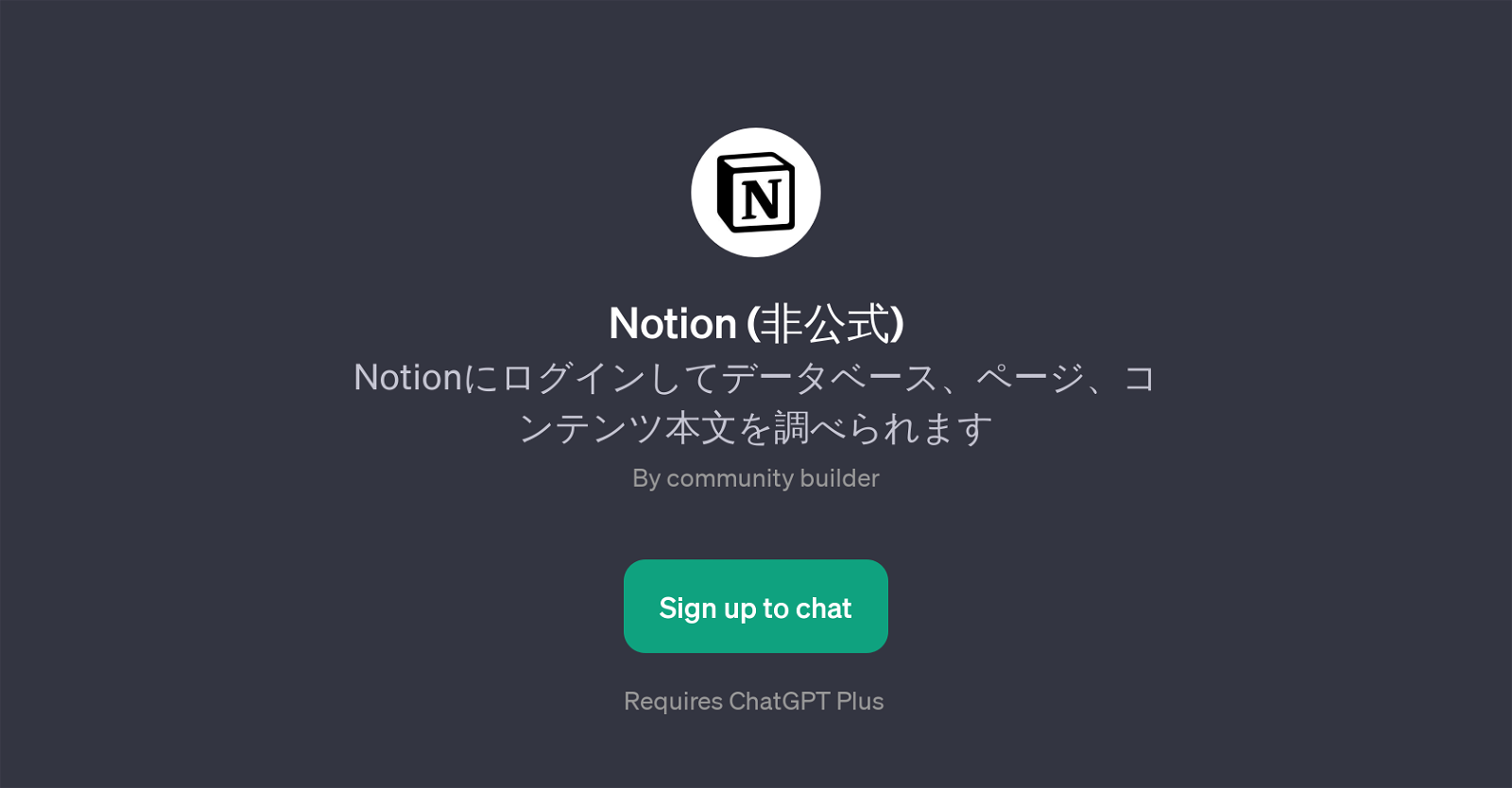Notion ()
The Notion () is a GPT developed by a community builder which provides a way to interact with the Notion platform through a generative pre-trained model, often referred to as ChatGPT.
This enhanced AI tool allows users to examine their Notion page database, individual page contents, and overall text content after logging in. The value lies in its ability to simplify the access and exploration of Notion data, thus improving workflow and productivity.During the first interaction with Notion (), a welcome message greets users, and the chatbot offers prompt starters to guide users in their tasks, such as searching through a task database.
It's important to note that this tool requires a subscription to ChatGPT Plus, indicating that there is a level of advanced functionality only accessible to Plus subscribers.In essence, Notion () makes it possible for users to use natural language to sift through, analyze, and comprehend their Notion data.
By integrating with the powerful ChatGPT model, users can expect an efficient, user-friendly interaction with their Notion datasets. It's a beneficial tool for those who want to enhance their Notion experience, especially for frequent Notion users and professionals who manage lots of data on the platform.Note: Despite the tool's name 'Notion ()', it is not officially affiliated with Notion.
It offers an alternative way to interact with Notion, powered by advanced AI.
Would you recommend Notion ()?
Help other people by letting them know if this AI was useful.
Feature requests



If you liked Notion ()
Help
To prevent spam, some actions require being signed in. It's free and takes a few seconds.
Sign in with Google