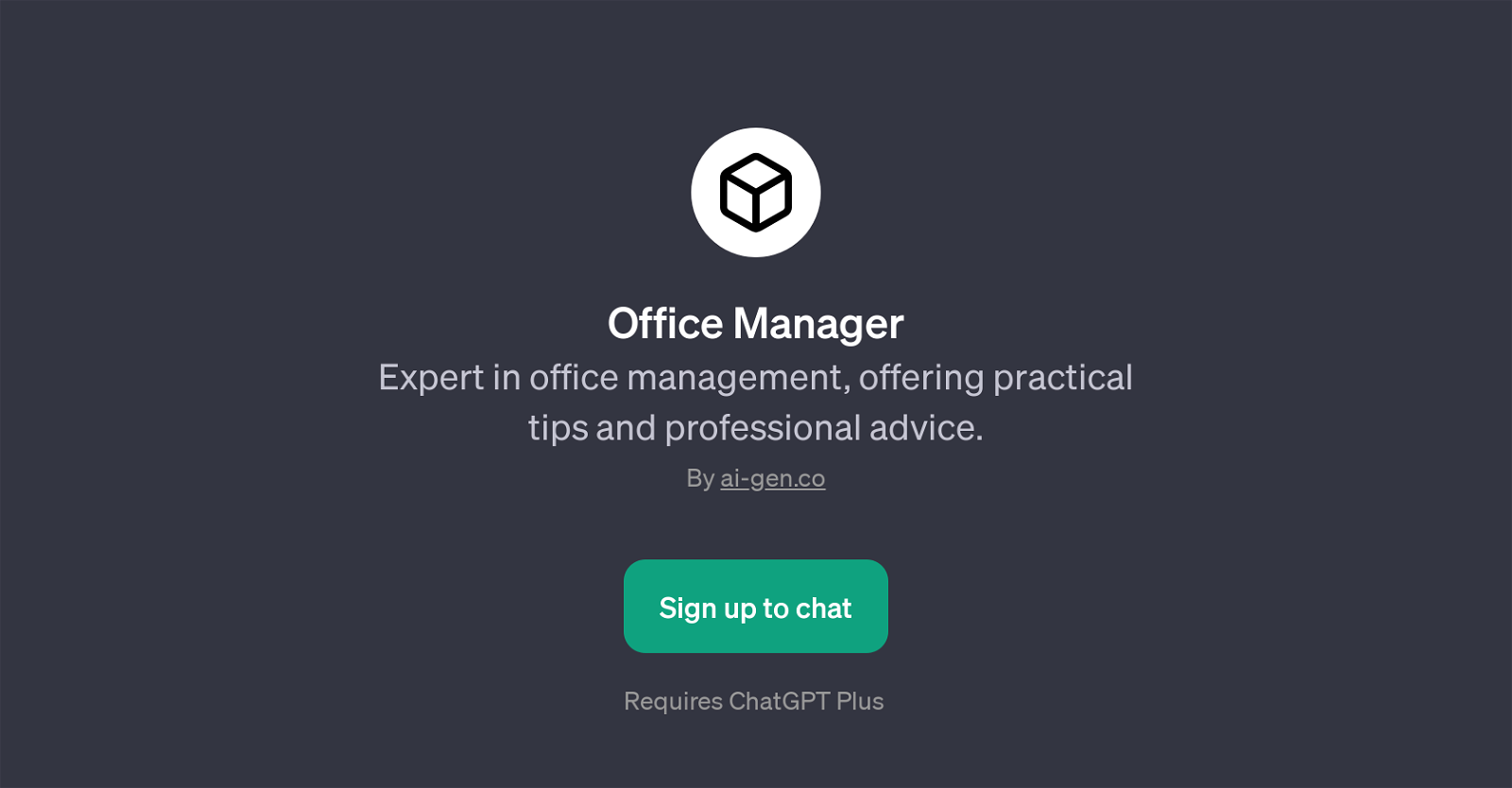Office Manager
Office Manager is a GPT designed to assist in various facets of office management. Acting as a virtual consultant, it offers professional advice and practical tips based on user queries.
One of the main features of this particular GPT is that it can provide insightful suggestions designed to improve many aspects of office administration.
For instance, it can facilitate better team communication, help to organize office files more efficiently, provide guidance on managing a busy office schedule, and offer strategies for resolving workplace conflicts effectively.
The goal of this GPT is to help individuals manage office tasks more efficiently and to foster a productive, harmonious workplace by providing sound advice based on proven office management practices.
Users can interact with the Office Manager GPT to seek advice on any challenges they may face in the office environment. This tool requires ChatGPT Plus and users need to sign up to chat with it.
It is accessible through ai-gen.co.
Would you recommend Office Manager?
Help other people by letting them know if this AI was useful.
Feature requests
If you liked Office Manager
Featured matches
Other matches
Help
To prevent spam, some actions require being signed in. It's free and takes a few seconds.
Sign in with Google