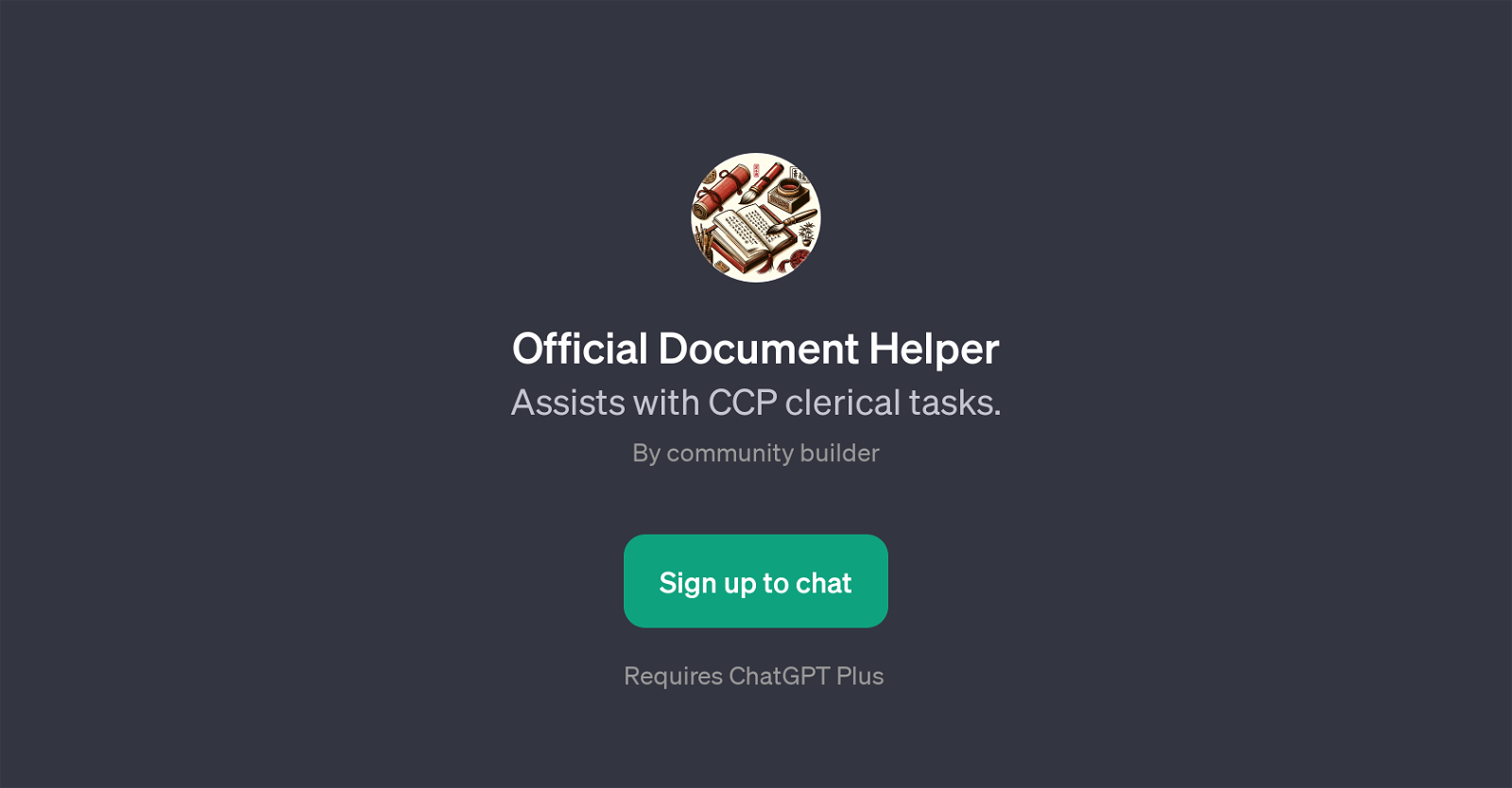Official Document Helper
The Official Document Helper is a specialized GPT that focuses on assisting with CCP clerical tasks. This tool is particularly useful to alleviate administrative workload by performing a variety of secretarial tasks including drafting reports, summarizing meetings, organizing files, or providing guidance through writing processes.
It operates on top of the underlying ChatGPT and requires a ChatGPT Plus subscription. The skilled community builders designed this tool to incorporate an interface that is intuitive and user-friendly, making clerical work more efficient and less time-consuming.
Upon interaction, the Official Document Helper greets with a welcome message, asking how it can assist with your clerical work for the day. The prompt starters are suggestive action commands that you can use to kickstart the task.
This feature aids in offering a more personalized and directed experience, to cater to specific user requirements. Whether you're managing routine office duties or working on complex paperwork, the Official Document Helper can provide expert help in handling numerous administrative tasks, thus offering you a more streamlined workflow.
Would you recommend Official Document Helper?
Help other people by letting them know if this AI was useful.
Feature requests
If you liked Official Document Helper
Help
To prevent spam, some actions require being signed in. It's free and takes a few seconds.
Sign in with Google