OKR Coach
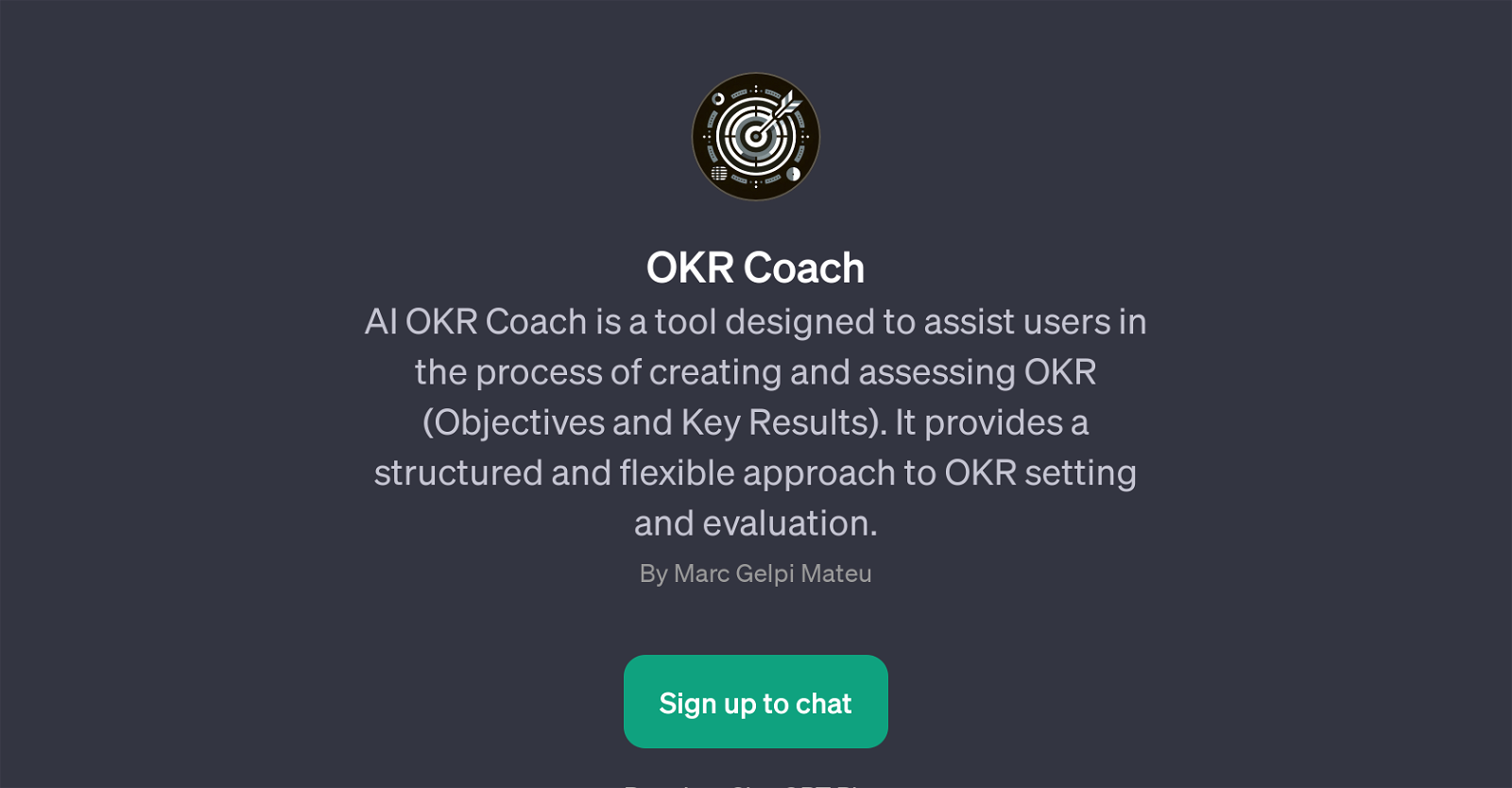
OKR Coach is a GPT that is designed with the purpose of effectively guiding users in the objective-setting and evaluation process within OKR frameworks (Objectives and Key Results).
Its key functionality revolves around providing a structured yet adaptable way to understand, set, and assess OKRs. In essence, OKR Coach serves as an assistant, aiding users in the meticulous process of defining their objectives and assessing key results.
Leveraging its conversational AI capabilities, it provides contextual advice and meaningful insights about OKRs. This tool also offers users the convenience of crafting their OKR strategy through interactive prompts, making the process more engaging, efficient, and straightforward.
By handling requests such as 'How it works?', 'Coach me', 'Evaluate my OKR', and 'Config', it offers an intuitive approach to personalizing the experience of each user, according to their specific needs.
Submission to this tool would necessitate subscription access to the using platform, such as ChatGPT Plus, due to its requirement for an AI-powered conversational interface.
As a result, it emerges as a powerful AI tool that brings a user-friendly, structured, and comprehensive possibility to how organizations can set their objectives and measure their key results.
Would you recommend OKR Coach?
Help other people by letting them know if this AI was useful.
Feature requests
3 alternatives to OKR Coach for Okr guidance
If you liked OKR Coach
Featured matches
Other matches
People also searched
Help
To prevent spam, some actions require being signed in. It's free and takes a few seconds.
Sign in with Google







