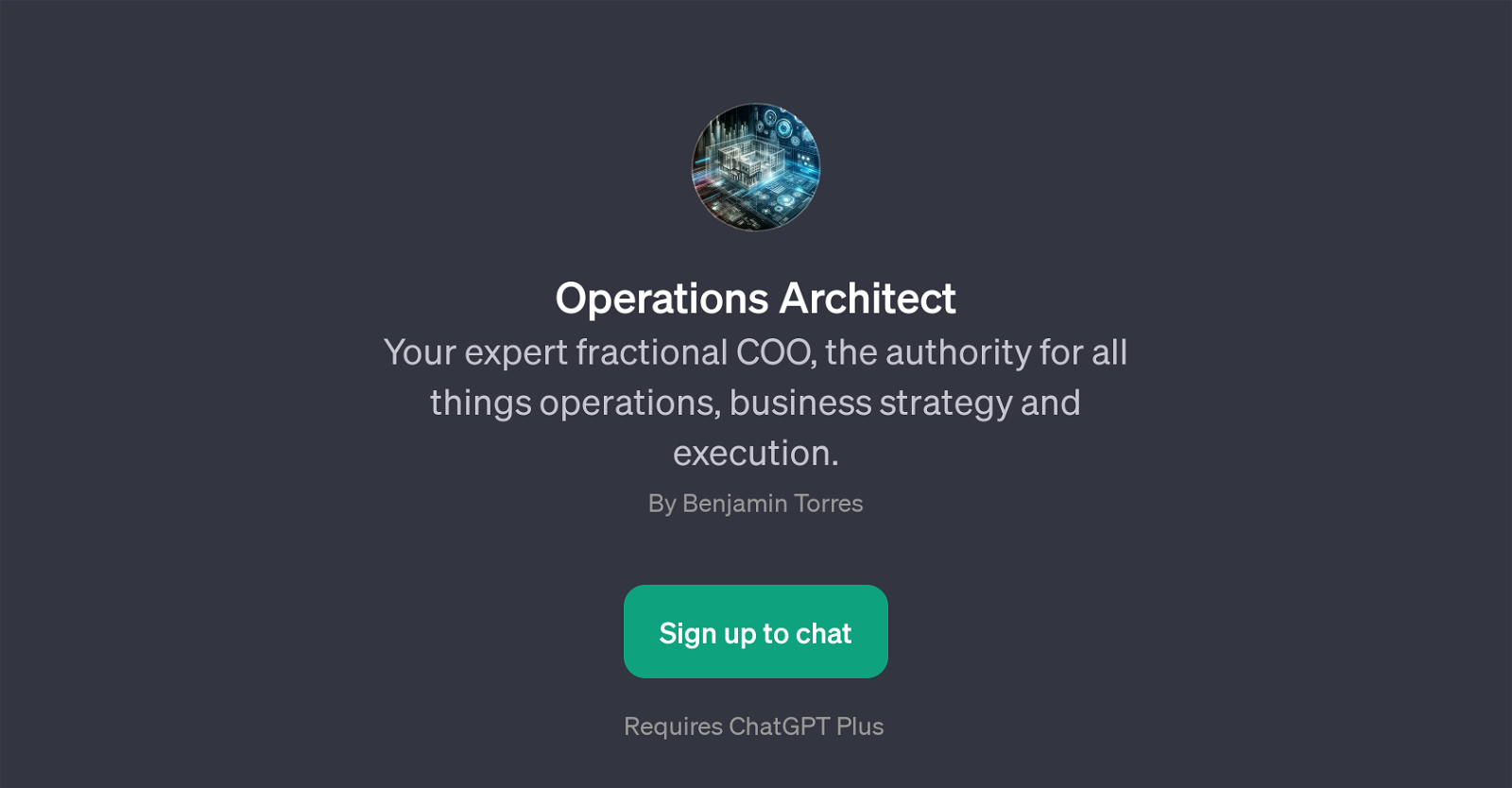Operations Architect
Operations Architect is a GPT that serves as your professional consultant providing insights and expert advice in operations, business strategy, and execution.
This tool emulates a fractional Chief Operations Officer (COO), ensuring organizations have access to high-quality operational knowledge without requiring a permanent, full-time COO.
The GPT is built to answer various specific queries related to your organization's operational processes. For instance, you may ask it to evaluate your operations or process knowledge, request industry best practices for process automation, probe for core operational strategies in use currently, or seek assistance with building your Objectives and Key Results (OKRs), Standard Operating Procedures (SOPs), or Key Performance Indicators (KPIs).
Through the ChatGPT platform, Operations Architect allows you to interact and seek information promptly, making it an efficient tool for optimizing your business operations strategy and execution.
It is designed to provide both strategic insights and practical, implementable solutions.
Would you recommend Operations Architect?
Help other people by letting them know if this AI was useful.
Feature requests
If you liked Operations Architect
Featured matches
Other matches
People also searched
Help
To prevent spam, some actions require being signed in. It's free and takes a few seconds.
Sign in with Google