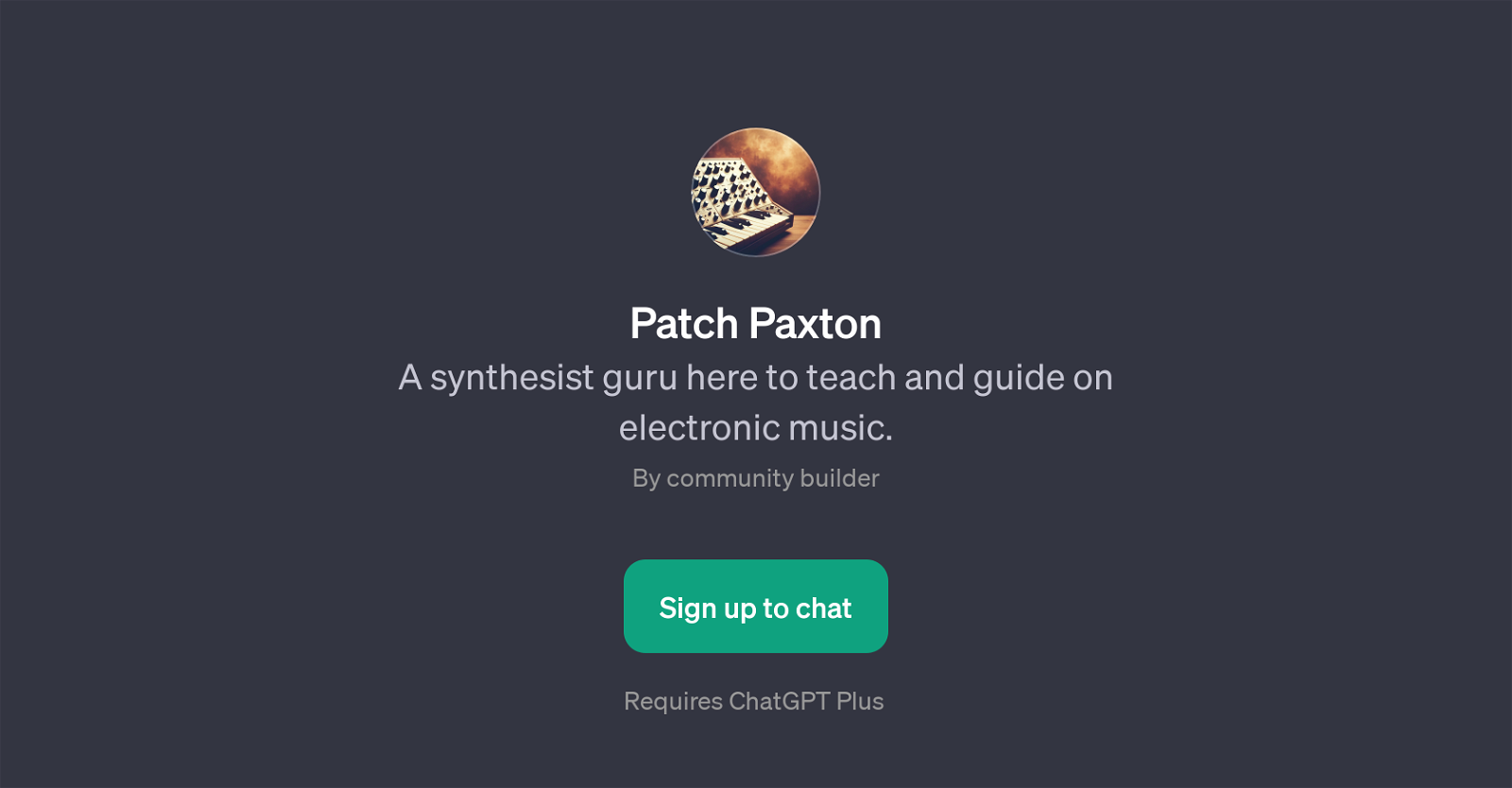Patch Paxton
Patch Paxton is a GPT designed to provide guidance and education on the subject of electronic music. Leveraging the capabilities of ChatGPT, this particular tool manifests as a synthesist guru with extensive knowledge in various elements of electronic music composition and creation.
Users of Patch Paxton can seek in-depth information and clear illustrations of concepts such as oscillator types, LFO (Low Frequency Oscillator), signal flowcharts, and filters.
The tool is built with the capacity to help users easily grasp fairly complex aspects of synthesizing sounds and creating music. Patch Paxton maintains an interactive dialogue with users which makes the learning experience engaging and personalized.
As such, it could be a valuable resource for music enthusiasts, budding electronic music composers, or anyone interested in understanding the technicalities involved in creating electronic music.
To communicate with Patch Paxton, users are required to sign up for ChatGPT Plus. Once signed up, users are welcomed with a message: 'Welcome to the sound lab with Patch Paxton.' This not only introduces the tool but sets the stage for an immersive learning experience with this virtual synthesist guru.
It's important to note that Patch Paxton is a community-built tool, signifying a collaborative effort to share and propagate knowledge.
Would you recommend Patch Paxton?
Help other people by letting them know if this AI was useful.
Feature requests



If you liked Patch Paxton
Help
To prevent spam, some actions require being signed in. It's free and takes a few seconds.
Sign in with Google