Photo Guide
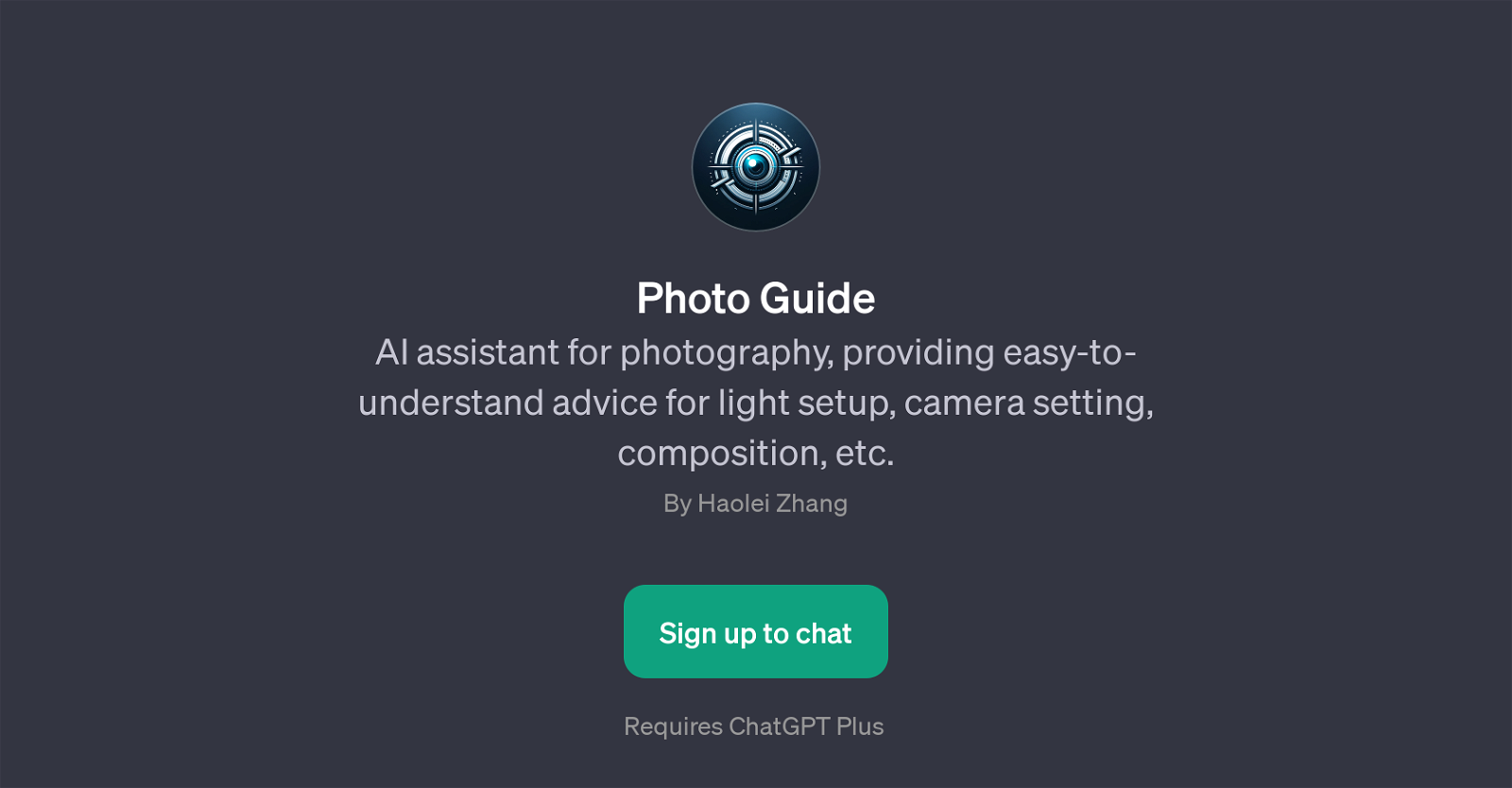
Photo Guide is a GPT that functions as an AI assistant for photography enthusiasts and professionals. It provides intuitive and easily understandable advice on a variety of photography parameters to help users enhance their skills.
It covers multiple aspects of photography, ranging from the fundamentals of light setups and camera settings to advanced topics like photo composition.
The GPT has effectively been used as an educational tool and a handy guide for on-the-spot assistance during photo sessions. It works by allowing users to upload a photo, after which it offers insights and suggestions to improve the visual appeal or to rectify any issues identified in the image.
The primary aim of this GPT is to serve as a virtual mentor helping users understand how different elements and techniques contribute to the overall artistic quality of a photograph.
Its prompt starters enable interactive sessions, using queries like 'How do I improve this photo's lighting?', 'What camera settings should I use here?', 'Can you help with this photo's composition?', 'Show me where to place lights in this scene.', etc.
It is important to note that it requires ChatGPT Plus for full functionality and access.
Would you recommend Photo Guide?
Help other people by letting them know if this AI was useful.
Feature requests



3 alternatives to Photo Guide for Photography mentoring
If you liked Photo Guide
Help
To prevent spam, some actions require being signed in. It's free and takes a few seconds.
Sign in with Google


